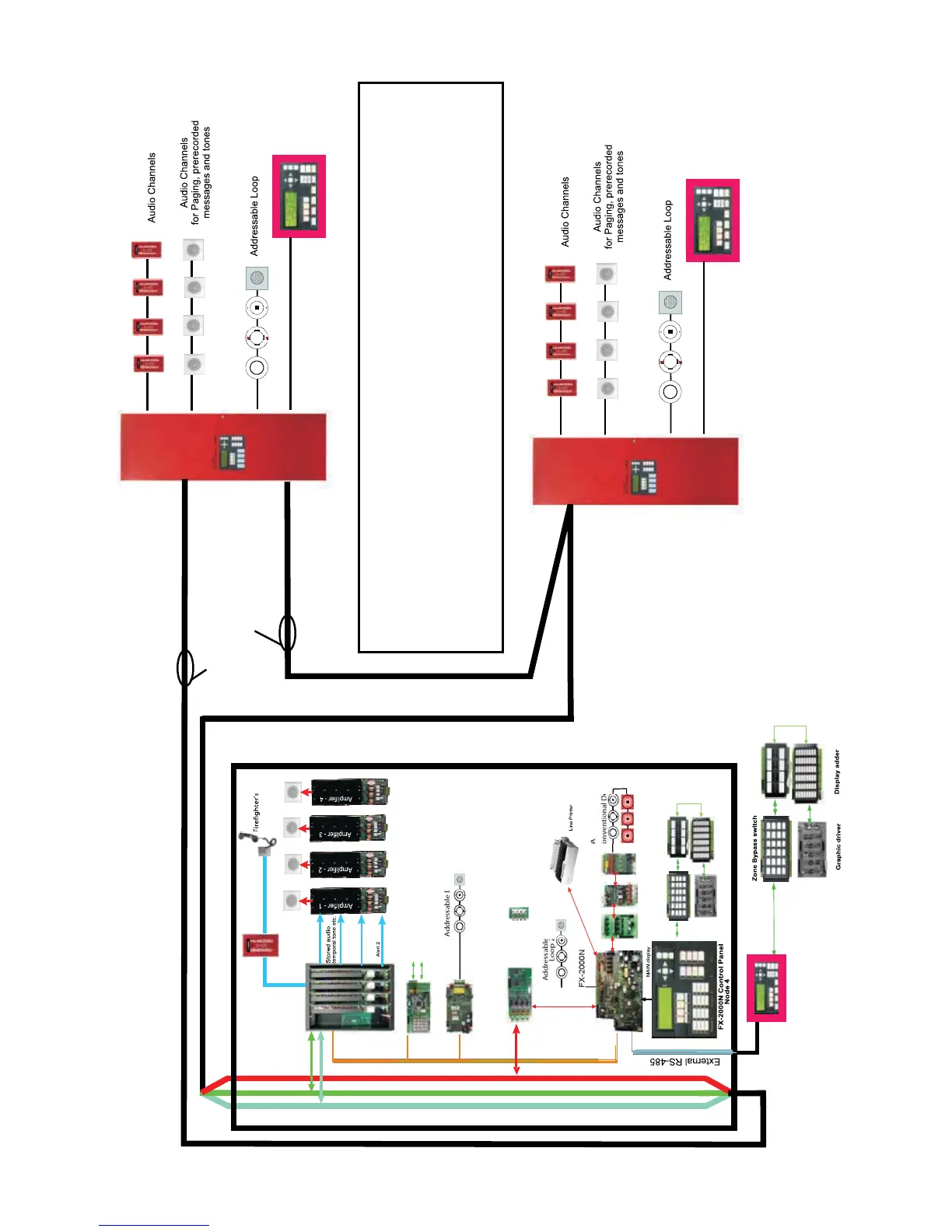Five Telephone
Five Telephone
RAXN-LCD in
BB-1001R
RAXN-LCD in
BB-1001R
Paging
ARCnet
Audio
Telephone
Internal RS-485
Audio
Typical FleX-Net Wiring With Audio
TM
IPS-2424
FDX-008
Fan Damper Controller
RAX-1048TZ
AGD-048
RAXN-LCD
Annunciator
FOM-2000-SP Fibre Optic
Network Module
ALCN-792D Analog Loop
Network Module
UDACT-300A Digital
Communicator Module
FX-2000N
Main Board
-2000
FDX-008
Fan Damper Controller
Conventional Devices
Addressable Devices
Addressable Devices
Node 2 - Floor Panel
Node1
Node 3 - Floor Panel
ANC-5000 & TNC-5000 in Audio Card Cage
Phone Line 1
Five Telephone
Circuits per TNC-5000
Handsets
Phone Line 2
FNC-2000 Network
Controller Module
Loop 2
Speakers
Paging Audio
Alert 1
RM-1008A
Relays
SGM-1004A
Signal
DM-1008A
Inputs
PTR-2000-1
AGD-048
IPS-2424
Zone Bypass
RAX-1048TZ
Graphic Driver
Display Adder
and/or
NOTES:
(5)
Annunciators RAXN-LCD and RAXN-LCDG can support a maximum of 41 frames each, which include
IPS-2424, FDX-008, AGD-048, RAX-1048TZ and QAZT-5302.
(4) The system supports a maximum of 7 annunciators per node.
(6) If high speed digitized audio is used only the ARCnet or Fiber Optic wiring is required between nodes.
plus ALCN-792D for a total of 29 loops per FX-2000N.
(1) The main board has two conventional loops, one SLC loop and 4 Class B (Style Y) NAC circuits.
(2) The main FX-2000N supports a maximum of 12 frames (a frame is a measure of display capacity).
(3) Each FX-2000N supports a maximum of seven ALCN-792M Quad Addressable Loop Adder Module
1 twisted pair or 2 bre optic cables for
ARCnet Network , Fire Control, Paging
Audio and Telephone