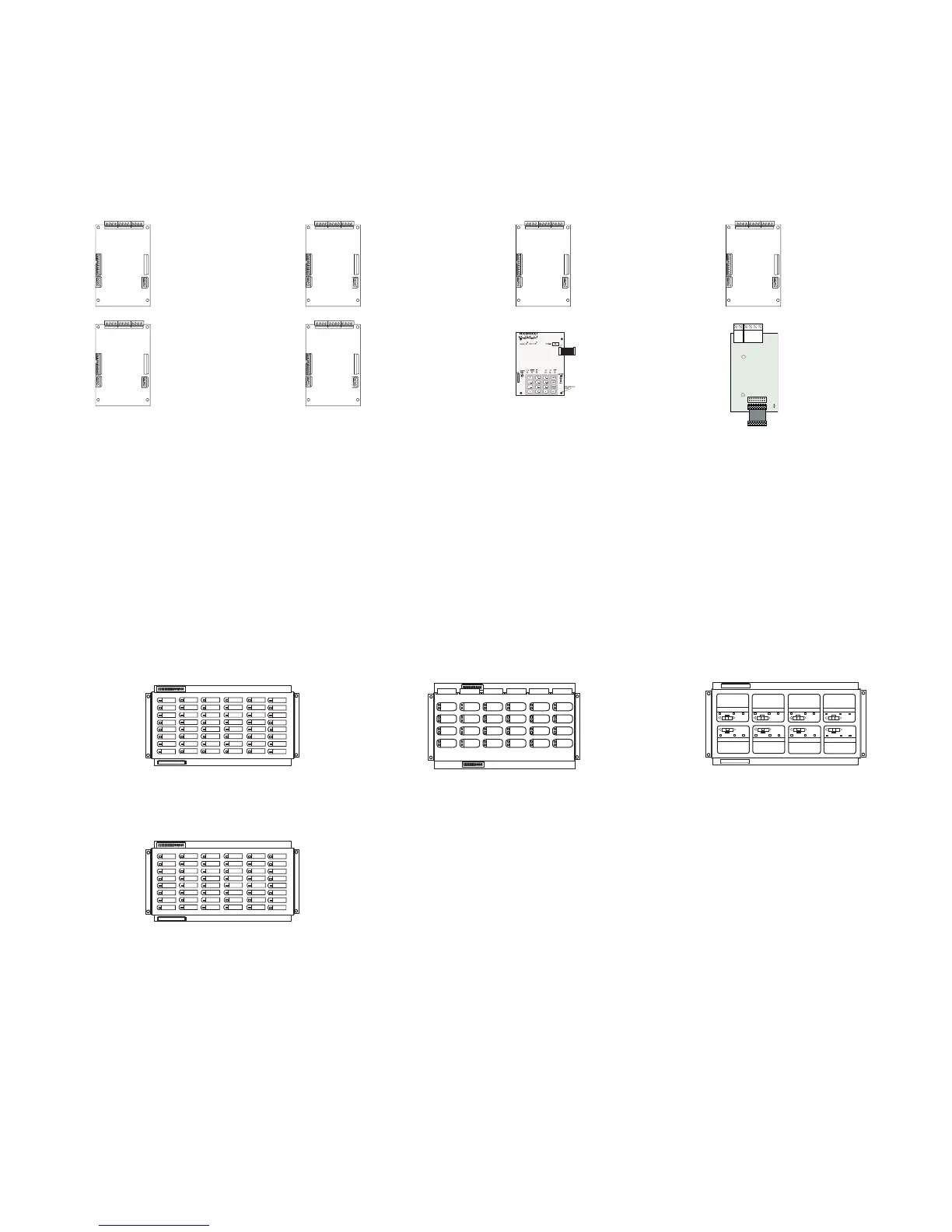FX-2000 Series Installation and Operation Manual
15
Adder Modules
Each adder module occupies one module slot and mounts inside the following chassis:
• FX-2003-6/FX-2003-12 Compact Main Chassis
• FX-2017-12 Mid-size Main Chassis
• FX-2009-12 Large Main Chassis
• EXC-0012 Expander Chassis for FX-2009-12
Display Modules
Each display module occupies one display position and mounts to the display cutouts on the following chassis:
• FX-2003-6/FX-2003-12 Compact Main Chassis
• FX-2017-12 Mid-size Main Chassis
• FX-2009-12 Large Main Chassis
• EXC-0012 Expander Chassis for FX-2009-12
These modules can also be mounted in the standard BB-5000 cutouts (with brackets), and the BBX-1000 enclosures
(requires RAX-LCD as a driver).
ALC-198S
Single Intelligent
Analog Loop
Controller Module
ALC-396S
Dual Intelligent
Analog Loop
Controller Module
ALC-H16
Hardwire Loop
Controller Module
DM-1008A
Eight Initiating
Circuit Module
SGM-1004A
Four Indicating
Circuit Module
RM-1008A
Eight Relay
Circuit Module
UDACT-300A
DIgital Alarm
Communicator
Module
PR-300
Polarity Reversal/
City Tie Module
RAX-1048
Programmable Zone LED
Annunciator Module
IPS-2424
Programmable Input
Switches Module
FDX-008
Fan Damper Module
RAX-1048TZ
Programmable Zone LED
Annunciator Module
CONNECT RIBBON
CABLE FROM P1
TO FIRE ALARM
CONTROL PANEL
POLARITY
REVERSAL
ALARM
POLARITY
REVERSAL
SUPV
CITY
TIE
+ | - + | - + | -
JW4
P1 P2
OFF AUTO ON TROUBLE OFF AUTO ON TROUBLE OFF AUTO ON TROUBLE OFF AUTO ON TROUBLE
OFF AUTO ON TROUBLE OFF AUTO ON TROUBLE OFF AUTO ON TROUBLE OFF AUTO ON TROUBLE