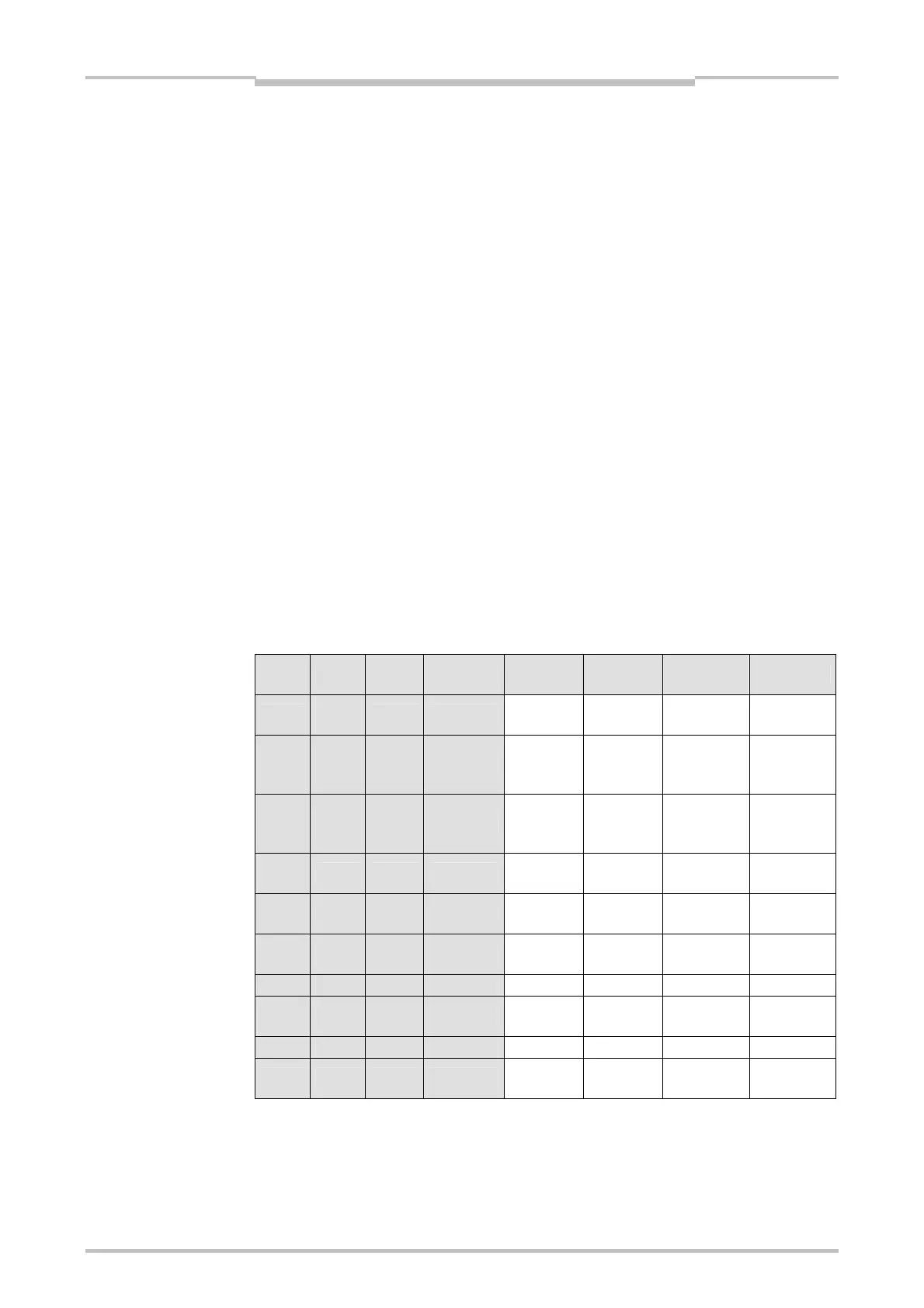Chapter 9
138
Logic programming – Function blocks
Reload value and Counter reload
The Counter reload parameter determines what happens when the counter value
reaches “0”. If this parameter is configured to Automatic and the internal counter
equals “0”, the Underflow output becomes High for the duration of the logic execution
time. The value of the internal counter is subsequently set to the configured Reload
value.
If the Counter reload parameter is configured to Manual and the lower limit, i.e. “0”,
has been reached, the Underflow output is set to High and remains High until the
counter value changes again, either by counting upward or by a valid pulse sequence
at the Reload input. Until then, all further “Down” counting pulses are ignored.
Truth table for the Event counter function blocks (Up, Down and Up and down)
The following applies for the truth table in this section:
“0” means logic Low
“1” means logic High
“↑” means that a rising edge has been detected at the input
“↓” means that a falling edge has been detected at the input
“n–1” references the preceding value
“n” references the current value
“Y” references the value of the internal counter
“X” means “any”. E.g. the Reset to zero input and the Reload input have priority
over the Up input and the Down input.
Up Down
Reset
to zero
Reload
Counter
value
n–1
Counter
value
n
Overflow
n
Underflow
n
↑
0, 1 or
↓
0 0 Y Y+1 0 0
↑
0, 1 or
↓
0 0 Y
Y+1 =
Overflow
value
1 0
↑
0, 1 or
↓
0 0
Y =
Overflow
value
Y =
Overflow
value
1 0
0, 1 or
↓
↑ 0 0 Y Y–1 0 0
0, 1 or
↓
↑ 0 0 Y Y–1 = 0 0 1
0, 1 or
↓
↑ 0 0 Y = 0 Y = 0 0 1
↑ ↑ 0 0 Y Y 0 0
X X 1 0 Y
Reset to
zero
0 0
X X 0 1 Y Reload 0 0
X X 1 1 Y
Reset to
zero
0 0
Table 41:
Truth table for the Event
counter function blocks (Up,
Down and Up/Down)
