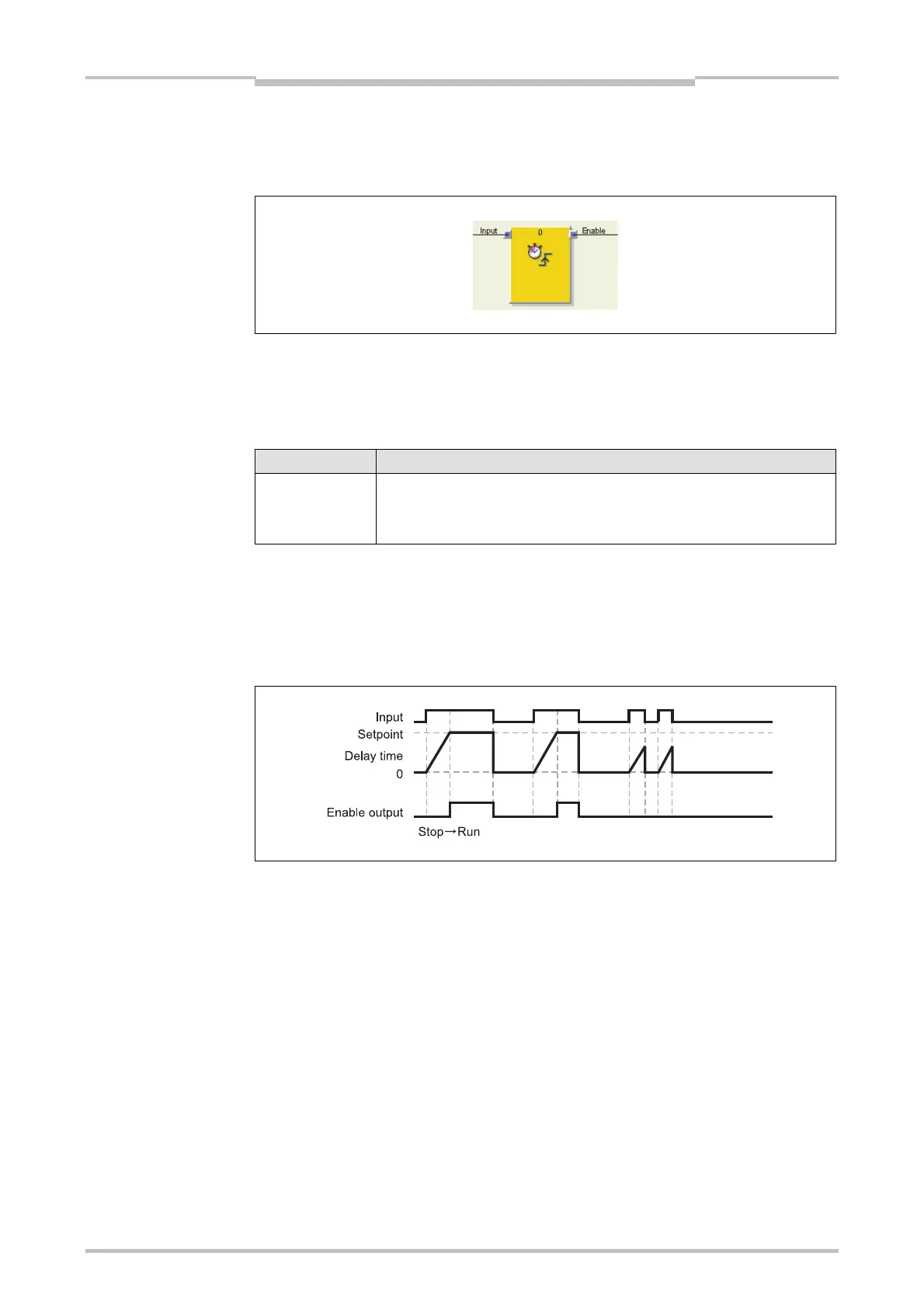Chapter 9
160
Logic programming – Function blocks
9.8.5 On-delay timer
Function block diagram
General description
The On-delay timer function block delays the switching-on of the output signal by a
specified duration.
Parameters of the function block
Parameter Possible values
Delay time 0 = disabled.
0 to 300 seconds in steps of 10 ms.
If the value is not 0, it has to be greater than the logic execution time.
The timer begins with the delay sequence when a rising edge (Low to High) on the
input occurs. If the timer has expired after the configured delay period, the Enable
output changes also to High, provided the input remains High. If the input changes to
Low, the Enable output is set to Low immediately and the delay timer is reset.
Sequence/timing diagram
Figure 140:
Function block diagram for
the On-delay timer function
block
Table 67:
Parameters of the On-delay
timer function block
Figure 141:
Sequence/timing diagram
for the On-delay timer
function block
