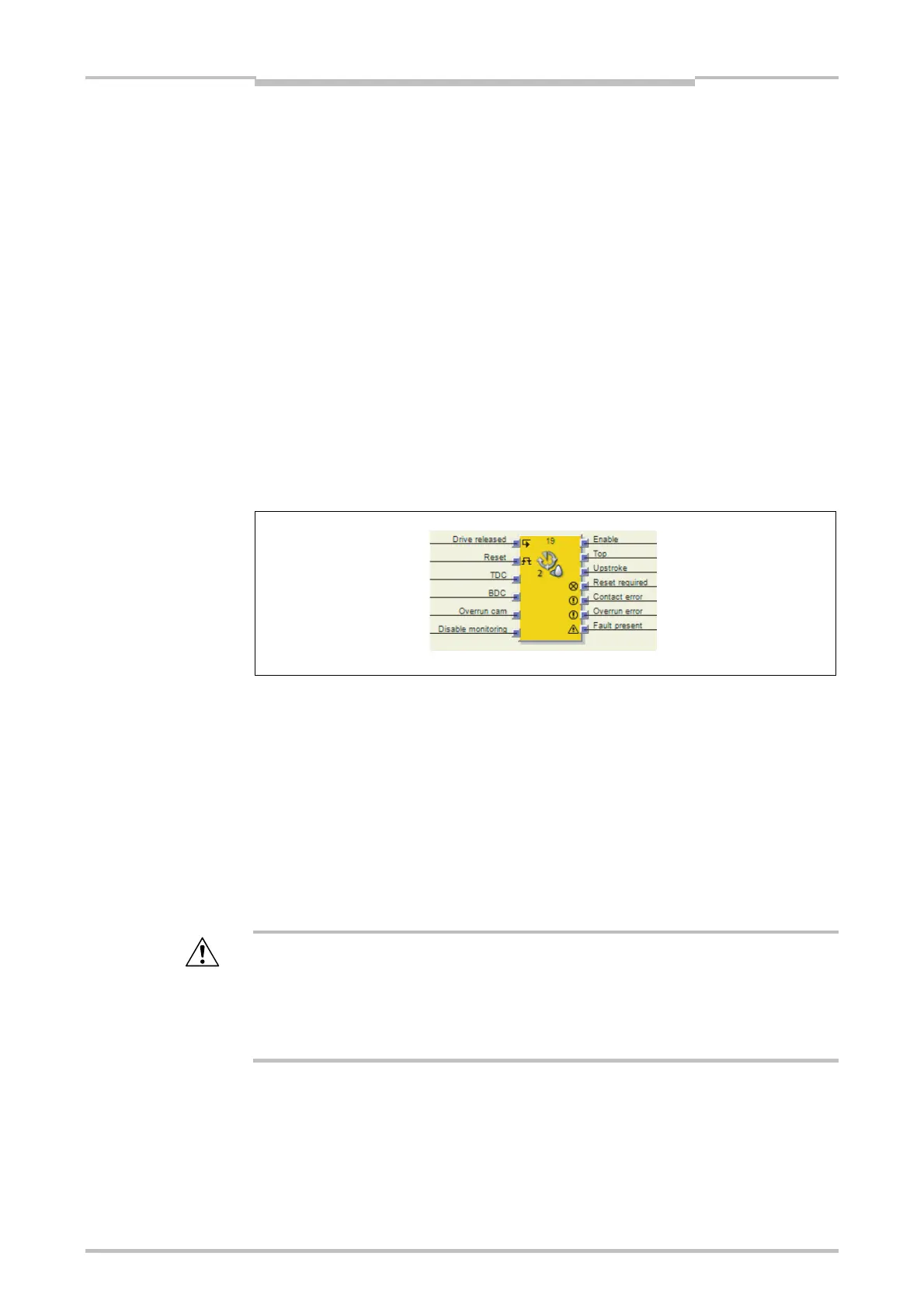Chapter 9
232
Logic programming – Function blocks
Disable monitoring
Using this optional input it is possible to deactivate the monitoring functionality under
certain conditions in order to prevent the function block to go into an error state. This
can be useful for certain operating modes, e.g. during the setup of the machine or
when the press moves backwards.
If the Disable monitoring input is High, the Enable output of the Eccentric press
contact function block is Low and the monitoring of the cam signal sequence and
overrun is inhibited, provided there is no error pending. The error output states are not
affected by this.
If the Disable monitoring input is High and an error is pending, a reset of the error is
possible.
When the Disable monitoring input changes from High to Low, the function block
behaves in the same way as after a change from the Stop state to the Run state, i.e.
the Enable output will become High again.
9.11.3 Universal press contact
Function block diagram
General description
The Universal press contact function block can be used for different press types (e.g.
hydraulic presses and eccentric presses (i.e. mechanical presses)). The minimum
configuration requires only TDC (Top dead center). Optionally, the BDC (Bottom dead
center) and Overrun cam inputs can be connected.
The Upstroke output is available only if the BDC input is enabled.
Overrun monitoring is possible only if the Overrun cam input is enabled.
If BDC and Overrun cam are not used, a plausibility check is not possible for the
function block. In this case, a check for overrunning cannot be carried out. The only
remaining function in this case is the provision of the Top output signal.
Do not use this function block for safety purposes without BDC and Overrun
cam!
If this function block is used without the BDC and Overrun cam inputs, then it must be
used for automation control only, i.e. not for safety functionality. Otherwise the
operator of the press will be in danger.
Figure 217:
Function block diagram for
the Universal press contact
function block
ATTENTION
