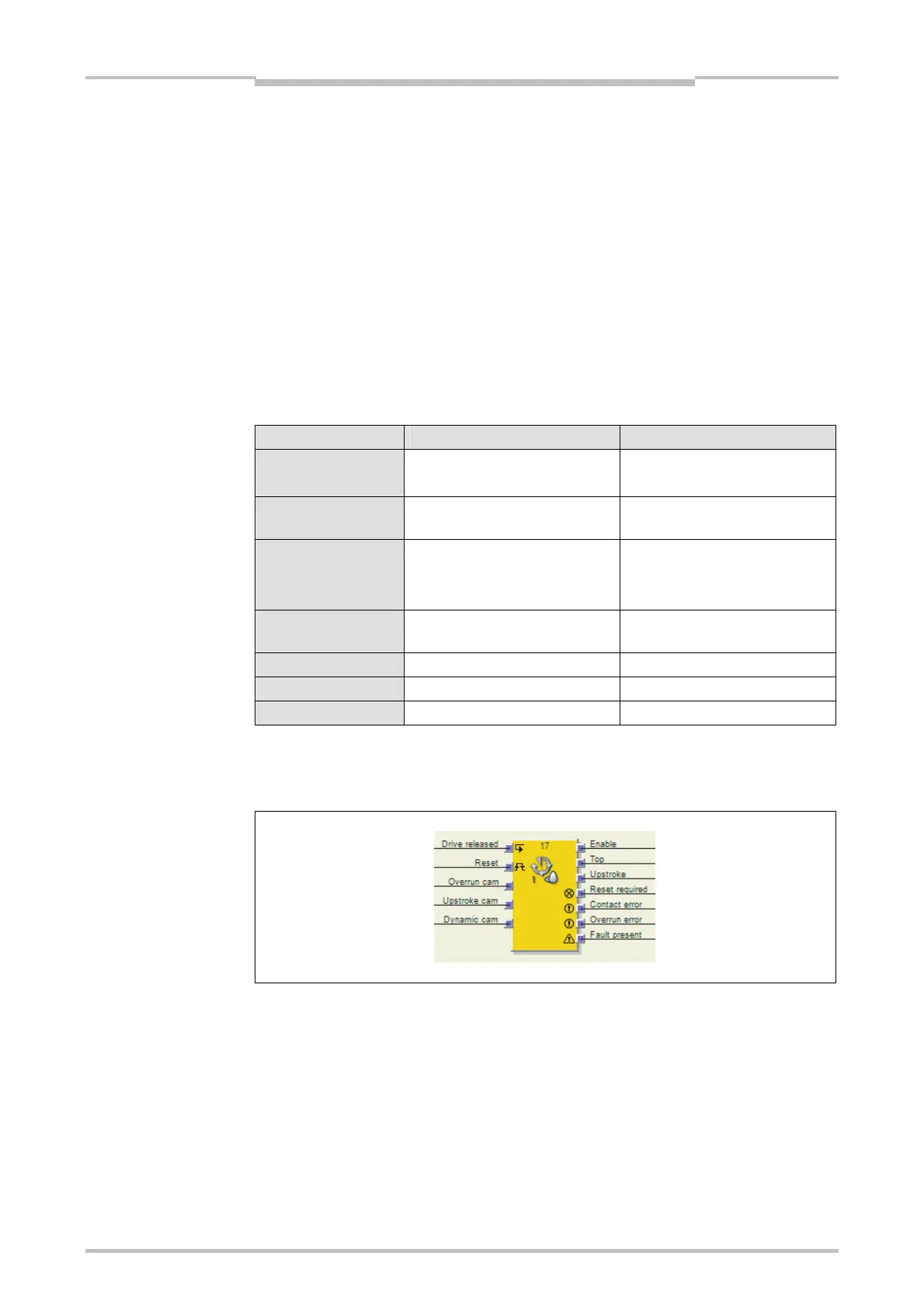Chapter 9
226
Logic programming – Function blocks
9.11 Function blocks for press contact monitoring
9.11.1 Overview and general description
For press applications there are two complementary types of function blocks offered.
This section describes the contact monitoring function blocks, which provide signals
for the press cycle control function blocks.
There are two different function blocks for press contact monitoring which can be used
to monitor the correct cam signal sequence and the correct stopping (overrun) of the
press. The outputs of these function blocks indicate the current press cycle phase in
which the press is operating (e.g. upstroke or top). Typically the Enable output, Top
output and Upstroke output of a contact monitoring function block are connected to
the corresponding inputs of one or more press cycle control function blocks.
Eccentric press Universal press
Typical press types
Eccentric press Eccentric press
Hydraulic press
Press travelling
directions
Forward Forward and backward
Cams
Overrun cam
Upstroke cam
Dynamic cam
Top dead center (TDC)
Bottom dead center (BDC)
Overrun cam
Top position
condition
When Overrun cam = High When TDC = Low
Upstroke condition
When Upstroke cam = High When BDC = High
Overrun monitoring
Optional Optional
Disable monitoring
Optional Optional
9.11.2 Eccentric press contact
Function block diagram
General description
The Eccentric press contact function block can be used for specific types of eccentric
presses (i.e. mechanical presses). The minimum configuration requires an Overrun
cam and the Upstroke cam. Optionally a Dynamic cam can also be connected.
Table 106:
Overview of the press
contact monitoring function
blocks
Figure 211:
Function block diagram for
the Eccentric press contact
function block
