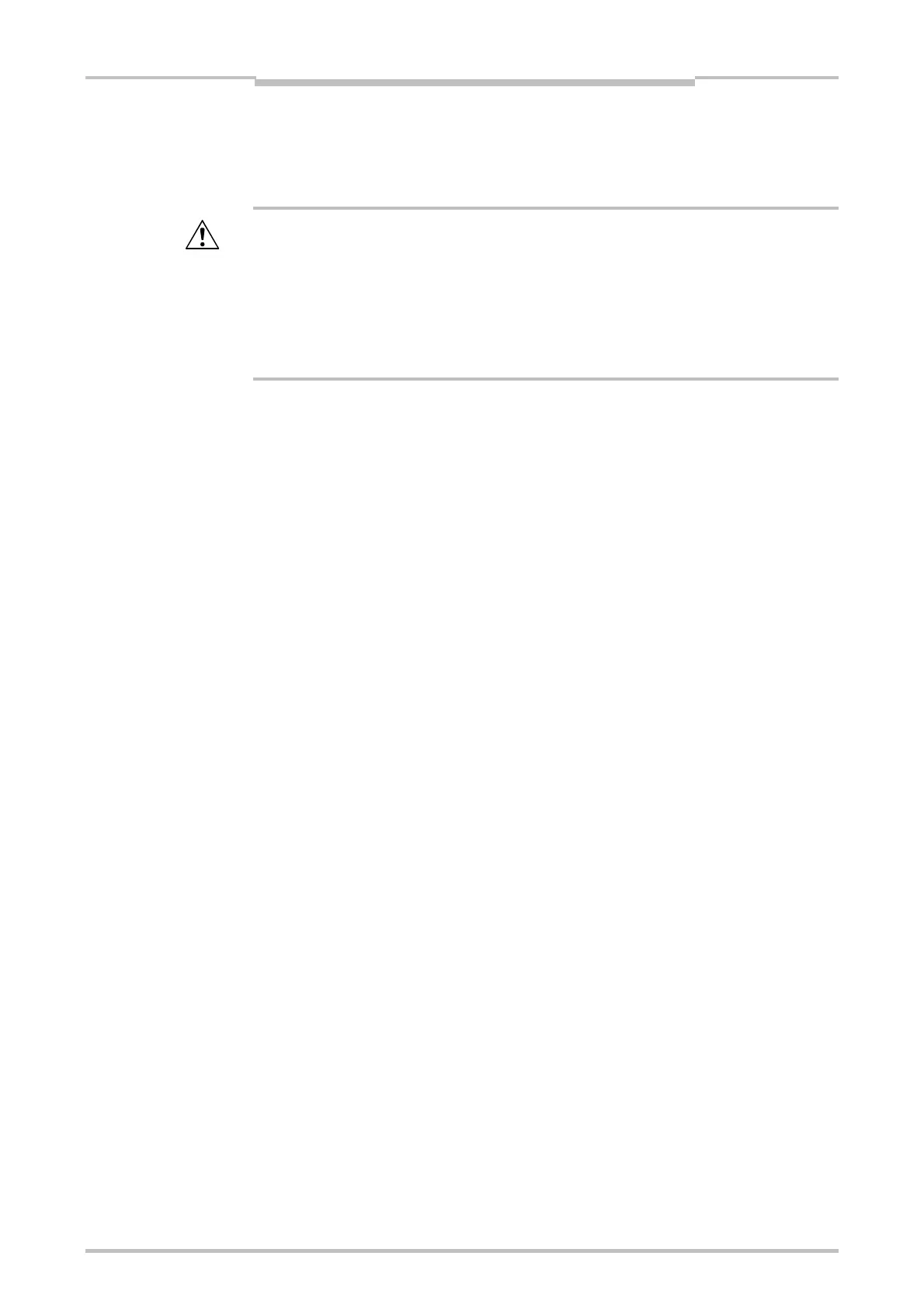Chapter 6
76
Connecting to the MELSEC-WS safety controller
6.3 Establishing a connection with the MELSEC-WS
safety controller
Do not connect to the MELSEC-WS safety controller via the RS-232, the
Ethernet interface and the USB at the same time!
The MELSEC-WS safety controller can only communicate with one instance of the
Setting and Monitoring Tool at one time. Connecting to the safety controller using
multiple instances of the Setting and Monitoring Tool, either on a single PC or
multiple PCs, may result in inconsistencies of the configuration and the diagnostics
as well as in operational errors.
Click on the Connect button. The Setting and Monitoring Tool will try to connect
to your MELSEC-WS safety controller using the currently activated connection
profile.
If a connection is established successfully, the Setting and Monitoring Tool goes into
online mode and you can perform the following activities depending on your user
level:
Log in (see Section 6.4).
Transfer the configuration to the device, upload it from the device or verify the
configuration (see Chapter 11).
Run or stop the CPU module (see Section 12.1).
Start the force mode (see Section 9.14).
ATTENTION
