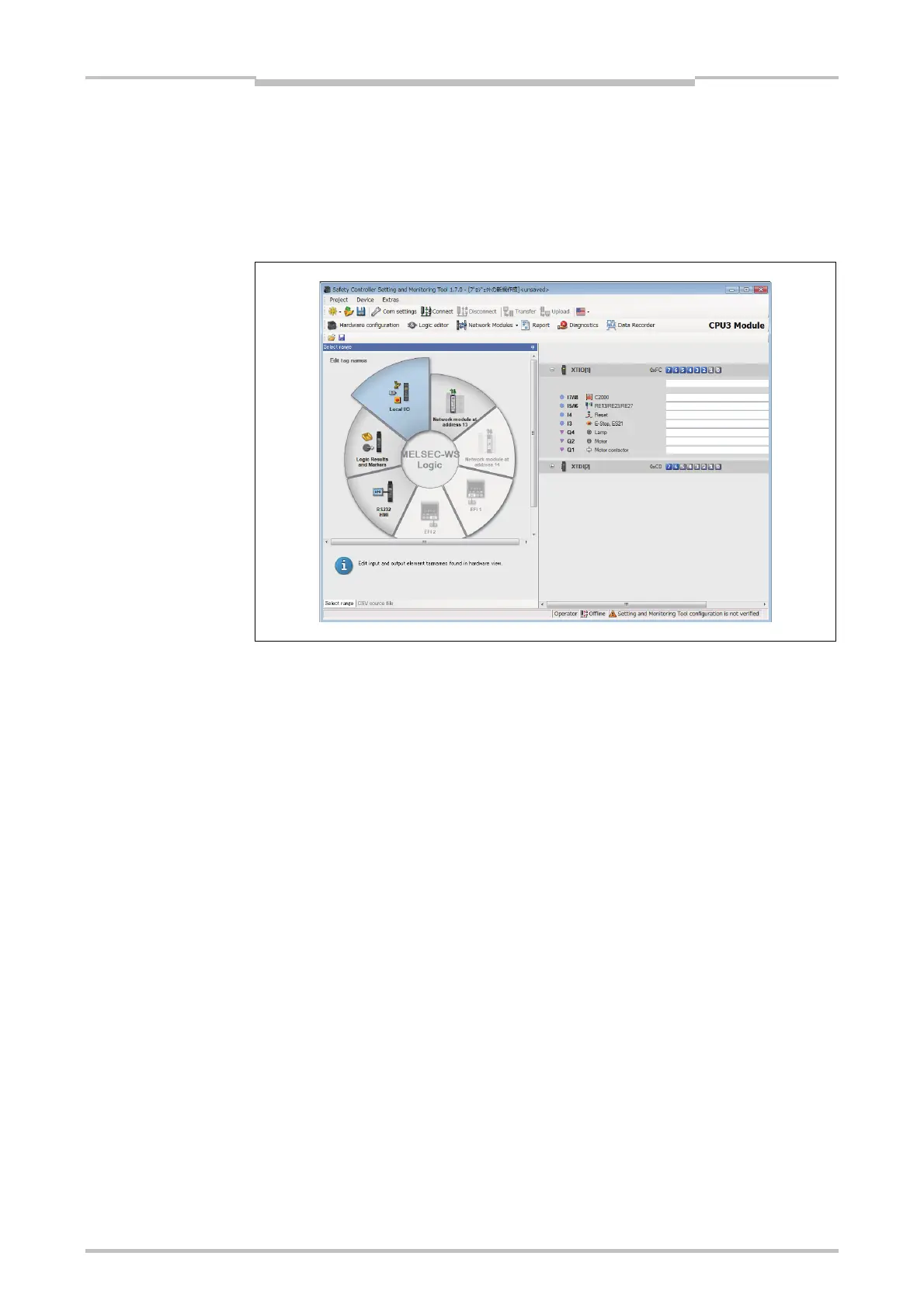Chapter 5
61
The graphical user interface
5.6.10 Tag name editor
The Tag name editor is the central place where you can edit all tag names in your
project. To open the tag name editor either click on the Edit tag names button in the
Hardware configuration view or click on the Open dialog to edit logic result
markers button in the Logic editor toolbar.
The different types of tag names in the name editor
– Logic results and markers: Tag names in the logic editor (CPU module)
– Local I/O: Input and output element tag names in the hardware view (safety I/O
modules)
– Network module at address 13/14: Input and output data set tag names
(network modules)
– EFI1/EFI2: Input and output tag names for devices on EFI interface 1 and 2
– RS232 HMI: RS-232 I/O tag names
The tag names of the selected type are listed in a tree view on the right side of the
screen.
If a device type is not available in your project (e.g. no SICK EFI-compatible device
connected), then the corresponding section is displayed grey, i.e. inactive.
How to edit the tag names:
Click on one of the active sections on the left side to choose the device type whose
tag names you want to edit:
Navigate through the tree view on the right side to select the bit whose tag name
you want to edit and enter the desired name in the input field.
Figure 32:
Tag name editor
