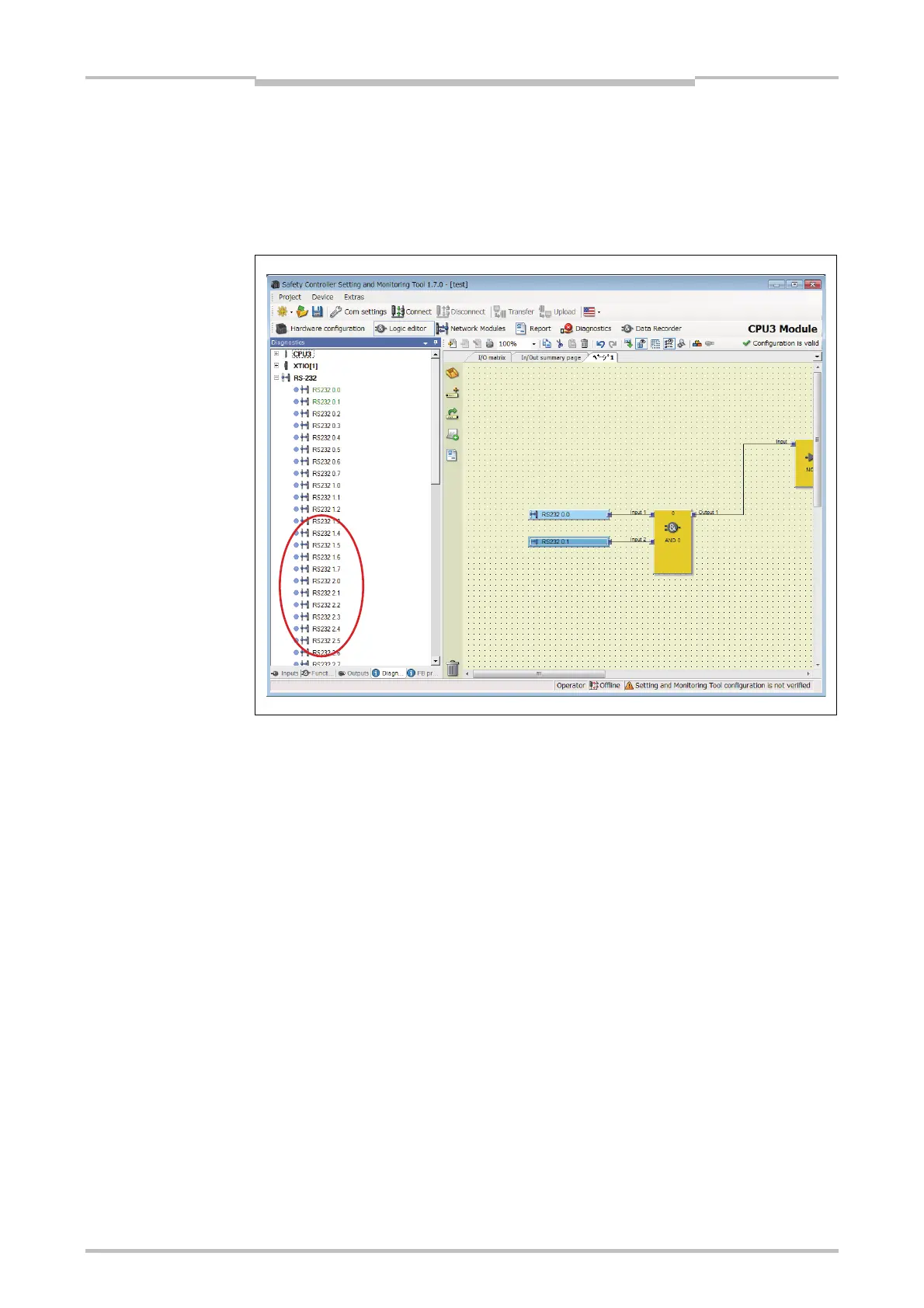Chapter 5
51
The graphical user interface
The Tag names area shows the tag names associated to the byte selected in the RS-
232 data area.
Choose a byte in the RS-232 data area.
For each bit of the selected byte that you wish to use, enter a tag name.
Each bit to which you assign a tag name here is then available as an RS-232 input in
the logic editor.
Saving and loading a configuration
Using the buttons Load user configuration and Save user configuration you can
save or load a configuration in XML format. If you load a configuration, all previously
made changes that have not been saved will be lost. You can not undo this action.
Importing and exporting a configuration
Using the Import and Export buttons you can import and export a configuration
including the tag names used as a CSV file (comma separated values). This allows
you to import and use tag names you have assigned in the MELSEC-WS project in
the Programmable controller program and vice versa.
If you import a configuration, all previously made changes that have not been saved
will be lost. You can not undo this action.
The Import button is only available for the RS-232 to MELSEC-WS routing
configuration.
Figure 25:
Tag names for the RS-232
output data in the logic
editor
Note
