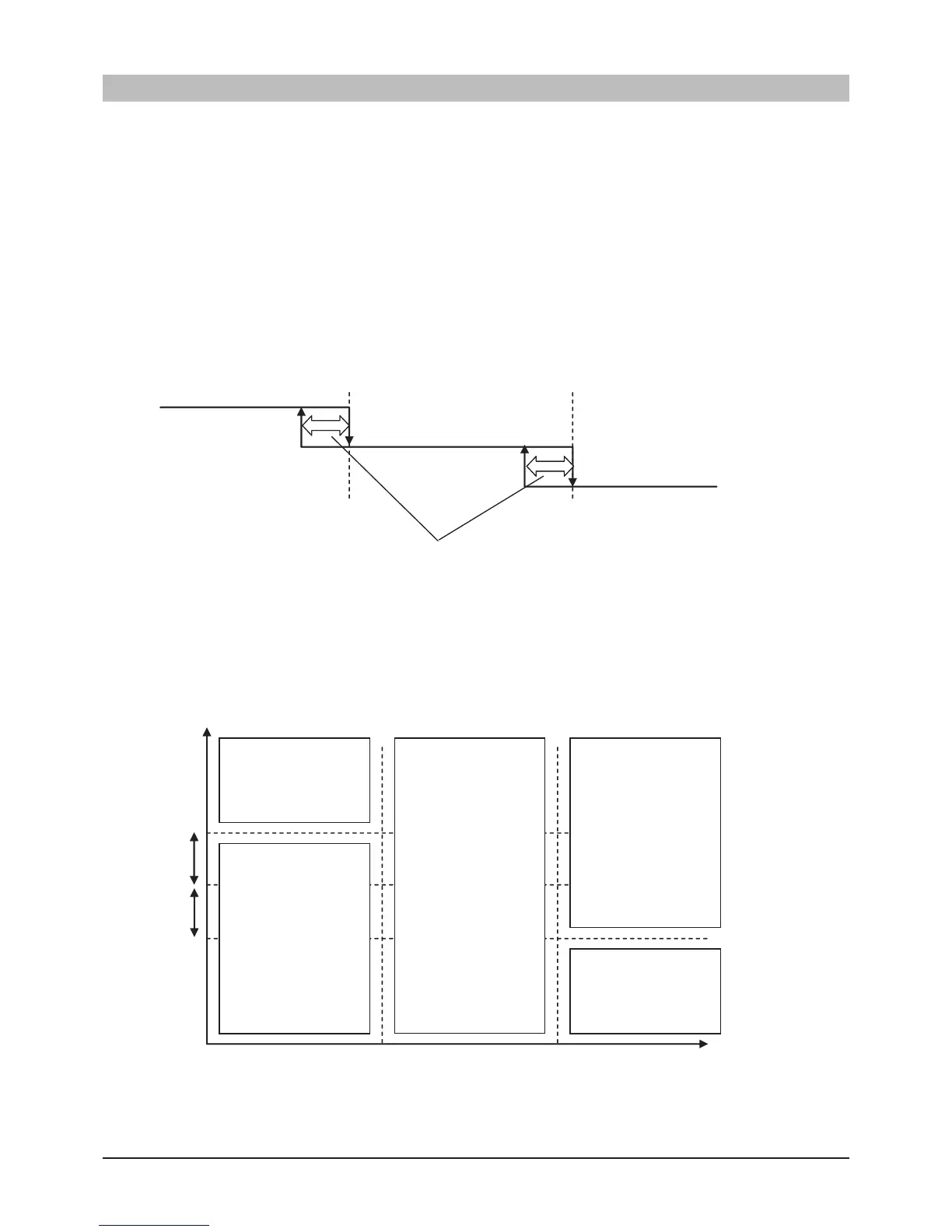Service
-
125
-
'10 • HM-T-149
Mode transition in Auto/AutoC mode
Change-over of Heating/Cooling/Hot water operation is controlled by detection with outdoor air temperature sensor (BT1) of the
indoor unit. Threshold value depends on setting on Menu 8.2.3 – 8.2.5.
Menu 8.2.3 Stop temp. heating:
If outdoor air temperature is below setting value on Menu 8.2.3-8.2.5, heating mode is chosen.
If outdoor air temperature is above setting value on Menu 8.2.3, it switches to hot water mode.
Default of setting value is 17°C.
Menu 8.2.4 Start temp. cooling (in case of AutoC mode):
If outdoor air temperature is above setting value on Menu 8.2.4, cooling mode is chosen.
If outdoor air temperature is below setting value on Menu 8.2.4-8.2.5, it switches to hot water mode.
Default of setting value is 25°C.
Menu 8.2.5 Hysteresis:
Default of setting value is 1k.
Threshold value of outdoor
air temperature (Menu 8.2.3)
Heating
Hot Water
Cooling
(AutoC mode only)
Threshold value of outdoor
air temperature (Menu 8.2.4)
Hysteresis (Menu 8.2.5)
Mode transition by outdoor air temperature
Mode transition in Auto/AutoC mode with room sensor (MH-RG10) used
When MH-RG10 is installed in the system, mode is decided not only by outdoor air temperature but also by in combination with the
gap between actual room temperature (BT50) and set room temperature.
The set value of start temp cooling can be smaller than that of stop temp heating. In this case, heating and cooling operation will be
change-over directly at the threshold value for cooling on Menu 8.2.4-8.2.5.
Indoor air temperature (°C)
Outdoor air temperature (°C)Menu 8.2.3
Stop temp heating
(with Hysteresis)
Menu 8.2.4
Start temp cooling
(with Hysteresis)
Menu 8.2.5
Hysteresis
Set temperature
of MH-RG10
Menu 8.2.5
Hysteresis
Mode transition when MH-RG10 is used
Heating
Hot water
(stop heating)
Hot water Hot water
(Auto mode)
Cooling/Super
cooling
(AutoC mode only)
Hot water
(stop cooling)
The required indoor temperature can be set using the knob on MH-RG10. The set temperature can be seen in Menu 6.3.
Operation control function by the indoor unit controller