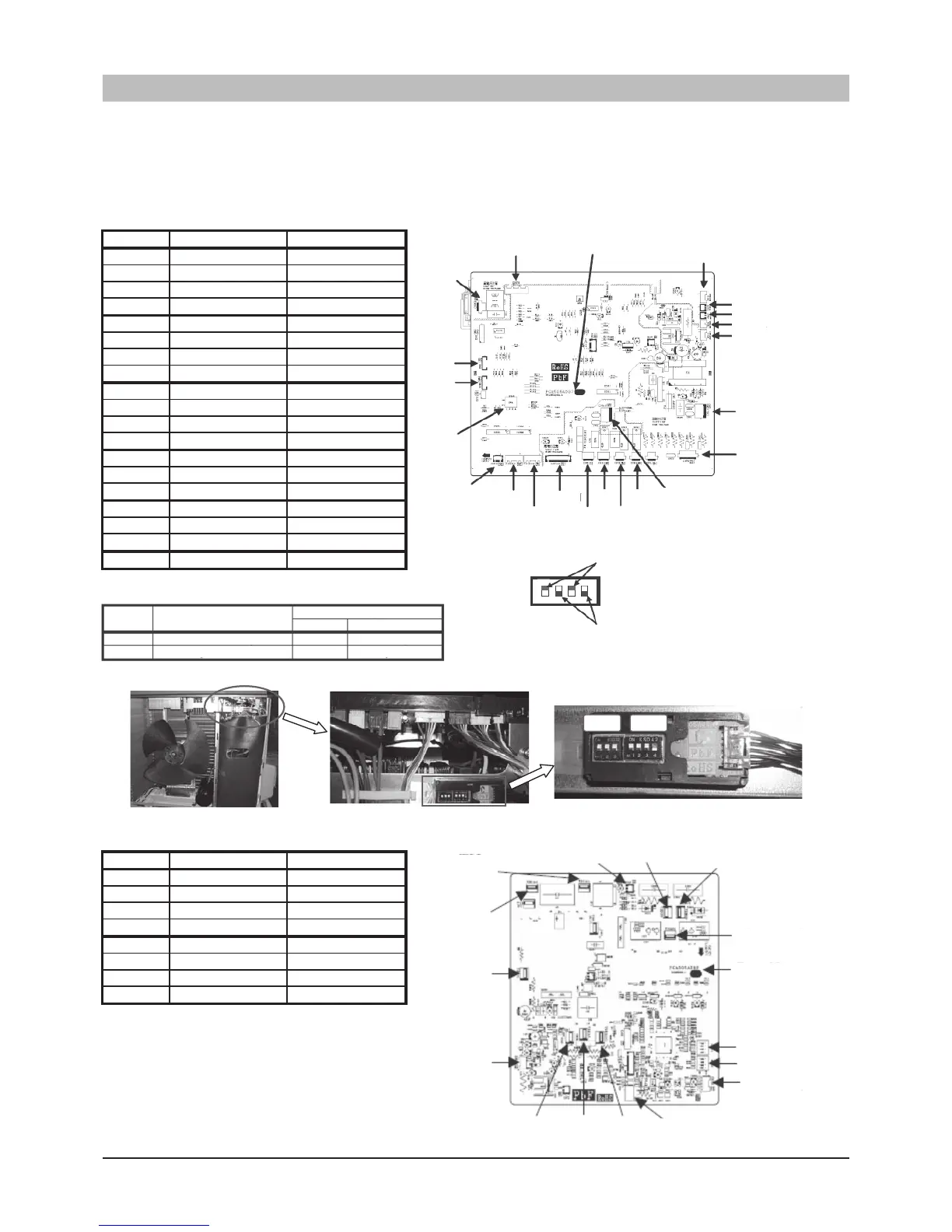䇭䇭 (1) Control PCB
Control PCB
Switches
Factory setting Remarks
SW3-1*
OFF
* See below table
SW3-2*
OFF
* See below table
SW3-3
OFF
Keep OFF
SW3-4
ON
Keep ON
SW4-1
ON
Keep ON
SW4-2
ON
Keep ON
SW4-3
OFF
Keep OFF
SW4-4
OFF
Keep OFF
SW5-1
OFF
Keep OFF
SW5-2
OFF
Keep OFF
SW5-3
OFF
Keep OFF
SW5-4
OFF
Keep OFF
SW7-1
OFF
Keep OFF
SW7-2
OFF
Keep OFF
SW7-3
OFF
Keep OFF
SW8-1
OFF
Keep OFF
SW8-2
OFF
Keep OFF
SW8-3
OFF
Keep OFF
SW9
OFF Tactile switch
Note: DIP switch SW3 is located as shown in the photo.
䇭䇭
(1) Inverter PCB
Inverter PCB
Switches
Factory setting
Remarks
JSW10-1
OFF
Keep OFF
JSW10-2
OFF
Keep OFF
JSW10-3
OFF
Keep OFF
JSW10-4
OFF
Keep OFF
JSW11-1
ON
Keep ON
JSW11-2
ON
Keep ON
JSW11-3
ON
Keep ON
JSW11-4
ON
Keep ON
SW3SW7
CNTH
Parts No.
CNI1
CNIP
CNB
CNG1
CNI3
CNA1
CNW
CNPS
CNEEV1
Note: Meaning of marking on the DIP switch
ON: Marked in Red
OFF: Marked in Blue
Setting
OFF ON
Cold regionNormal
Normal Snow protectionSnow protection control
SW3-2
SW3-1
Switch
Function
* Function of DIP switch
Defrost setting
When replacing PCB, set up the DIP switch according to
the previous setting with the meaning of marking in mind
or with reference to this factory setting list.
CNFAN
CNEEV2
CNN
CNG2
T30 (BLUE)
(BLUE) (YELLOW)
(YELLOW)
(RED)
(RED)
(WHITE)
T28 (RED)
T29(WHITE)
Parts No.
JSW11
JSW10
CNI2
CNO1T26T25T27
CNI4
T24
T21
T22
CNR
CNS CNH
CNA2
SW4
CNQ2
CNQ1
CNW2
ON
1
2 3 4