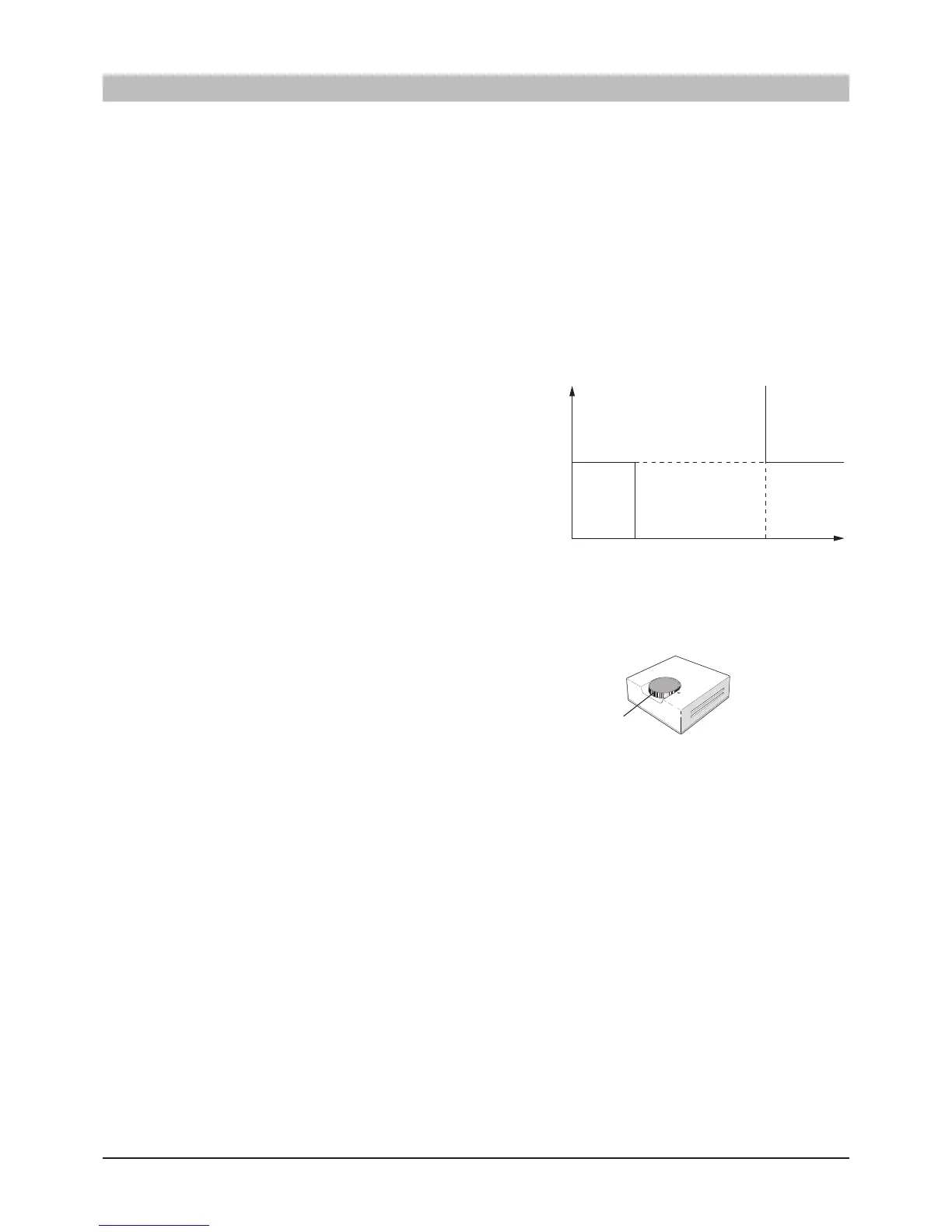-
46
-
For Home Owners
'10 • HM-T-149
Readjusting the default settings
Iftherequiredroomtemperatureisnotobtained,readjustment
may be necessary.
Cold weather conditions
■ Whentheroomtemperatureistoolow,the“Heatingcurve”
value is increased in Menu 2.1.2 by one increment.
■ When the room temperature is too high, the “Heating
curve” value is decreased in Menu 2.1.2 by one increment.
Warmweatherconditions
■ Iftheroomtemperatureislow,increasethe“Heatingcurve
offset”settingbyonestepclockwise.
■ Iftheroomtemperatureishigh,reducethe“Heatingcurve
offset”settingbyonestepanti-clockwise.
Heating system 2
If theheating system hastwo different type of emitterlike
radiator and under floor heating, it is possible to set two
differentcalculatedsupply temperature. System1 forhigher
supply temperature can be set in Menu 2.1.0, and system 2 for
lower supply temperature can be set in Menu 3.0.
Vacation set back
Whenyouareawayfromhomeforalongtime,itispossibleto
set the target supply water temperature for heating lower than
usual to save energy consumption. Also, it is possible to cancel
hot water operation during the period.
Fordetails,seeMenu7.5.0Vacationsetback.
Comfort setting heating
Comfort setting with room sensor
IfMH-RG10isinstalled,operationmodeischosennotonlyby
outdoor air temperature but also by room air temperature.
UpperlimitoftheoutdoorairtemperaturetooperateinHeating
modecanbesetinMenu8.2.3StoptempHeating.
Lower limit of the outdoor air temperature to operate in Cooling
modecanbesetinMenu8.2.4StarttempCooling.
Target room air temperature can be adjusted by turning the
knobonMH-RG10,anditisdisplayedinMenu6.3.
Fordetails,seeinstructionmanualforMH-RG10.Thebelow
gureshowsanexampleofmodetransition.
