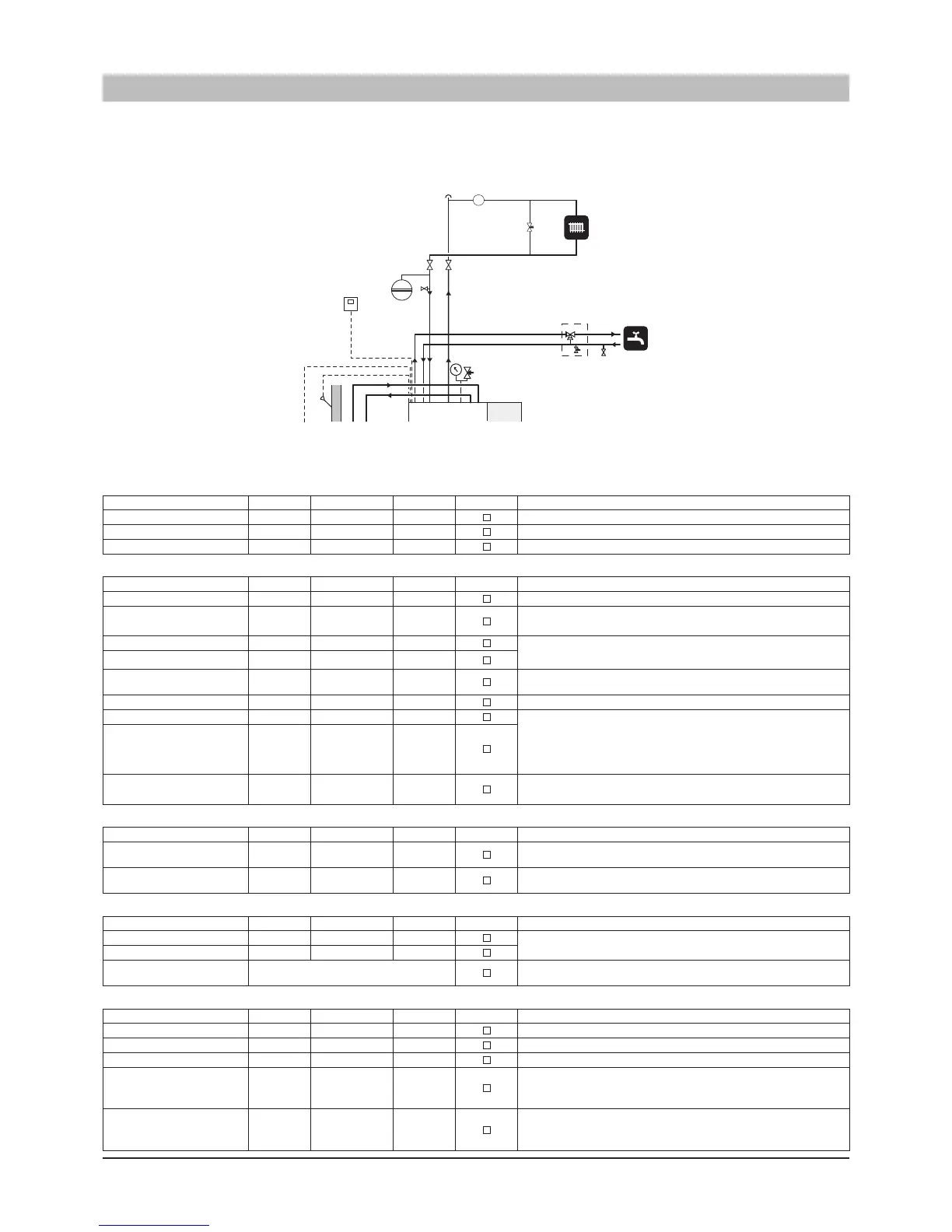Fillinthealteredsetvalueontheblankcellof“Setvalue”.
Asforthesetvaluewhichisalreadywritteninthecell,checkifthesettingisproperlychanged.
1. Initial settings
Function Menu No. Default value Set value Check Remarks
Language 8.1.2 English ___ Language setting used for display
Date 7.1 - ___
Time 7.2 - ___
2. Heating settings
Function Menu No. Default value Set value Check Remarks
Heating curve 2.1.2 9 ___
Offset heating
Knob
(2.1.1)
0 ___
Offset value can be set by the knob in the control panel. Value can be
checked in Menu 2.1.1
Min supply heating 2.1.4 25°C ___°C
Adjust the min/max supply temperature according to the required
feeding temperature of the emitter in the system.
Max supply heating 2.3 55°C ___°C
Circ-pump speed heat 2.1.5 100% ___%
Adjustthecirculationpumpspeedsettingaccordingto“Setting
systemowheating”.
Allow add.heat 8.2.1 Heat ___ Setting whether the electric heater is used for heating.
Period time 8.5.1 60min ___min These settings decide the operation period of hot water and heating
when both demand comes up at the same time.
Periodtimedenesacycletimeofhotwaterandheatingoperation,
andMaxtimeforHWdenesthemaximumhotwateroperation
time of the period time.
Max time for HW 8.5.2 40min ___min
Stop temp heating 8.2.3 17°C ___°C
Heating operation is prohibited when the outdoor air temperature
exceeds the setting value.
3.Roomsensorsettings
Function Menu No. Default value Set value Check Remarks
Roomsensortype
9.3.6 Off RG10
Incasethismenuisnotshownonthedisplay,setthemenu8.1.1to
“S”.
Heating system 6.2 Off System1
Thissettingdeneswhichsystemtheadjustmentbytheroomsensor
should be valid.
4. Hot water settings
Function Menu No. Default value Set value Check Remarks
Start temperature HW 1.2 47°C ___°C
These settings should be adjusted based on the hot water load in the
property.
Stop temperature HW 1.3 53°C ___°C
Extra hot water function see Item 5
Setting is necessary when user use this function for larger hot water
demand or for disinfection.
5. Extra hot water settings (in case it is required)
Function Menu No. Default value Set value Check Remarks
Stop temperature XHW 1.4 65°C ___°C
Heat pump stop XHW 1.5 60°C ___°C Operable temperature range of the outdoor unit can be set.
Max heat p. time XHW 1.6 30min ___min Total operable time of heat pump during XHW operation can be set.
XHW Monday - Sunday
(Weekly timer based extra
hot water setting)
7.4.1 -
7.4.7
00:00-00:00 ___
The setting is invalid when start time and stop time is set at the same
time (e.g. 22:00 - 22:00)
Interval XHW
(Periodic extra hot water
setting)
1.7 0days ___days Interval of the extra hot water operation is set.
