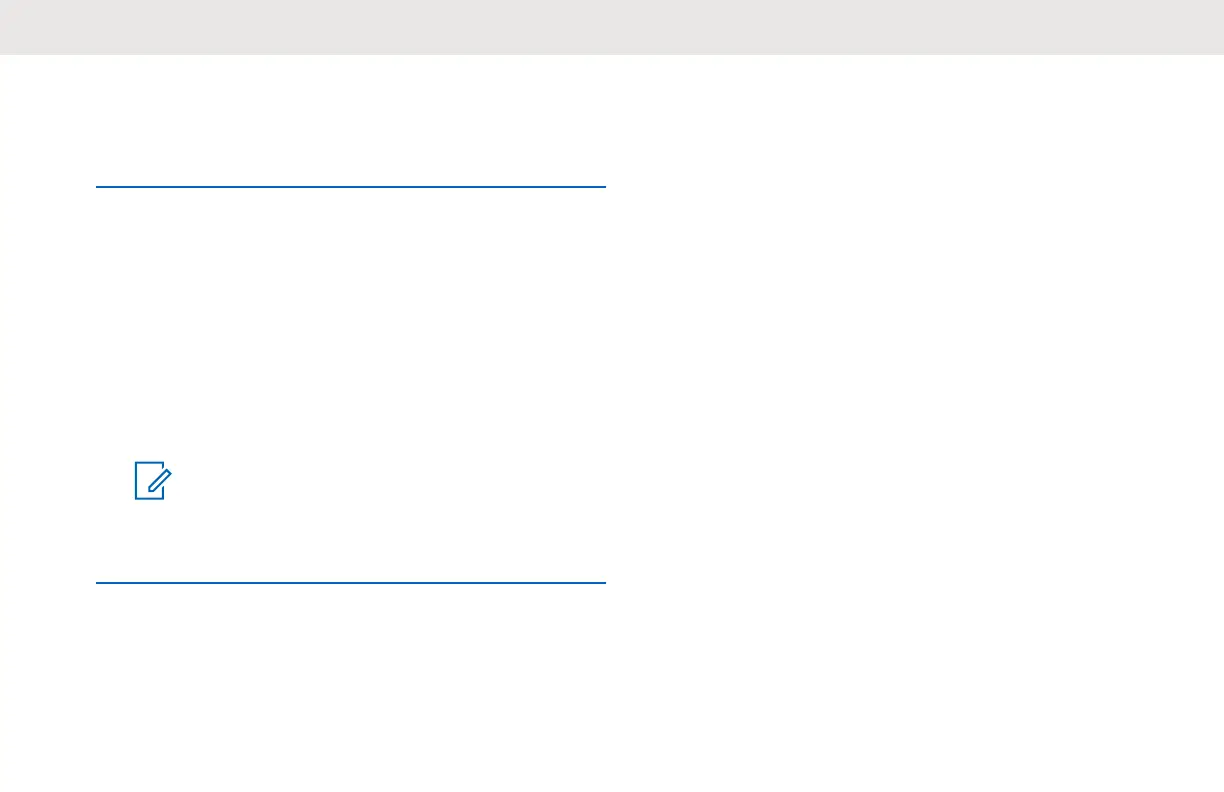Stockage du journal des appels
1 Pour faire défiler la liste des éléments du menu,
appuyez sur le bouton Menu/OK .
2 Effectuez l'une des actions suivantes :
• Pour stocker le journal des appels entrants,
sélectionnez Journal appels → Entrants →
Appel 1 → Magasin → OK
• Pour stocker le journal des appels sortants,
sélectionnez Journal appels → Sortants →
Appel 1 → Magasin → OK
Un crochet indique que le journal des appels est
enregistré.
AVIS:
Seuls les appels privés peuvent être stockés.
N'utilisez pas cette méthode pour stocker un
appel de groupe.
Français (Canada)
39
