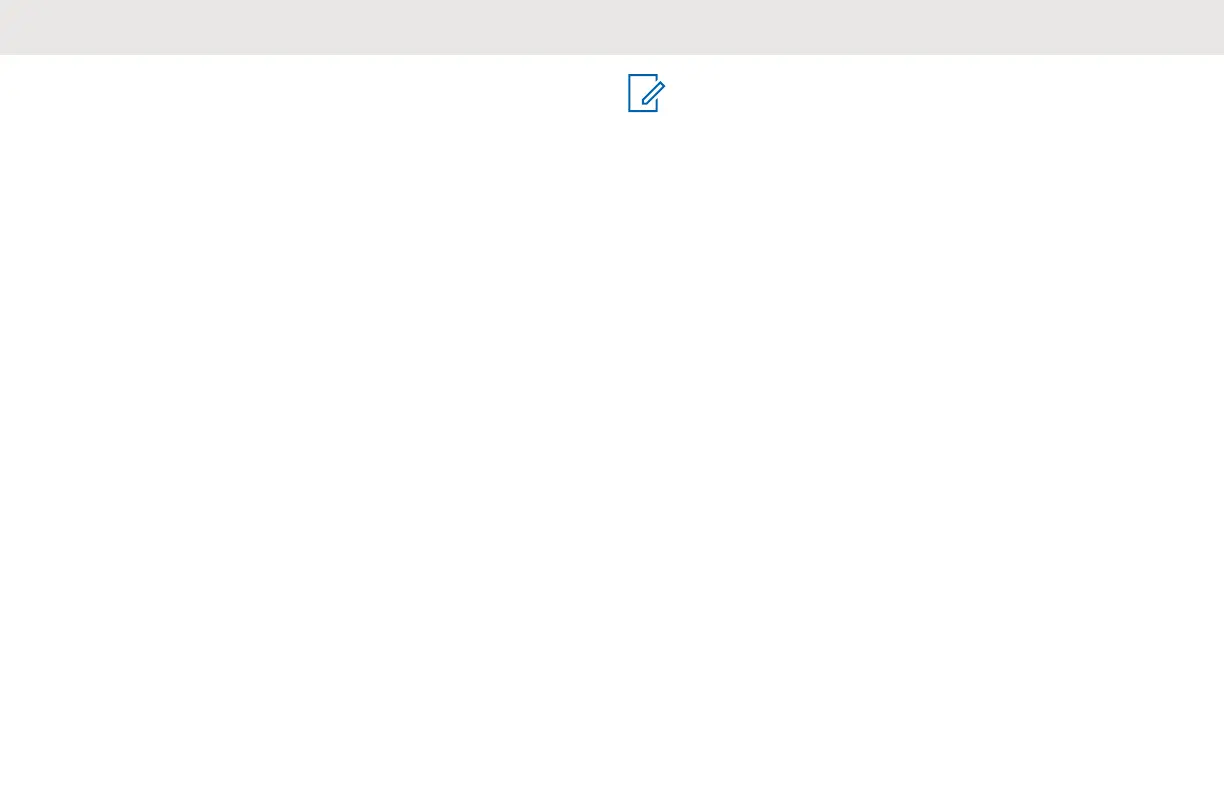Radio Call Features
This chapter explains all radio call features available in this
radio.
Push-To-Talk (PTT) Button
The PTT button is the primary button used to initiate voice
transmissions.
To talk, press the PTT button. A short alert tone which is
the Talk Permit Tone (TPT) sounds. Wait for the TPT tone
to end before talking. Hold the radio vertically 1 in. to 2 in.
(2.5 cm to 5 cm) from mouth when talking. Release the
PTT to listen.
While a call is not in progress, the PTT button is used to
make a new call (see Making Calls on page 35).
Talk Permit Tone
Talk Permit Tone (TPT) is a quick distinctive double beep
tone that sounds after you press the PTT button, indicating
the channel is free to talk.
TPT ensures orderly communications by preventing radios
from transmitting over ongoing conversations.
NOTICE:
To ensure your words are not cut off, always wait for
the TPT before you start to speak.
Home Channel
The Home Channel feature returns the radio to a
predefined channel, known as the home channel after a
specified idle time (see Selecting Home Channel on page
44).
Channel
The current channel that you selected to use.
PROFILE ID
Profile ID Number
The default Profile ID number for all radios is 0000. All
radios in your group have to use the same Profile ID
number in order to communicate. You need to make sure
self contact hopset is matching to the Profile ID hopset.
To change the group Profile ID number, refer to the
Advanced Settings on page 43.
English
28
