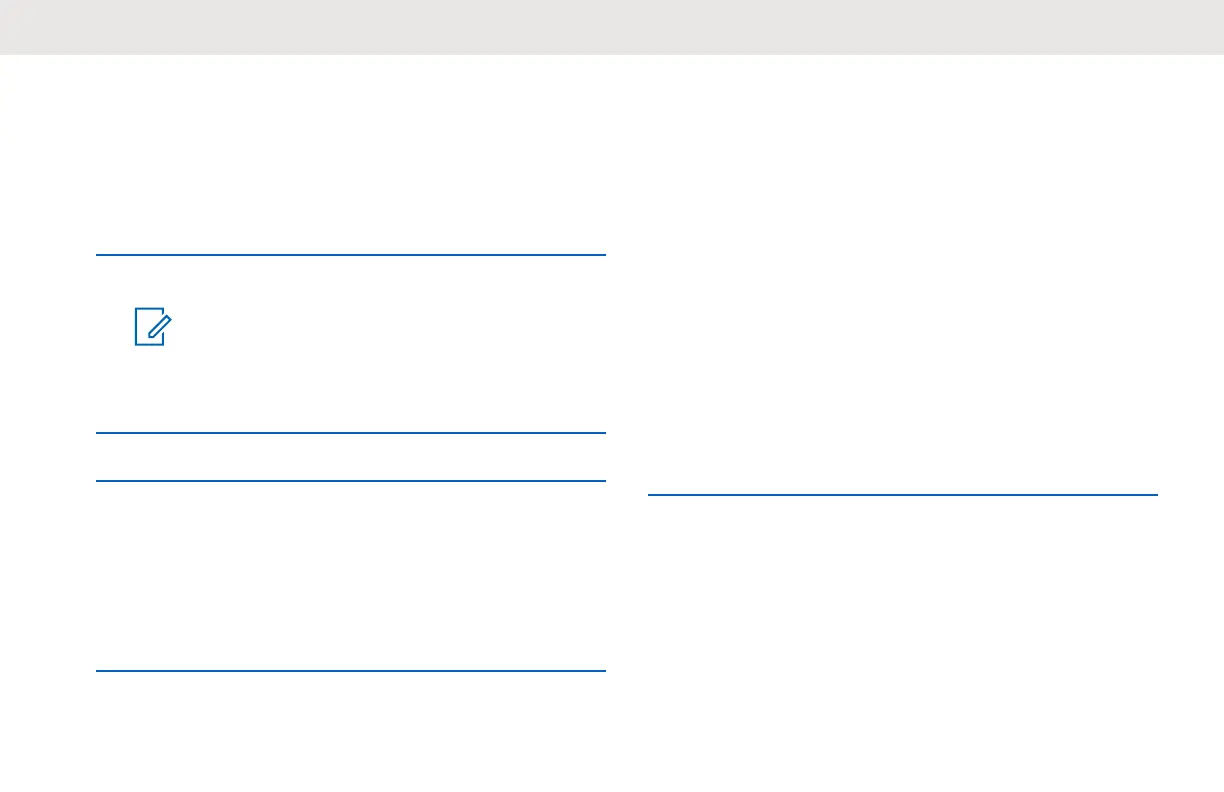Making Calls
1 To call, press P2 → Contact Alias/Contact ID →
PTT.
The display shows the call icon, call type, and the
contact alias or contact ID.
2 Wait for the Talk Permit Tone to end and speak.
NOTICE:
If you receive a busy tone and your radio
display shows Call Failed, the contact is
either not available, busy, or no users are
reachable within transmission range.
3 Release the PTT button to listen.
Ending Calls
To end a call, perform one of the following actions:
a Release the PTT button.
b Wait for the hang time to expire.
The Home Screen appears.
Call Log
Your radio keeps track of recent incoming and outgoing
calls. Call log feature is used to view and manage recent
calls.
You can perform the following actions in each of your call
lists:
• Delete
• Store
• View Details
Storing Call Log
1 To scroll through a list of menu items, press the
Menu/OK button.
2 Perform one of the following actions:
• To store incoming call log, select Call Log →
Incoming → Call 1 → Store → OK
• To store outgoing call log, select Call Log →
Outgoing → Call 1 → Store → OK
A tick indicates that the call log is saved.
English
35
