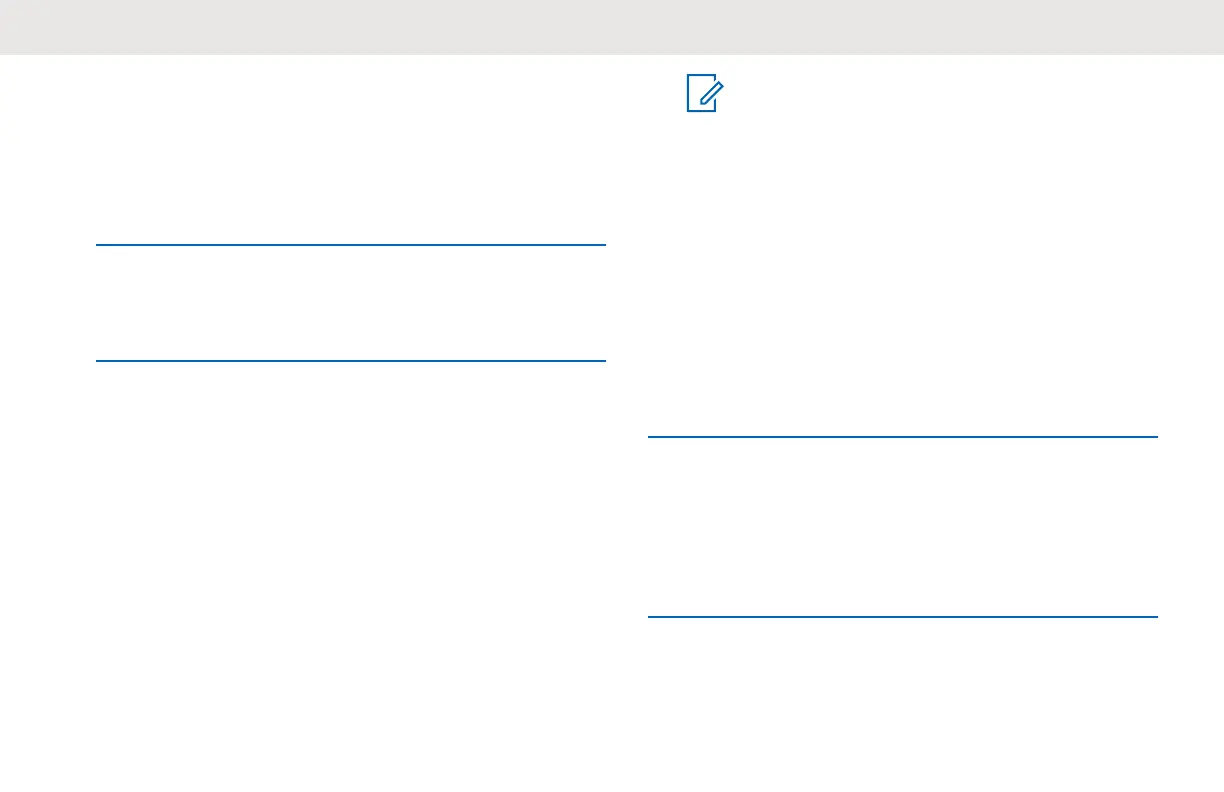Remote Disable
Radios configured as Manager are able to disable a
working radio from functioning.
1 Press the Menu/OK → Advanced → Manager
Mode.
2 To disable the target radio, press Remote Disable
→ Menu/OK
The radio displays the contact list.
3 Scroll to the required contact and press Menu/OK.
If successful, the Manager radio displays a positive
mini notice.
If unsuccessful, the Manager radio displays a
negative mini notice.
Receiving radio displays Data Receiving
momentarily followed by power cycle, and then
displays Radio Disabled.
NOTICE:
The remote disable fails if the followings
happen:
• Target radio is out of range.
• Target radio is transmitting or receiving
data or call.
• Target radio is disabled or is powered
down.
• Manager radio records a wrong hopset of
the target radio.
A disabled radio can only power up, off, or
accept remote enable message.
Remote Enable
Radios configured as Manager allows a disabled radio to
be enabled.
1 Press Menu/OK → Advanced → Manager Mode.
English
52
