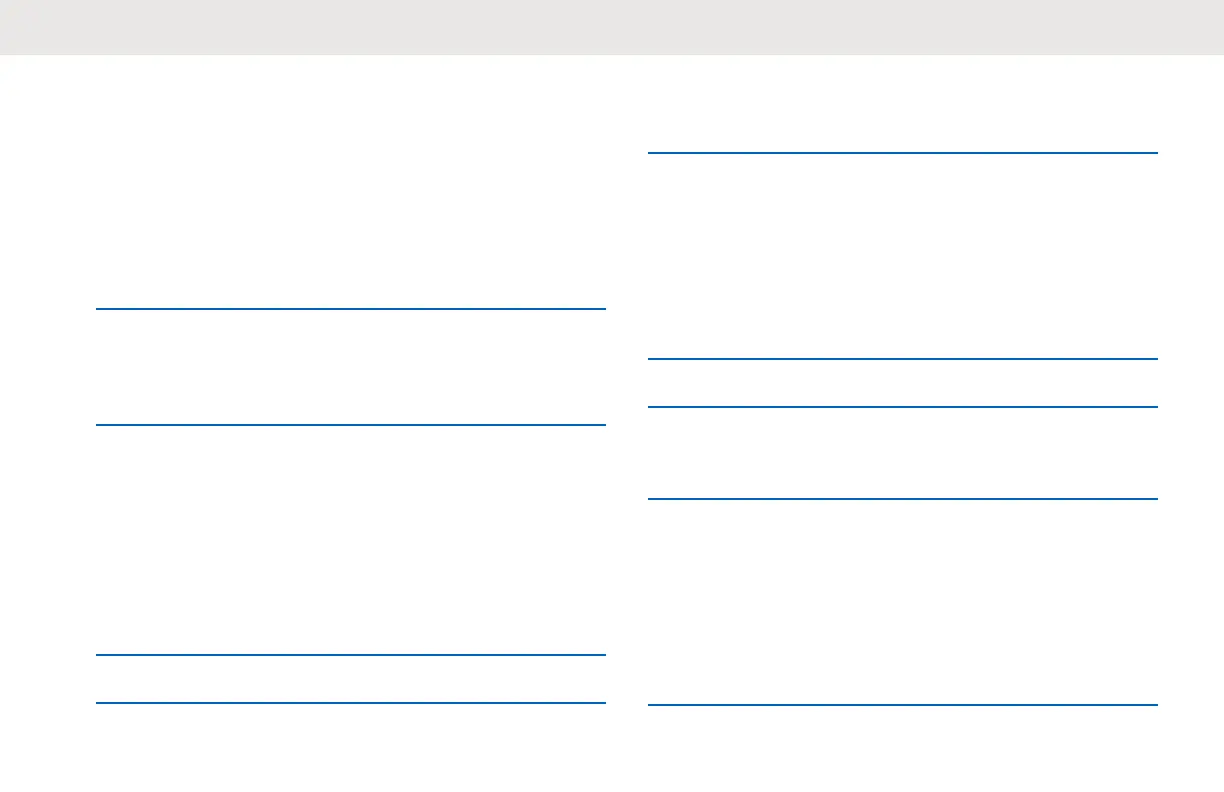Radio Settings
This section describes the basic radio operations.
Adjusting Display Brightness
1 Press the Menu/OK → Settings → Display →
Brightness
2 Select the level of brightness by pressing the Left/
Right button.
The level of the brightness is adjusted.
Setting Backlight Timer
If the backlight setting is set to enabled, backlight turns on
and restarts the timeout timer upon any button presses
except PTT and long press to on or off button.
1 Press the Menu/OK → Settings → Display →
Backlight Timer.
2 Scroll Up/Down to the required setting.
3 Press the Menu/OK button.
A tick indicates the current selected timer.
Setting Menu Timer
Menu timer is the timer for the time duration that the Menu
is shown after the last action by user.
1 Press the Menu/OK → Settings → Display →
Menu Timer.
2 Scroll Up/Down to the required setting.
3 Press the Menu/OK button.
A tick indicates the current selected timer.
Enabling All Tones
When All Tone is set to enabled, all the radio tones sounds
including Talk Permit Tone (TPT).
1 Press the Menu/OK → Settings → Tones/Alerts →
All Tones.
English
39
