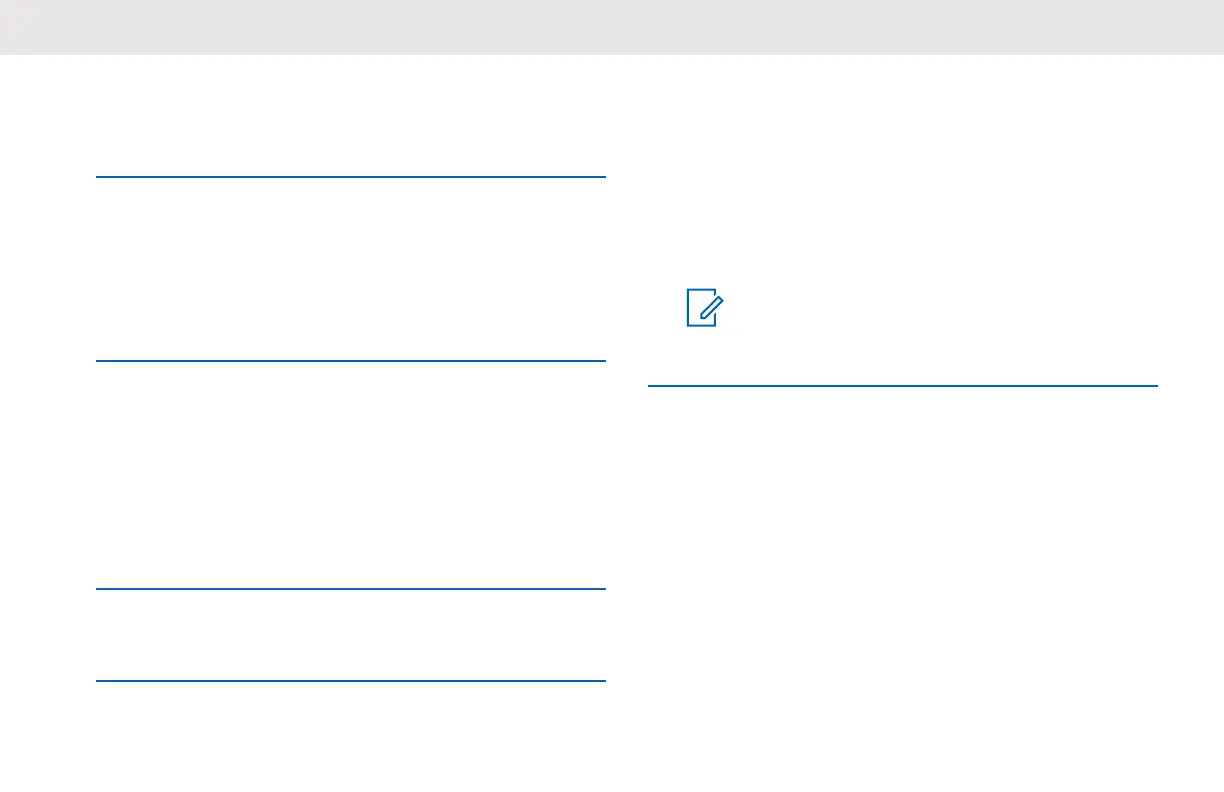2 To enable the target radio, press Remote Enable →
Menu/OK.
The radio displays the contact list.
3 Scroll to the required contact and press Menu/OK.
If successful, the Manager radio displays a positive
mini notice.
If unsuccessful, the Manager radio displays a
negative mini notice.
Remote Monitor
Radios configured as Manager Mode are able to remotely
monitor and listen to the environment of the other radio for
30 seconds provided the target radio is in the range.
1 Press the Menu/OK → Advanced → Manager
Mode → Remote Monitor.
2 Press the Menu/OK button.
The radio displays the remote monitor contact list.
3 Scroll to the required contact and press Menu/OK.
If successful, the Manager radio sounds a tone and
the display shows a positive mini notice.
If unsuccessful, the Manager radio sounds a tone
and the display shows a negative mini notice.
The receiving radio displays Remote Monitoring
and make private call to the Manager radio.
NOTICE:
If the monitored radio is turned off while being
monitored, remote monitor is terminated.
English
53
