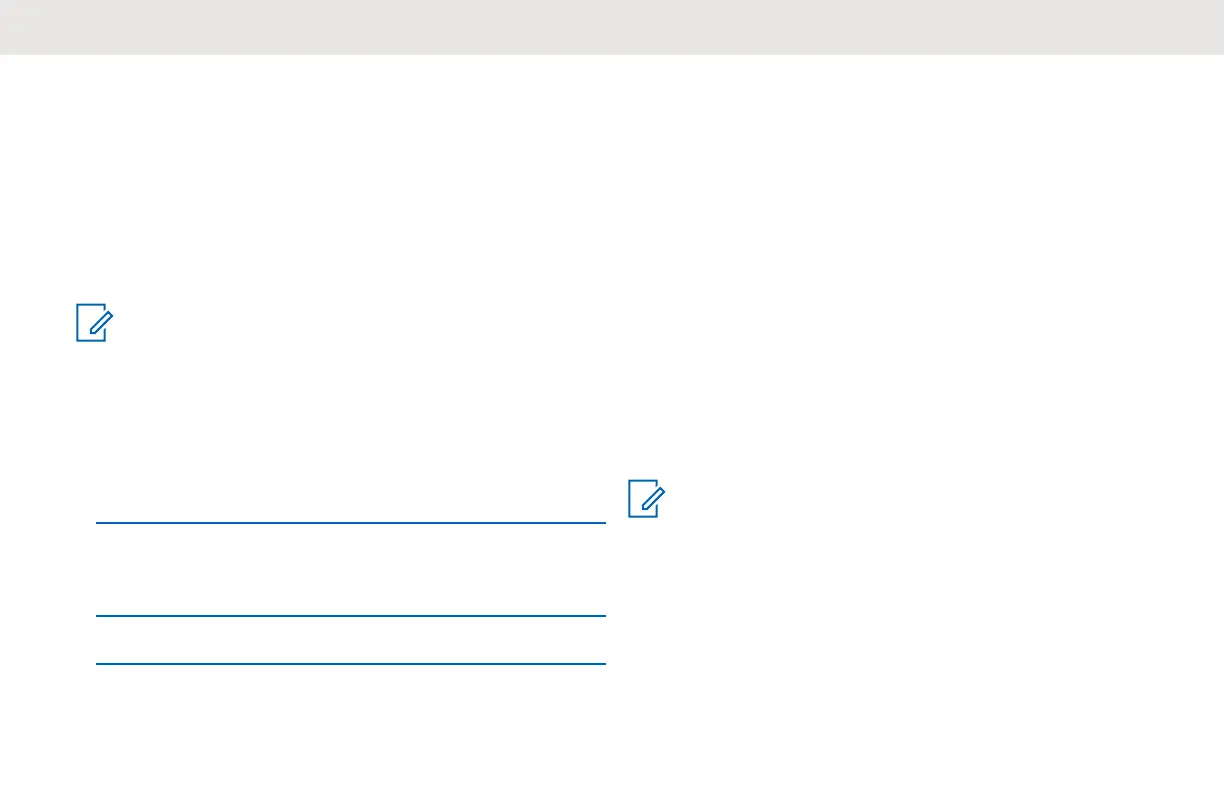The radio times out a Call All Available communication
after four seconds of inactivity. The time out prevents all
users from being tied up indefinitely in an unnecessary
group conversation. .
Starting Call All Available
By default, the Programmable button is set to Private
Reply feature.
NOTICE:
Programmble button must be pre-programmed to
Call All Available using Advanced Settings or
Customer Programming Software (CPS).
1 Press the Programmable button.
The display shows Call All Available On,
indicating that you are in a queue.
2 When your radio is in a queue, press the PTT button.
The display shows Call All Available.
3 Wait for the Talk Permit Tone to end and speak.
Page All Available
You can communicate with all available radio users at once
without having to change through each channel
individually. The Page All Available feature does not
interrupt ongoing communications.
You have the option to program the Page All Available
feature into Programmable button, or assign to a channel
using the Customer Programming Software (CPS).
The Page All Available feature is a one-way group voice
announcement to all users on different channels who are
not in an ongoing radio conversation. It prevents users from
getting in an unwanted ongoing group conversation.
Starting Page All Available
NOTICE:
Programmble button must be pre-programmed to
Page All Available using Advanced Settings or
Customer Programming Software (CPS).
English
32
