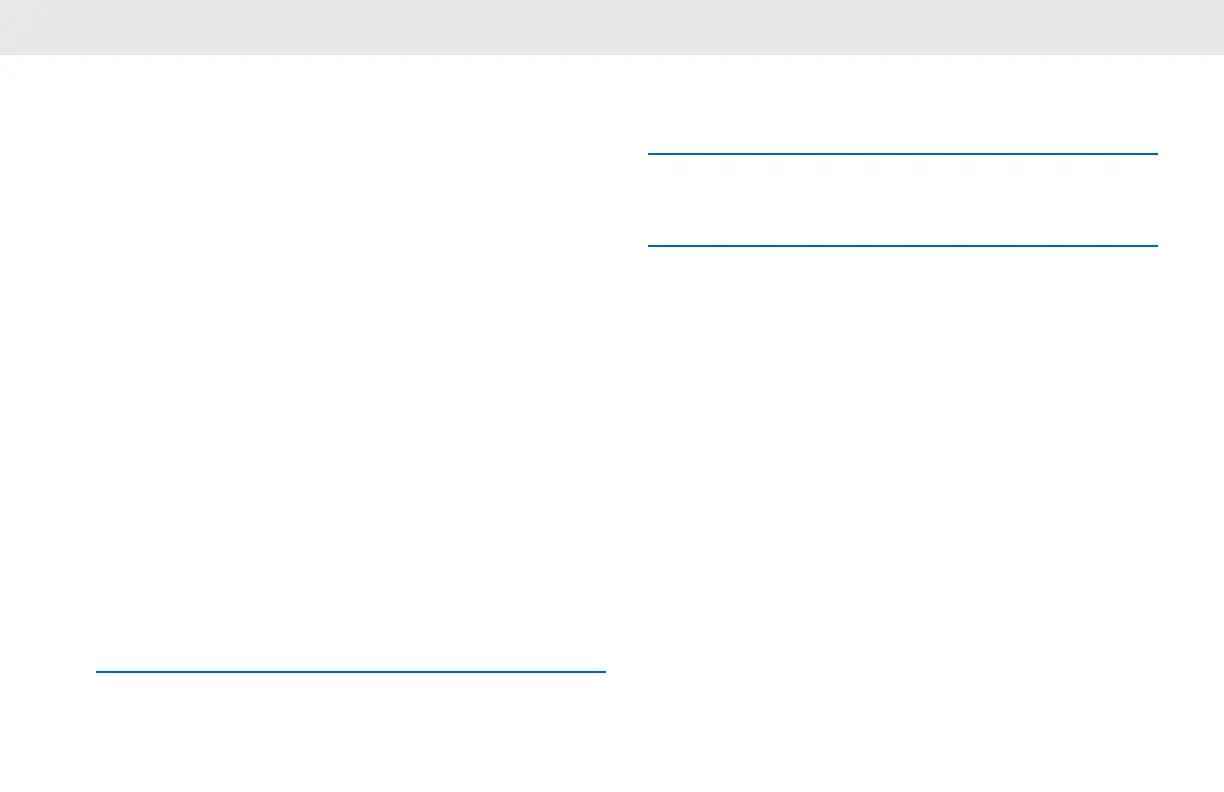Contacts Management
This chapter explains the contacts management functions
in your radio.
Contact List
This feature allows you to save contacts. Each entry
corresponds to an alias or ID that you use to initiate a call.
Each entry, depending on context, associates with a
different contact type: Private Contact, Private Group, and
Public Group.
Each entry within Contacts displays the following
information:
• Contact Alias
• Contact ID
• Hopset
Adding New Contacts
1 To add a new contact, press P2 → New Contact.
2
Enter the new Radio ID.
The display shows a positive mini notice.
3
Select frequency Hopset.
The display shows a positive mini notice.
Contacts
This section explains the operations for receiving,
responding, making, and ending calls from contact list.
There are three types of contacts, which are:
1 Private
2 Private Group
3 Public Group
Private Group is created using a unique Radio ID of each
radio and added into a group of people. Only this group of
people is unmute to the conversation.
Public Group is unmute to all if they are in the same
channel and same Profile ID pin.
English
34
