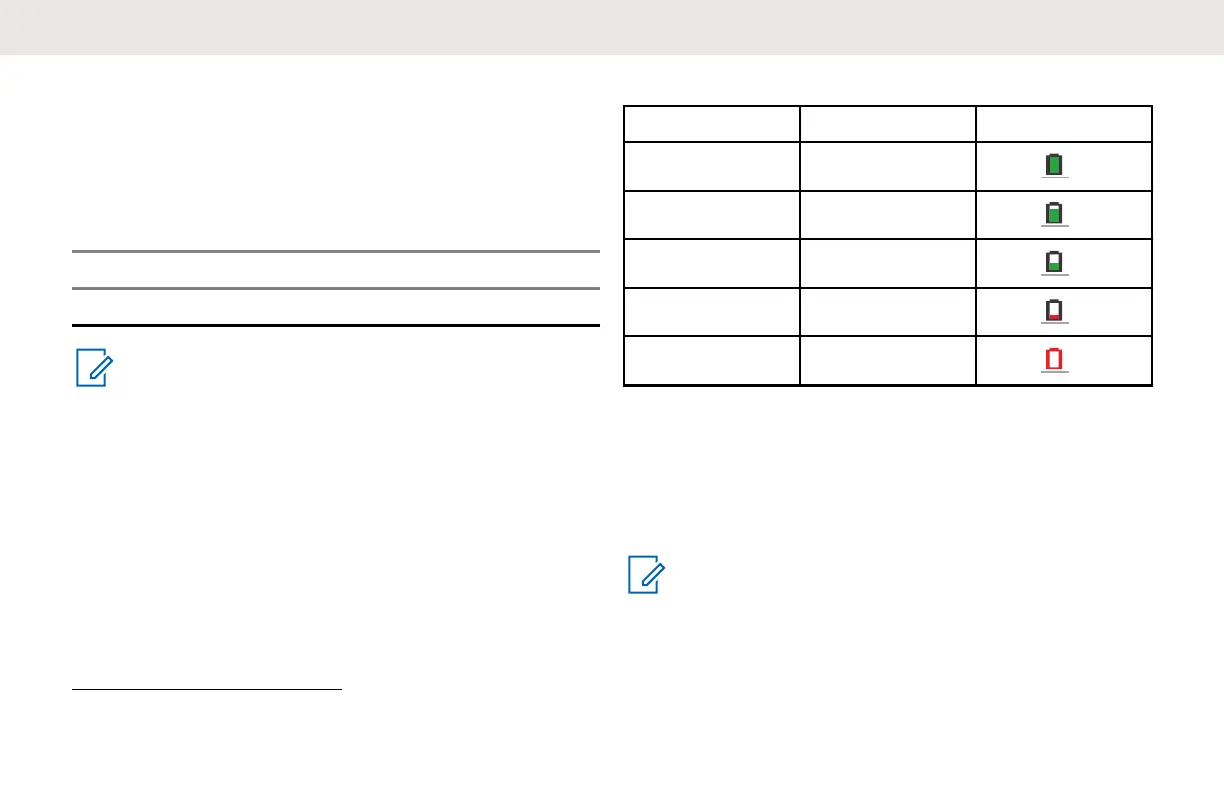Battery Life
The battery life lasts longer when the Battery Save feature
is turned on. The Battery Save feature is enabled by
default.
Table 8: Battery Life with Battery Save Feature
Battery Type Battery Save On
Standard 16.5 hours
NOTICE:
Battery life is estimated based on 5% transmit/5%
receive/90% standby standard duty cycle.
Battery Status Information
Battery status icon displays on the top left of the radio
screen.
Table 9: Battery Status
Battery Status Battery Level Battery Icon
High 71%–100%
Medium 41%–70%
Low 11%–40%
Critical 0%–10%
Shutdown
1
0%
Charging with the Drop-In Tray Single
Unit Charger
The radio comes with a standard power supply and a
Single Unit Charger (SUC).
NOTICE:
Turn off the radio before charging, and fully charge
the battery before first use. It is best to charge at
room temperature.
1
When the battery is on a Shutdown level, a continuous alert tone and automatically shutdown occurs.
English
21
