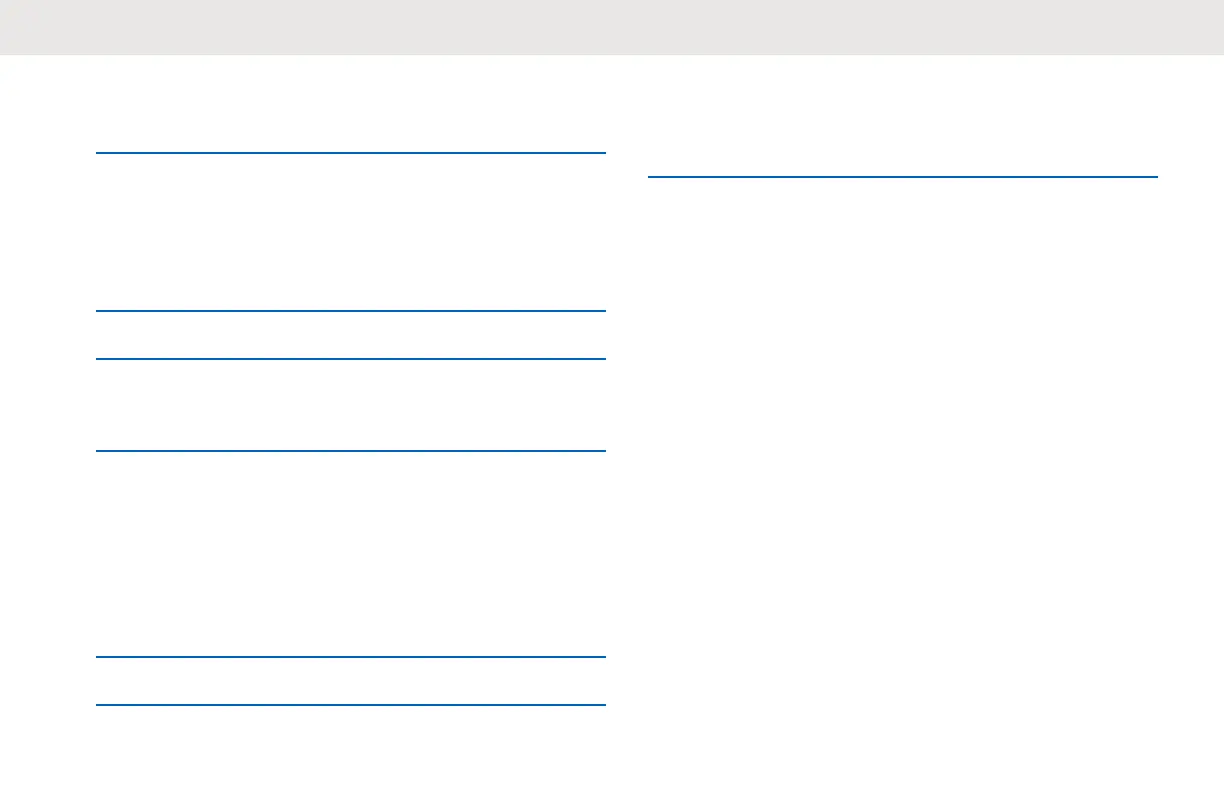3 Press the Menu/OK button.
A tick indicates the current selected Mic Gain.
Setting Languages
You can choose the language for text display in the radio.
1 Press the Menu/OK → Settings → Language.
2 Press Up/Down to the required setting.
3 Press the Menu/OK button.
A tick indicates the current selected language.
Configuring the Channel List
Configure channel list is a feature that allows you to choose
which channel can be shown in the home screen channel
selection.
1 Press the Menu/OK → Settings → Config CH List.
2 Press Up/Down to the required channel.
3 Press the Menu/OK button.
A blue bullet point indicates that the selected
channel has been enabled.
English
42
