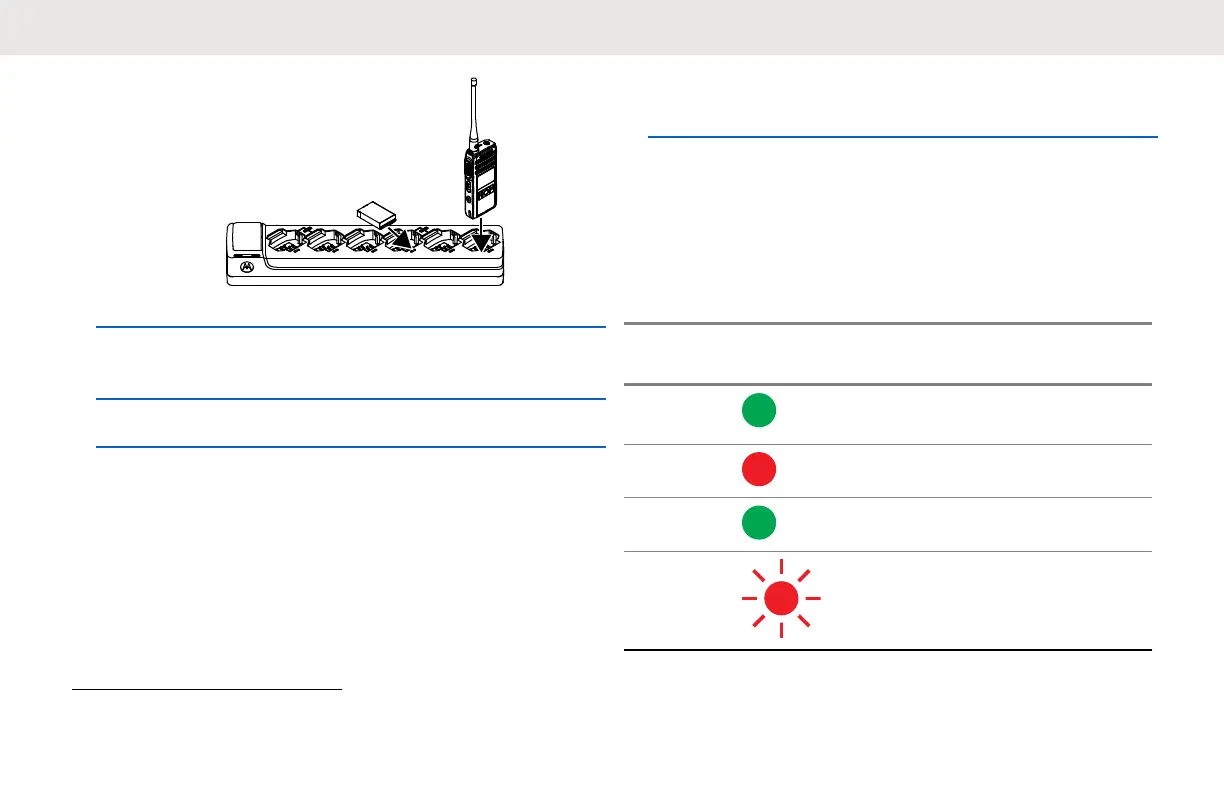2 Insert the power cord plug into the dual pin
connector at the bottom of the MUC.
3 Connect the power cord into an AC outlet.
4 Insert the radio or battery into the charging pocket
with the front of the radio or battery facing the LED of
the MUC.
The charger LED flashes a few times to indicate the
current battery charge when the radio is inserted in
the tray rails. The light on the charger is red to
indicate that the battery is charging and turns green
indicates that the battery is fully charged.
LED Indicator of Chargers
The following table explains the LED Indicator shown on
the chargers.
Table 11: Indicators
Status LED Indicator Descrip-
tion
Power
On
Green for approxi-
mately one second
-
Charging Steady red -
Charged Steady green -
Error
2
Fast-blinking red -
2
Normally, re-positioning the battery pack corrects this issue.
English
24
