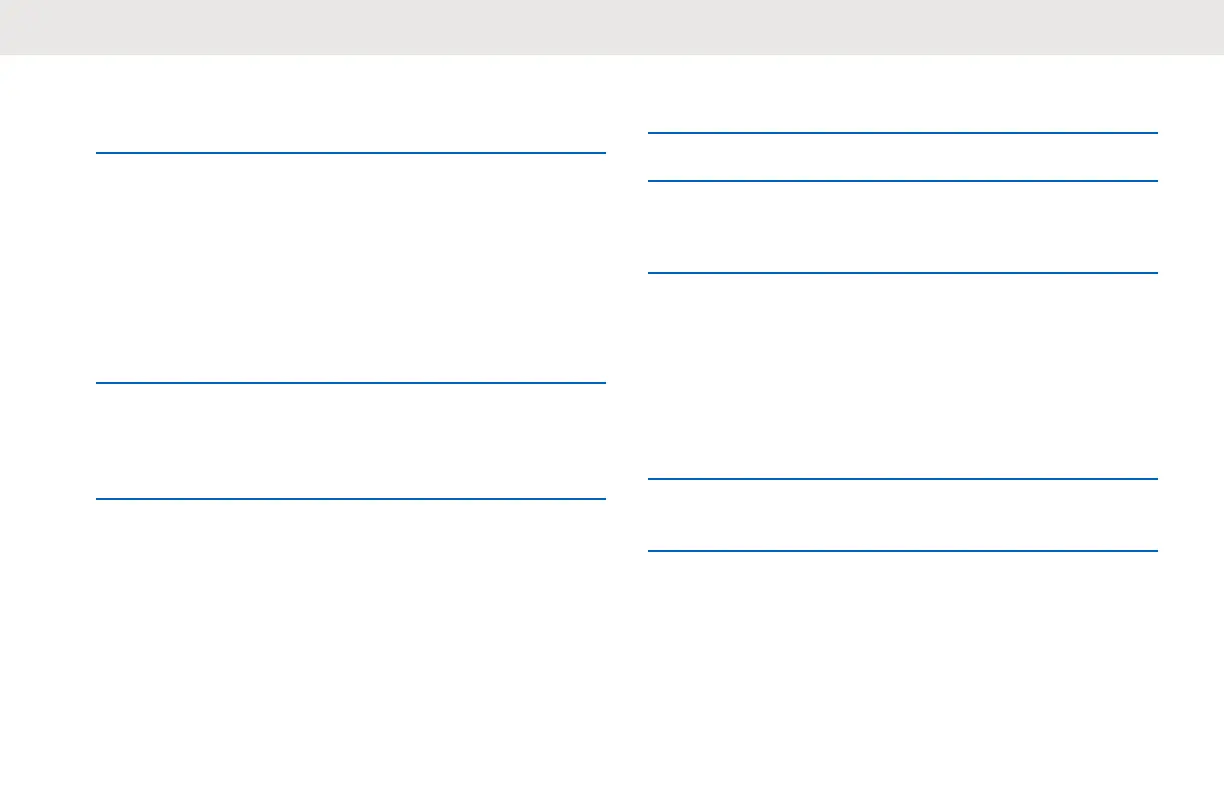2 Select All Tones by pressing the Menu/OK button.
A tick indicates that All Tones is enabled.
Enabling Ringer Volume
This feature allows the user to set the loudness of the
Ringer Tone that sound due to receiving of message or call
alert.
1 Press the Menu/OK → Settings → Tones/Alerts →
Ring Volume
2 Adjust the volume by pressing the Left/Right button.
The ringer tone plays to indicate the increase or
reduction of the volume.
Enabling Vibrate
Vibrate feature allows the user to enable vibration upon
radio response for incoming voice calls, call alert, or
messages.
1 Scroll through a list of menu items by pressing the
Menu/OK button.
2 To enable Vibrate, select the Settings → Vibrate.
3 Press the Menu/OK button.
A tick indicates that Vibrate is enabled.
Enabling Ringer Tone
You hear a ringer tone when the radio receives either a text
message or call alert according to user selection.
1 Press the Menu/OK → Settings → Tones/Alerts →
Ringer Tone.
2 Scroll through the four Ringer Tones and select the
Ringer Tone by pressing the Left/Right button.
English
40
