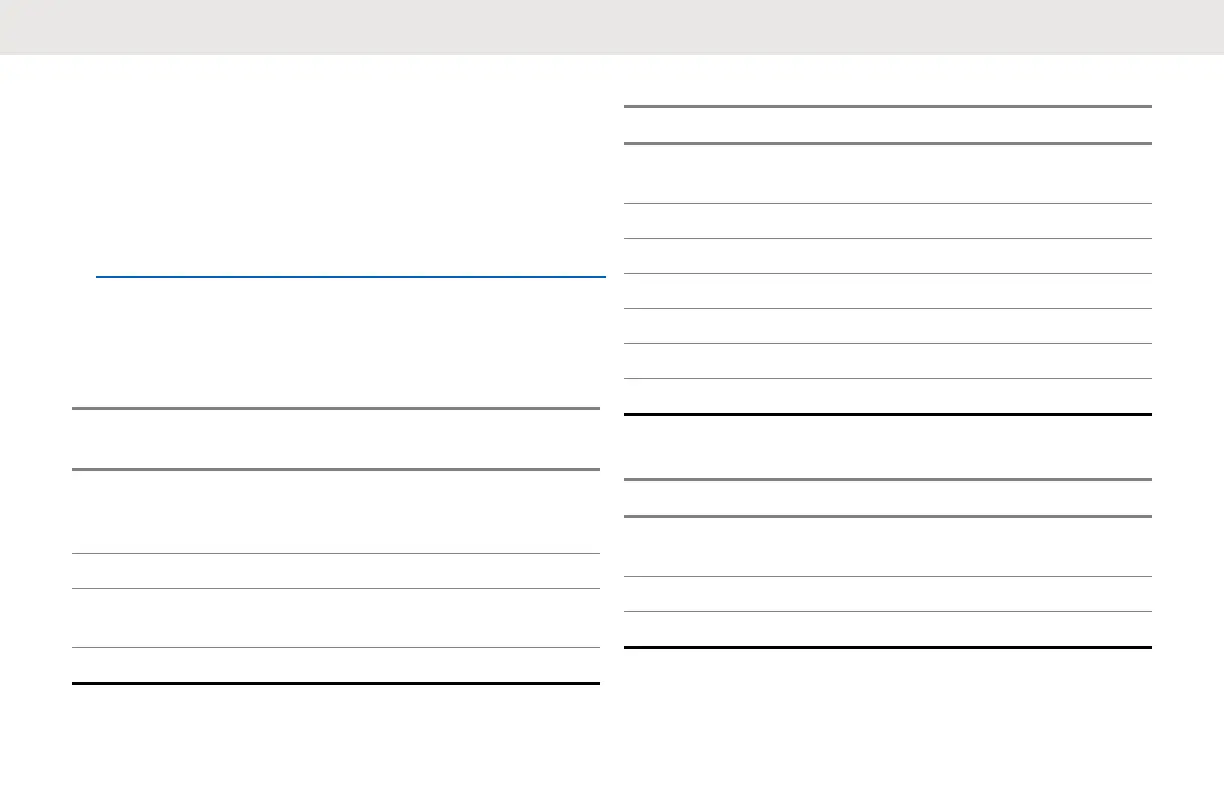Resetting to Factory Defaults
To reset your radio to the original factory defaults,
press Power → PTT → Volume Down → Volume
Up buttons at the same time.
The display shows Factory Reset.
Radio Factory Default Settings
Table 14: Radio Basic Feature Defaults
Radio Basic
Feature
Default
Number of
channels
Default number of channels support-
ed by radio model supported by the
radio model
MIC Gain Medium
Contacts All contacts will be deleted and re-
store to factory default settings.
Language As per region
Table 15: Advanced Settings Defaults
Advanced Settings Default
Radio PROFILE ID Num-
ber
0000
Direct Call Off
Home Channel Disabled
Battery Save On
PowerSave Off
Programmable button Private Reply
PROFILE ID Number lock On
Table 16: Radio Special Mode Defaults
Radio Special Mode Default
Enable restore Factory Default
reset
On
Enable Cloning Mode On
OTA Contact Cloning Mode Off
English
55
