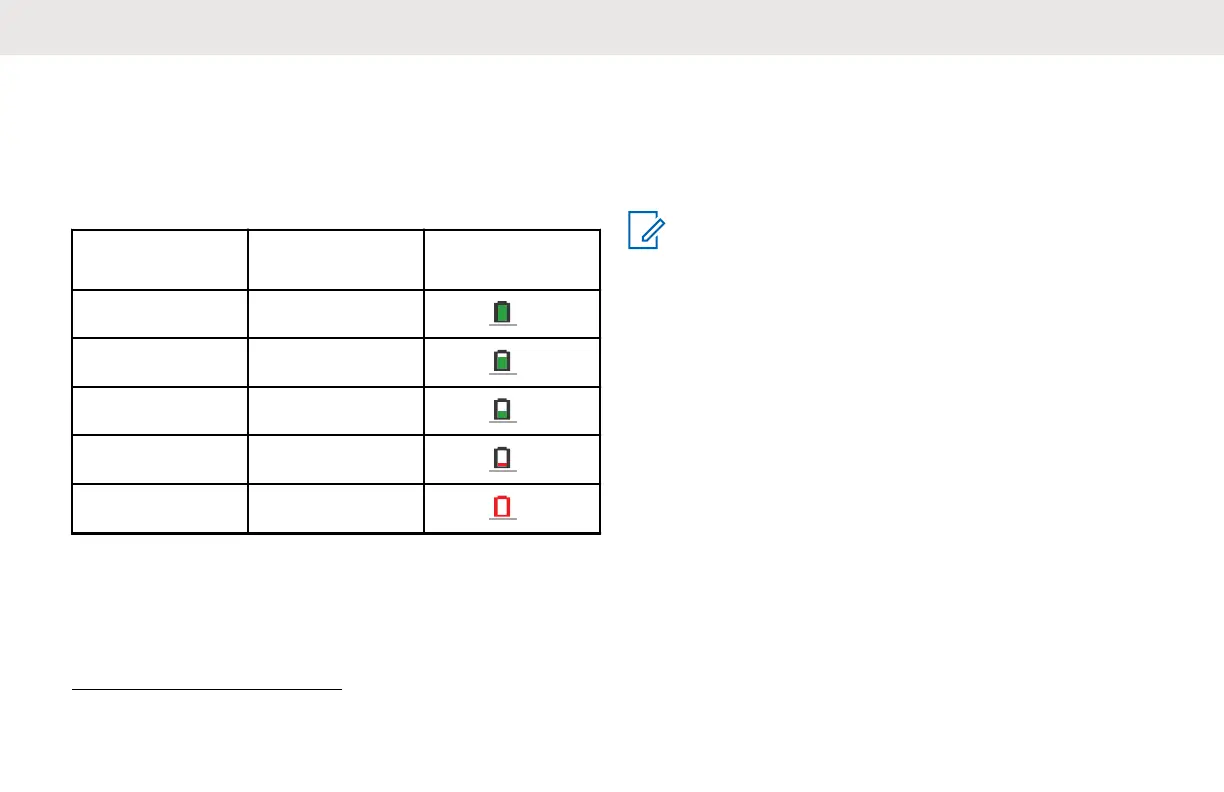Information sur l'état de la batterie
L'icône d'état de la batterie s'affiche dans le coin supérieur
gauche de l'écran de la radio.
Tableau 9: État de la batterie
État de la
batterie
Niveau de la
batterie
Icône de
batterie
Élevé 71 % à 100 %
Moyen 41 % à 70 %
Faible 11 % à 40 %
Critique 0 % à 10 %
Éteindre
1
0%
Chargement de la batterie avec le
chargeur instantané individuel
La radio est livrée avec un bloc d'alimentation standard et
un chargeur individuel (SUC).
AVIS:
Éteignez la radio avant de la charger, et chargez
complètement la batterie avant la première
utilisation. Il est préférable de charger à température
ambiante.
1
Lorsque le niveau de la batterie est à Éteindre, une tonalité d'alerte et un arrêt automatique se produisent.
Français (Canada)
23
