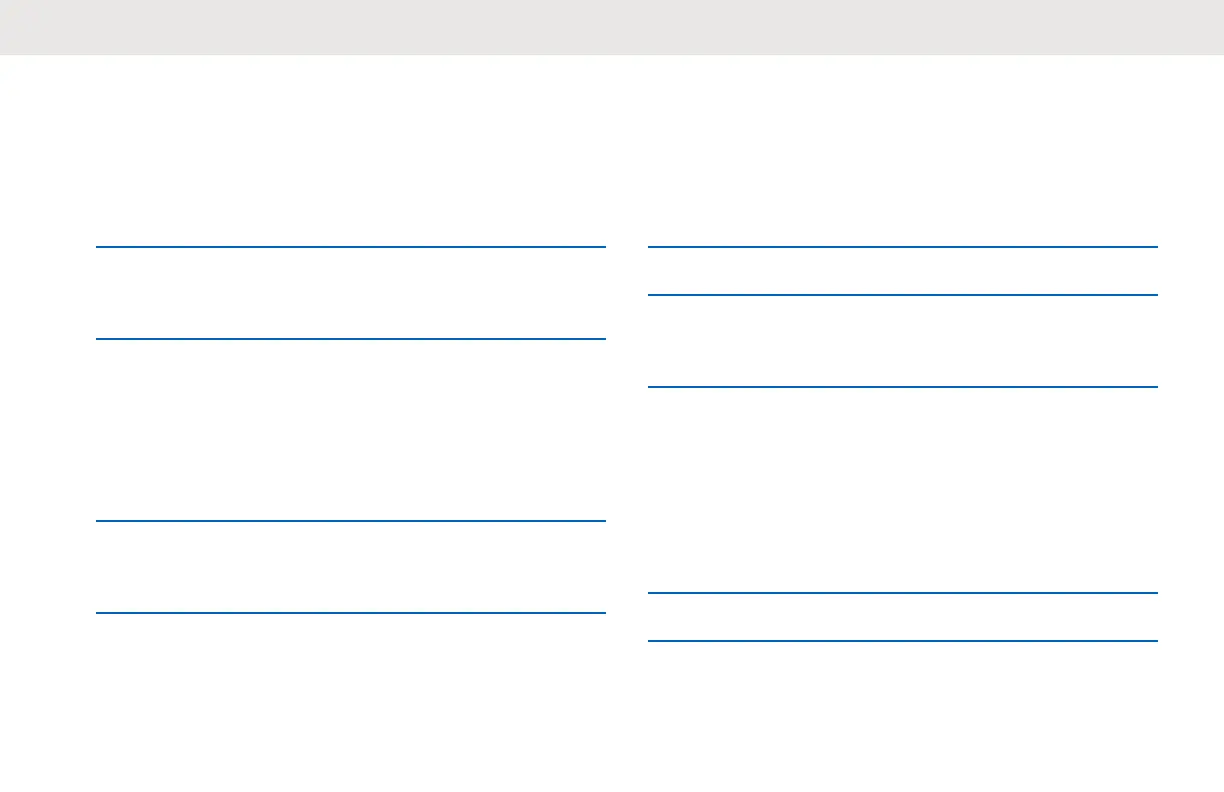Enabling Keypad Tone
Radio generates a tone when a button is pressed, except
PTT and Power ON/OFF button.
1 Press the Menu/OK → Settings → Tones/Alerts →
Keypad Tone.
2 Press the Menu/OK button.
A tick indicates that Keypad Tone is enabled.
Enabling Power Up Tone
Radio sounds a tone when radio powers up.
1 Press the Menu/OK → Settings → Tones/Alerts →
Power Up.
2 Press the Menu/OK button.
A tick indicates that Power Up Tone is enabled.
Selecting Mic Gain for Radio
Radio mic gain refers to the audio gain of the radio internal
microphone.
1 Press the Menu/OK → Settings → Mic Gain →
Radio.
2 Press Up/Down to the required setting.
3 Press the Menu/OK button.
A tick indicates the current selected Mic Gain.
Selecting Mic Gain for Accessory
Radio mic gain refers to the audio gain of the radio
accessory microphone.
1 Press the Menu/OK → Settings → Mic Gain →
Accessory.
2 Press Up/Down to the required setting.
English
41
