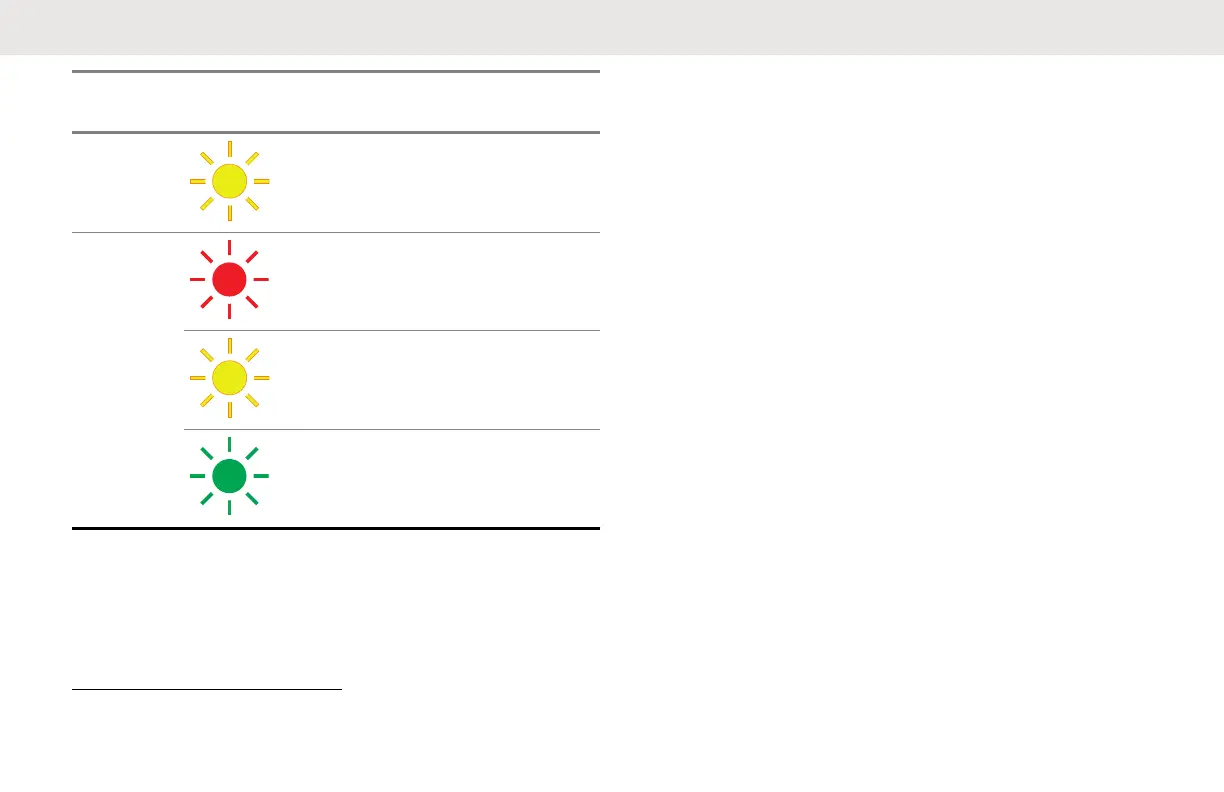Status LED Indicator Descrip-
tion
Standby
3
Slowly blinking amber -
Battery
Level
Status
Blinks red once Battery
low
Blinks amber twice Battery
medium
Blinks green three
times
Battery
high
If there is no LED Indication:
• Ensure that the radio with battery, or the battery alone,
is inserted correctly.
• Ensure that the power supply cable is securely plugged
into the charger socket using the correct AC outlet and
there is power to the outlet.
• Ensure that only Motorola Solutions authorized battery
is used.
3
Battery temperature is too warm or too cold or wrong power voltage is used.
English
25
