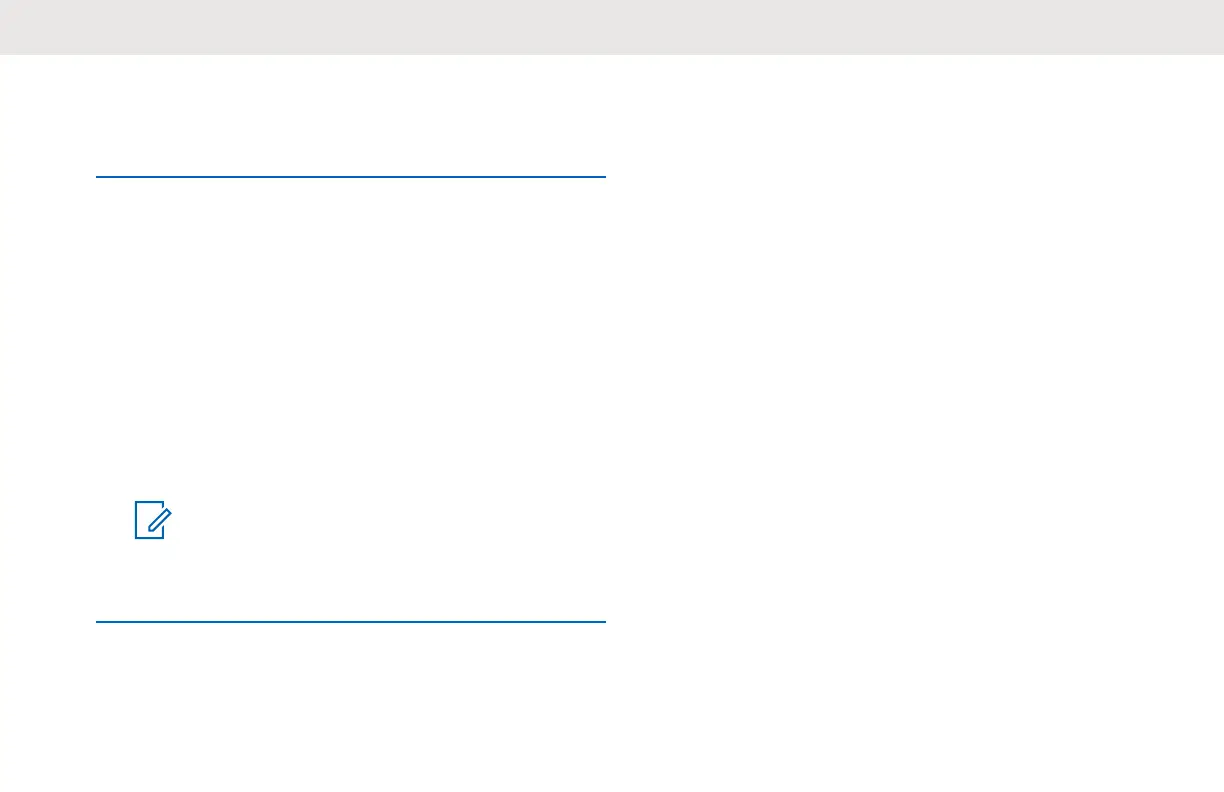2 Appuyez sur le bouton Menu/OK.
La radio affiche la liste de contacts pour la
surveillance à distance.
3 Faites défiler jusqu'au contact requis et appuyez sur
Menu/OK.
En cas de réussite, une tonalité de réussite retentit
sur la radio en mode gestionnaire et son écran
affiche un bref avis de réussite.
En cas d'échec, une tonalité de réussite retentit sur
la radio en mode gestionnaire et son écran affiche
un bref avis d'échec.
La radio réceptrice affiche Surveillance à
distance et fait un appel privé à la radio qui est en
mode gestionnaire.
AVIS:
Si la radio surveillée est éteinte pendant la
surveillance, la surveillance à distance est
désactivée.
Français (Canada)
59
