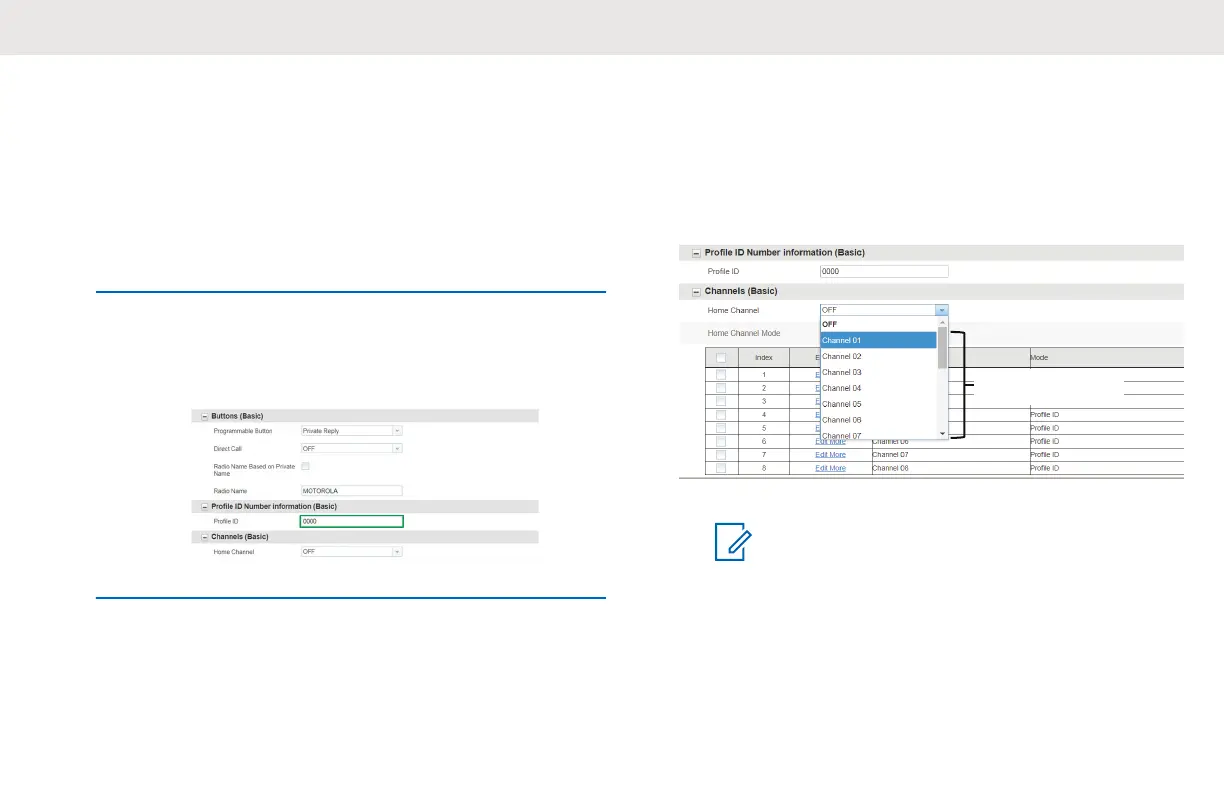c On Privates (Advanced) tab, Click Add for CPS
to upload the radio ID.
d Customize the radio ID name under the Name
column. After a radio ID is uploaded, the CPS
enables the Direct Call feature.
e After Direct Call is selected in Programmable
button options, set the preferred contact to call for
the Direct Call choice.
8 Set PROFILE ID number for any four-digit number
different from “0000” to differentiate your radios in a
radio fleet.
9 Assign the Home Channel by performing the
following actions:
a To assign a specific channel as your Home
Channel, select the channel using the drop-down
menu under Home Channel. CPS enables the
option to choose any channel you want as your
designated Home Channel for the radio that you
are programming.
Select channel(*) to assign
the Home Channel to.
NOTICE:
Home Channel is turned off by default.
b After setting your Home Channel, select the
mode using the drop-down menu under Home
Channel Mode.
English
60
