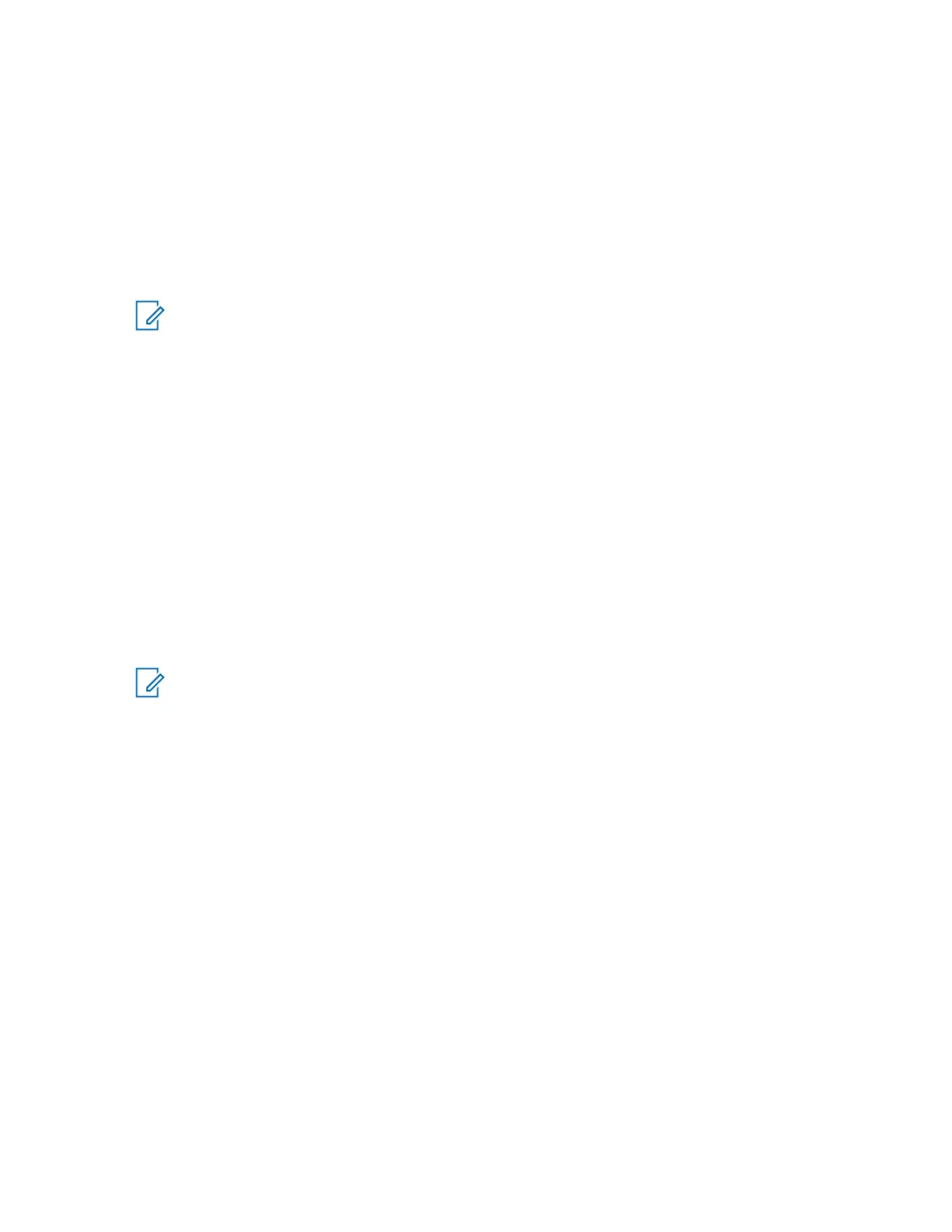5.6.8
Disconnecting All Devices
When and where to use: To disconnect all remote devices connected to your radio.
Procedure:
1 From the home screen, press the MENU key.
2 Select Bluetooth → Disconnect All.
All devices are disconnected.
NOTICE: To disconnect only one device, from the home screen select
MENU → Bluetooth →
Devices, highlight the required device, and press Disconnect.
5.6.9
Indoor Location
When and where to use: Indoor Location can be used to keep track of radio users location while
indoors. When Indoor Location is activated, the radio is in a limited discoverable mode. Dedicated
Bluetooth beacons (sniffers) are used to locate the radio and determine its position. This feature is
included with Bluetooth Audio.
Procedure:
1 From the home screen, press the MENU key.
2 Select Bluetooth → Indoor Location.
3 Select Change.
4 Select On/Off to activate/deactivate Indoor Location.
The radio is now visible to Bluetooth location beacons.
NOTICE: The use of the Indoor Location feature may have a negligible impact on other
Bluetooth functionality of your radio.
5.6.10
Firearms
Prerequisites: Only pre-approved firearms devices can be used. The service provider is responsible
for configuring the radio to work with specific devices. See “Adding Bluetooth Devices”.
When and where to use: To select a firearm sensor device for Bluetooth connection.
Procedure:
1 From the home screen, press the MENU key.
2 Select Bluetooth → Firearms.
3 Scroll through the list to highlight your firearm sensor device and press Connect.
MN002041A01–AA
Chapter
5: Main Menu
Send Feedback 105
