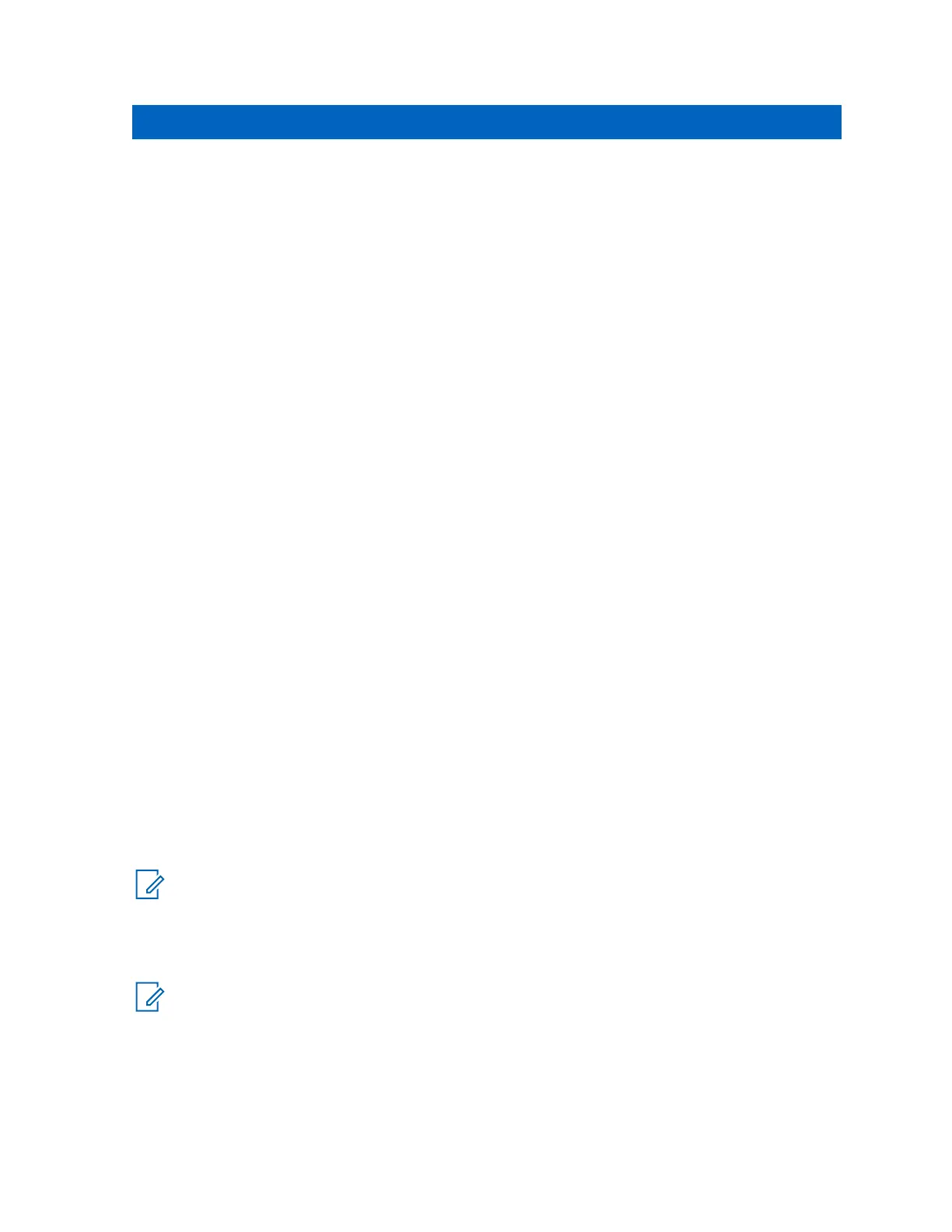Chapter 6
Features
6.1
Private Call
The Private Call, also called point-to-point, or individual call, enables calling between two individuals.
No other radio can hear the conversation. This call type can be carried out in two ways:
•
Duplex call (if the system allows), in TMO Mode. Both parties can speak at the same time. Start the
conversation using the SEND key.
• Simplex call, in TMO or DMO Mode. Only one party can speak at a time. Start the conversation
using the PTT button.
When a DMO Private Call takes place, radios not involved in this call receive the channel busy
indication. The radios are identified using its radio numbers.
6.1.1
Making Private Calls
Procedure:
1 From the home screen, enter a number.
2 If Private is not the first type of call presented, press Ctype repeatedly to select it.
3 When you are in the following mode:
a TMO — For simplex calls, press and release the PTT button. You hear a ringing tone.
Otherwise, press and hold the PTT button. Wait for the talk permit tone before talking, and
release the PTT button to listen. For duplex calls, press and release the SEND key. You hear
a ringing tone.
b DMO — Only simplex calls are available. Press and hold the PTT button. Wait for the talk
permit tone before talking, and release the PTT button to listen.
4 To end the call, press the END key.
6.2
Radio Messaging System (RMS)
NOTICE: This is a selling feature.
The Radio Messaging System (RMS) feature allows the radio to receive and send RMS messages
through the TETRA network using the Short Data Service (SDS-TL) or Status (STS) as the transport
layer.
NOTICE: One-Touch Buttons are disabled in the RMS mode.
There are two types of RMS messages:
•
RMS Status – a predefined code that is sent bidirectionally between the radio and the service
provider. The radio can have up to ten statuses that are assigned to numeric keys from 0 to 9. A
received RMS status is displayed on the home screen.
MN002041A01–AA
Features
Send Feedback 143
