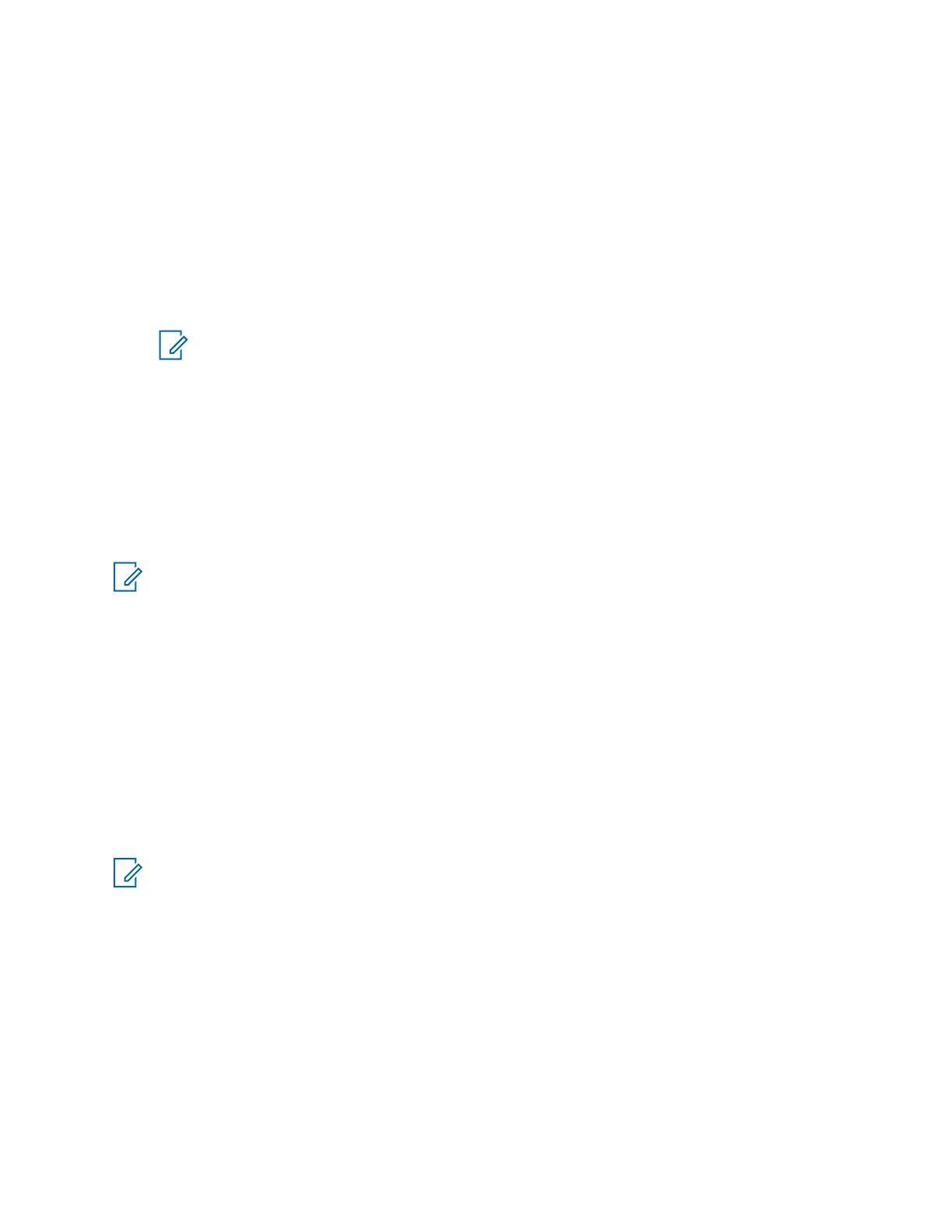3 Press MENU
→ View.
Example: Radio displays SpeedNum1*, which means that this talkgroup speed number is 1.
6.5.2
Selecting Talkgroups by Index
Procedure:
1 From the home screen, enter talkgroup speed number and *.
2 Press Attach.
NOTICE: To start a group call, press the PTT
button.
6.6
Phone and PABX Calls
The Phone Call allows you to call a landline telephone number or a cellular mobile phone number. The
Private Automatic Branch Exchange (PABX) Call allows you to call local (office) extension numbers.
6.6.1
Making Phone or PABX Calls
NOTICE: This feature is only available in the TMO mode.
Procedure:
1 From the home screen, enter the number.
2 If Phone or PABX
are not the first type of call presented, press Ctype repeatedly to select it.
3 Press SEND key.
6.7
Phone/PABX Speed Dial
This feature allows you to dial Phone/PABX by a shortened number of up to three digits instead of the
full number. The Phone/PABX Speed # number is assigned when the dialed number is added in the
contact list.
NOTICE: This feature is available only in TMO Mode.
6.7.1
Using the Phone/PABX Speed Dial
Procedure:
1 From the home screen, enter the predefined Phone/PABX speed dial number and
# key.
2 Press SEND key.
MN002041A01–AA
Chapter
6: Features
146 Send Feedback
