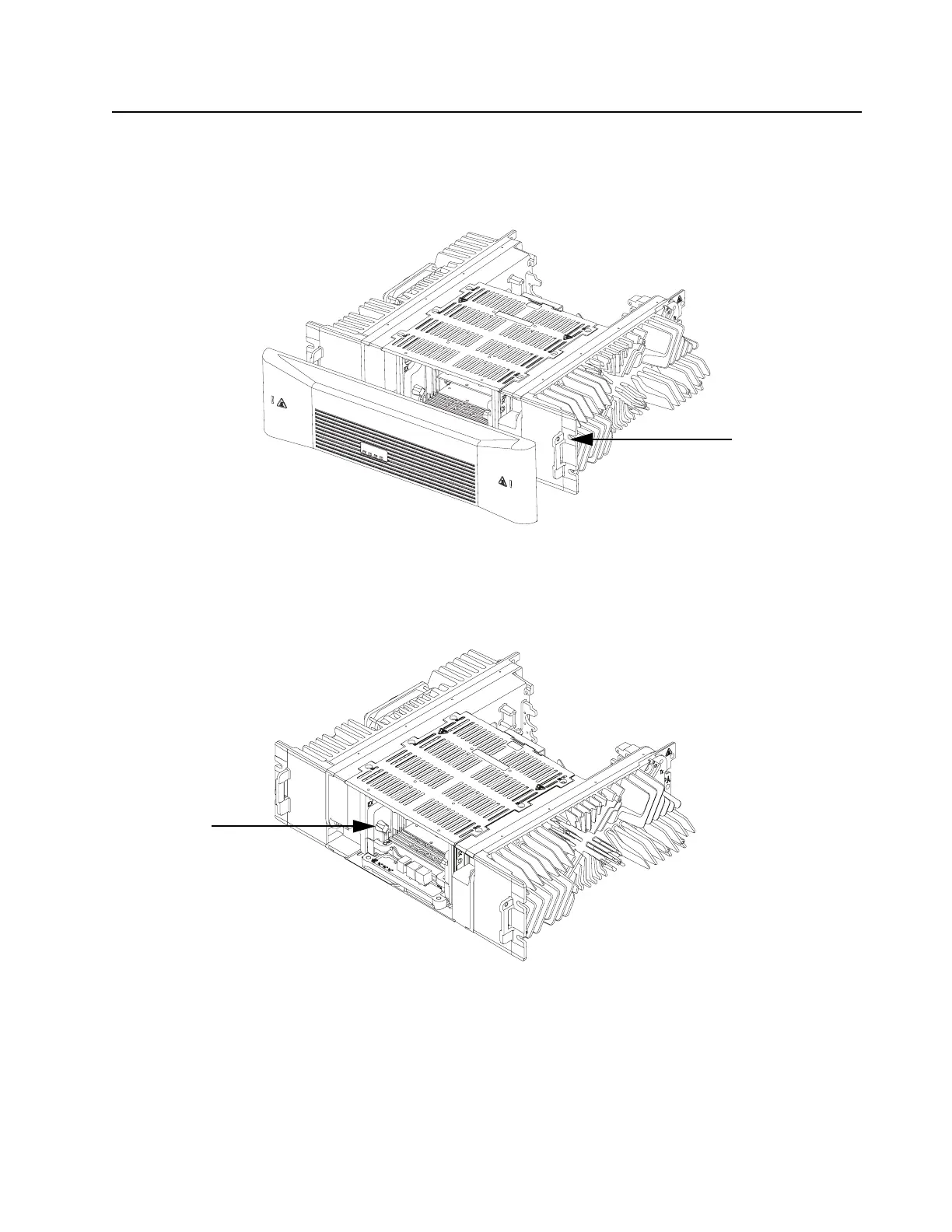MTR2000 MOTOTRBO Digital Upgrade: Unpacking 10-3
10.2.1.3 Analog to Digital Migration Path – Removal and Replacement
1. Remove the MTR2000 Base Station/Repeater front bezel from its chassis locking clip by
carefully pulling the bezel forward (Refer to Figure 10-1).
Figure 10-1 Removing Front Bezel
2. Disconnect the Exciter-to-PA Coaxial Cable and Rx Input Cable (Refer to Figure 10-2). By
disconnecting the cables, the Exciter Module, Receiver Module, Station Control Module
(SCM) are accessible.
Figure 10-2 Removing RF cable
3. Remove the two screws securing the Transceiver (SCM, Exciter, and Receiver modules) to
the bottom plate. Pull forward on the cast knobs, carefully slide the assembly out of the base
station/repeater (Refer to Figure 10-3) and place it aside.
Cast knob
Chassis locking clip
