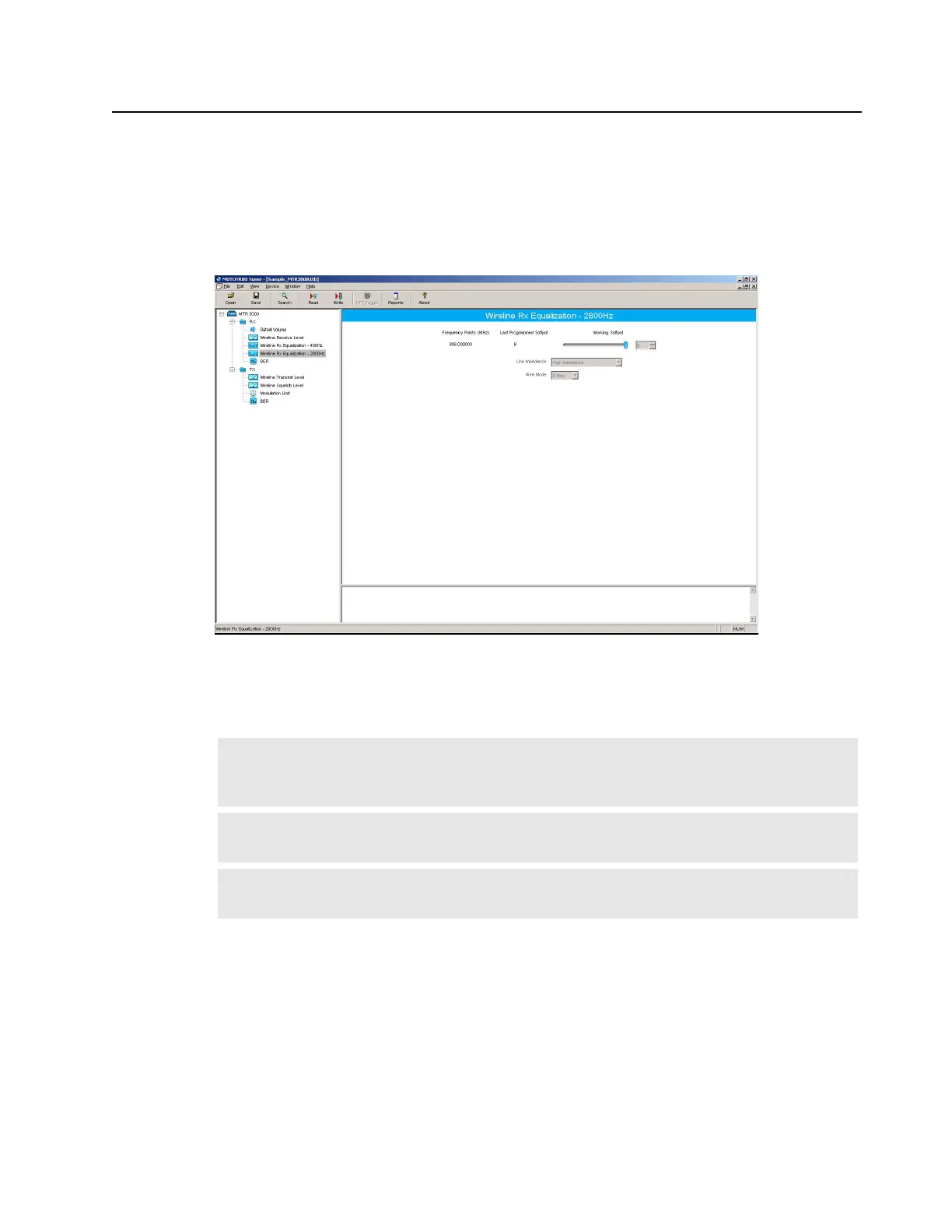MTR3000 Programming and Tuning: Tuning Setup (Wireline) 13-7
13.5.2.1 Tuning Procedure
1. Connect the radio’s receiver antenna port to the Communication Analyzer.
2. Power the base station/repeater from either an AC or DC source.
3. Launch the Tuner application and click the “Read” button to read the softpot values.
4. Select “Wireline Rx Equalization – 2800 Hz” under the Rx menu in the tree view (Refer to
Figure 13-7).
Figure 13-7 Rx Menu tree (Wireline Rx Equalization – 2800 Hz)
5. Set the Communication Analyzer to output a -47 dBm RF signal modulated with a 2800 Hz
tone at 60% of full deviation on the tuning frequency. The tuning frequency is the value
displayed on the Tuner GUI under the heading of “Frequency Points”.
Note
The Tuner aligns this parameter in a 12.5 kHz channel spacing, so 60% is 1.5 kHz of
deviation. If the CPS is set for 25 kHz operation, the base station/repeater will automatically
scale the deviation by a factor of two when it is outside the Tuner environment.
Note
The emphasis setting of the Communication Analyzer must be turned off for this alignment
procedure.
Note
Programmed TPL and DPL squelch requirements are automatically disabled for the tuning
frequency while in the Tuner environment.
