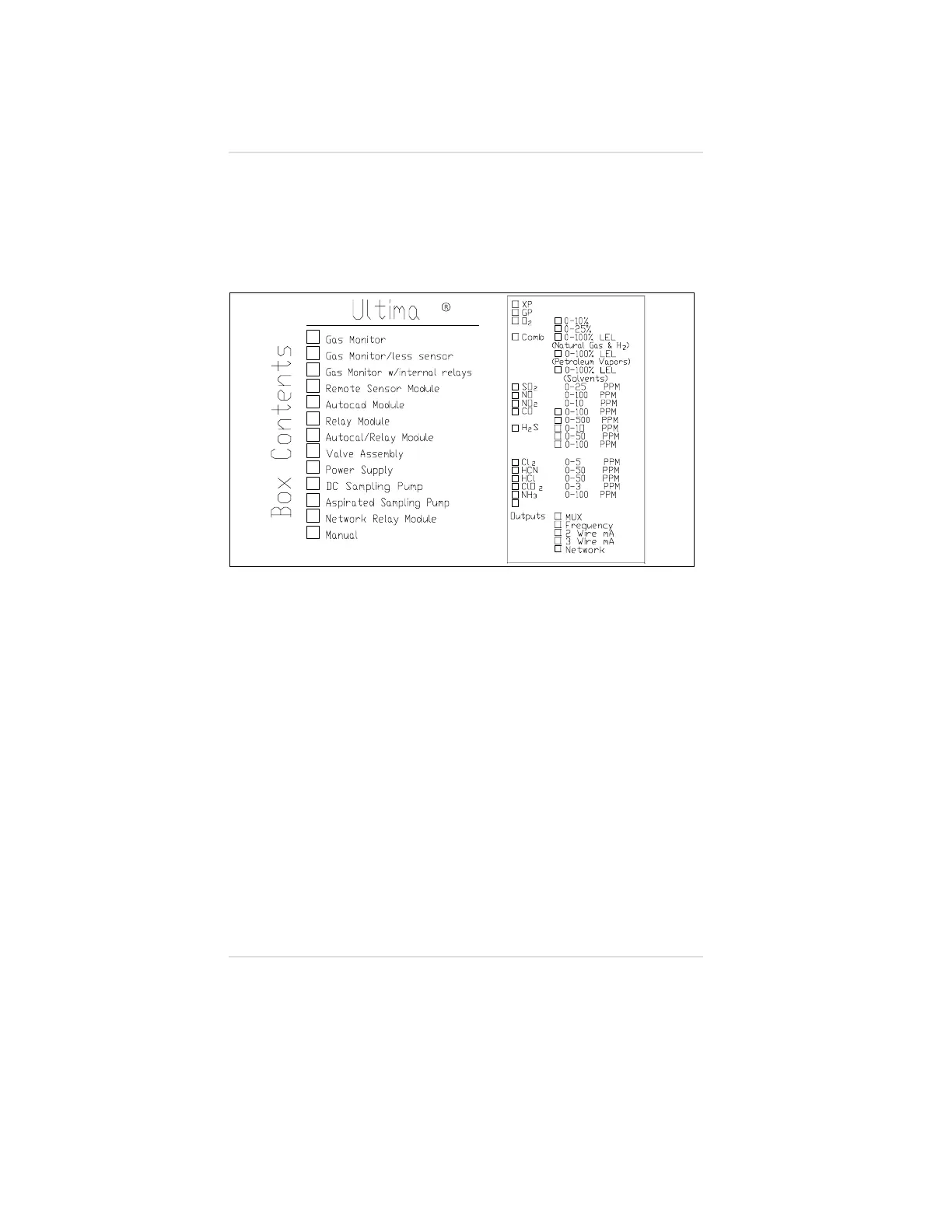• All five models are available as Remote Sensor models
(FIGURE 1-2).
To determine your sensor type and options, check the shipping
carton (FIGURE 1-5) and sensor ID label located on the sensor
cover or on the body of the module enclosure (FIGURE 1-6).
Items which are checked are included in the carton.
This label identifies:
• Sensor supplied (Ultima Gas Monitor, Ultima Gas Monitor Less
Sensor, or Ultima Remote Sensing Module)
• Type of gas (combustible gas, toxic gas or oxygen)
• Range [% LEL, PPM (parts per million), or %]
• Output (frequency, multiplex, digital, 2 or 3 wire, 4 to 20 mA)
NOTE: The Ultima Digital Output Gas Monitor has its own
manual; consult the Ultima Digital Output Gas
Monitor Manual (P/N 710471) for more details.
• Any options such as internal relays
Hazardous Area Rating
IMPORTANT NOTE: Some models of the Ultima Gas Monitor
can be used in hazardous atmospheres. These models are in
explosion-proof enclosures and must be installed according
Figure 1-5.
Shipping Carton Label Identifying Sensor Type
Chapter 1, Set-up
1-4