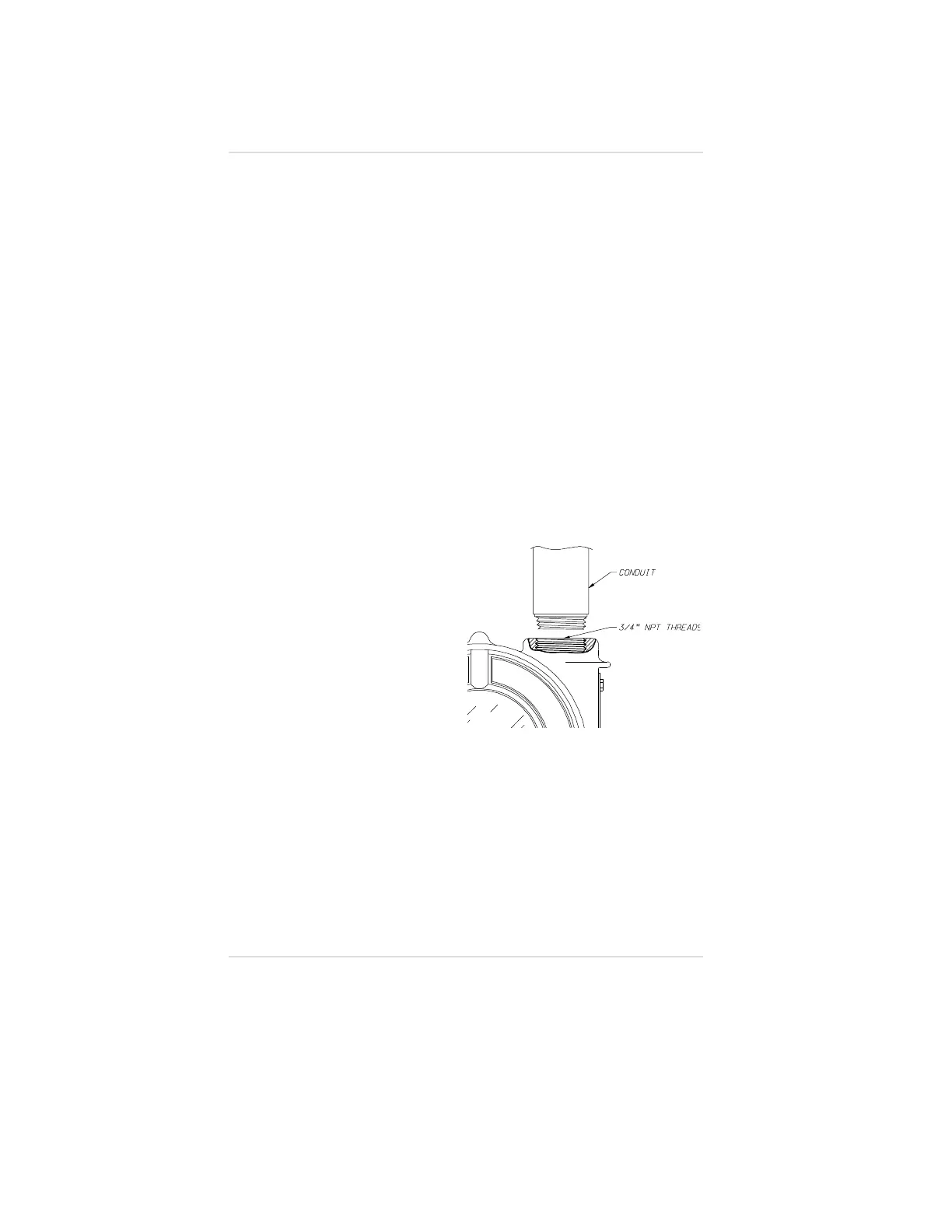gas or vapor which may occur within it and of preventing
the ignition of a specified gas or vapor within, and which
operates at such an external temperature that a surrounding
flammable atmosphere will not be ignited thereby."
Mounting Guidelines for the General-Purpose Gas Monitor
The general-purpose gas model is designed to meet NEMA 4X
requirements, suitable for many damp, wet and/or outdoor locations.
Mounting Guidelines for the Ultima Gas Monitor/Less
Sensor
The Ultima Gas Monitor/Less Sensor is used with the Ultima Remote
Sensor Module. It is mounted at a convenient, accessible location while
the Remote Sensor Module is mounted where the gas is expected.
Mounting the Unit
Use one of the following three methods to mount the Ultima Gas
Monitor/Less Sensor or the Ultima Gas Monitor.
Three Mounting Methods
• Via the 3/4-inch NPT
threads: install the Ultima
Gas Monitor to the end of a
rigid conduit (FIGURE 1-9).
• Via the optional mounting
strap (P/N 697281) that can
be attached to the rear holes
of the Ultima Gas Monitor
(FIGURE 1-10)
• For mining applications, via
the optional hanger bracket
(P/N 814513) that can be
attached to the rear holes of
the Ultima Gas Monitor
(FIGURE 1-11).
Mounting the Ultima
Remote Sensor Module
The Ultima Remote Sensor Module is mounted where the gas is
expected to exist. It is mounted with the sensor pointing
downward via the 3/4" NPT threads. These threads are located
on the end of the module, opposite the sensor (FIGURE 1-12). It
can also be mounted with the mounting strap (P/N 655700); see
Figure 1-9.
NPT Thread Mounting Method
Chapter 1, Set-up
1-8
