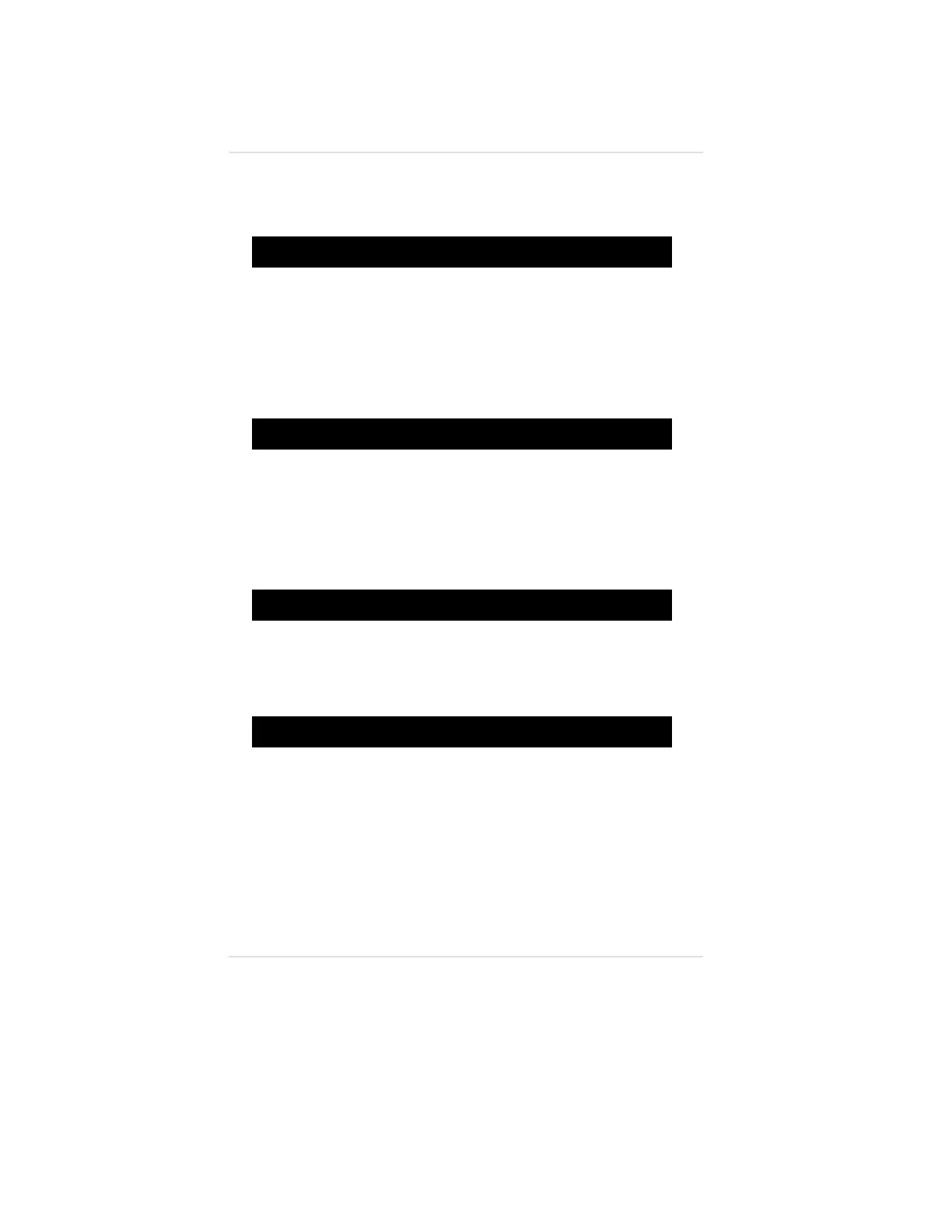The Ultima Series product line contains a sensor detection
function to alert the user of a sensor disconnection
problem by displaying "ERR 1" on the LCD display.
"
CAUTION
The sensor detection function is NOT present in the HCN,
HCL, or SO
2
version of the Ultima series. Therefore, an HCN,
HCL, or SO
2
sensor disconnection will NOT be indicated
by an "Err 1" display. A periodic check with a known
concentration of calibration gas must be performed regularly
to ensure proper sensor function. See "Calibration" portion
of Chapter 2 in this manual for calibration instructions.
1. To replace the sensor, remove power from the Ultima Monitor.
"!
WARNING
Handle the sensor carefully; the electrochemical version is
a sealed unit which contains a corrosive electrolyte. If
electrolyte is leaking from the sensor, exercise CAUTION
to ensure the electrolyte does not contact skin, eyes or
clothing, thus avoiding burns. If contact occurs, rinse the
area immediately with a large quantity of water. In case of
contact with eyes, immediately flush eyes with plenty of
water for at least 15 minutes. Call a physician.
"!
CAUTION
Do not install a leaking sensor in the sensing head assembly.
The leaking sensor should be disposed of in accordance with
local, state and federal laws. To obtain a replacement sensor,
contact MSA at the address given under "Obtaining
Replacement Parts."
"!
WARNING
Before removing the cover of an explosion-proof Ultima Gas
Monitor, sample the area around the enclosure with a portable
combustible gas indicator (such as the MSA Passport
®
Personal
Alarm) to make sure the surrounding area does not contain
a flammable mixture of combustible gas and air. When the
enclosure is open and connected to power, a source of ignition
exists which could cause the explosion of combustible gas,
resulting in damage, serious personal injury and death.
2. There is no need to open the main enclosure; simply unscrew
the cap located on the bottom of the Ultima Gas Monitor
main assembly (FIGURES 4-2 through 4-4). For catalytic
Chapter 4, Maintenance
4-2