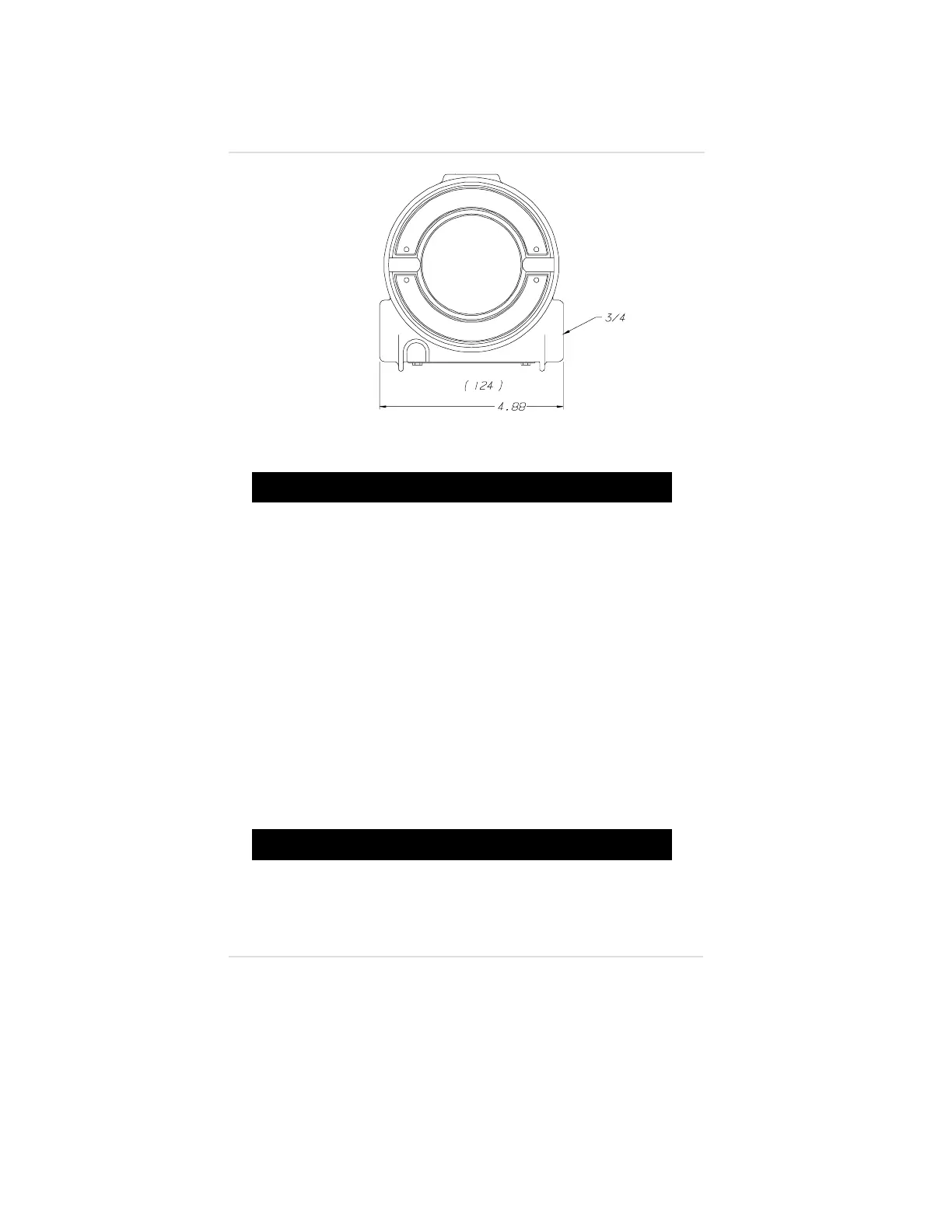"
WARNING
Before removing the cover of an explosion-proof Ultima
Power Supply Module for any reason, verify that the
surrounding area does not contain a flammable mixture of
combustible gas and air since a source of ignition is exposed;
otherwise, an explosion may occur if a metal object contacts
the circuitry and produces sparks.
2. Route the AC supply cable and the DC output cable through
the conduit openings.
3. Wire each cable to its labeled terminal block shown in
FIGURE B-2.
4. Identify each conductor of each cable for proper connection.
5. If used, screw the conduit into both conduit openings and pull
cable away from the unit to relieve any excess slack.
6. Re-install the Ultima Power Supply cover.
"
WARNING
Do not let the cover remain off of the Ultima Power Supply
Module. Since a source of ignition is exposed, an explosion
may occur if a metal object contacts the circuitry and
produces sparks in an atmosphere of combustible gas.
Figure B-1.
Ultima Power Supply Module
Appendix B, Optional Ultima Power Supply Module
B-2