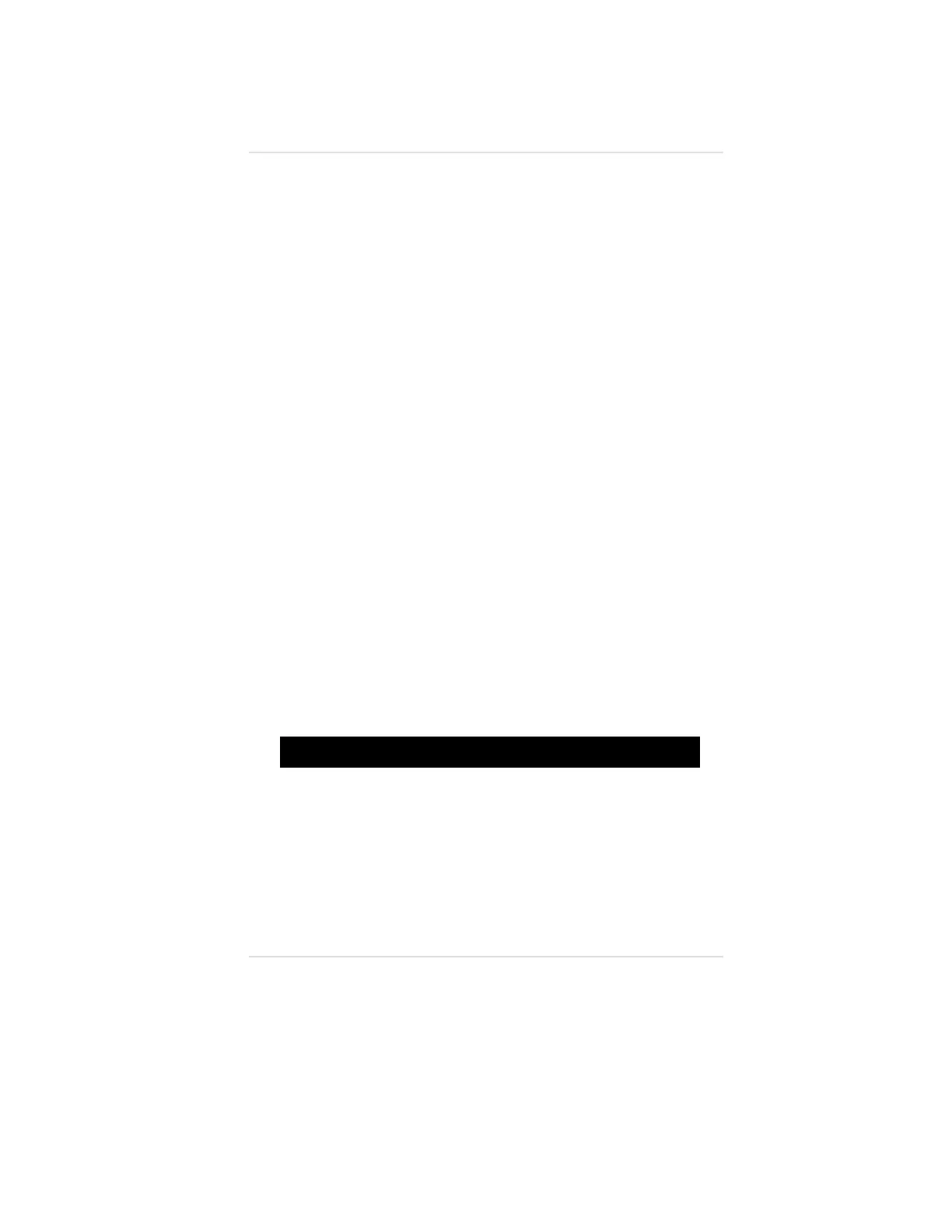Appendix C
Internal Relay Option
General Information
The internal relays are designed to enable the Ultima Gas
Monitor to control other equipment. There are three relays within
the Ultima Gas Monitor’s module:
• two alarm relays (Alarms 2 and 3 only)
• one trouble relay.
Once configured, the relays activate when the Ultima Gas Monitor
detects an alarm condition. Similarly, the trouble relay
de-energizes when a trouble condition is detected.
The Ultima Duct Mount Kit will not fit the Ultima Gas Monitor with
internal relays.
• If internal relays are necessary, the Ultima Gas Monitor remote
sensor must be used.
• The internal relays will be within the read-out module.
• All Ultima Gas Monitor remote sensors fit into the remote
sensor model of the Ultima Duct Mount Kit.
The alarms are enabled in the non-latching mode at the factory.
• To disable or configure the alarms, you need the Ultima
Controller (P/N 809086).
• The Trouble relay is normally-energized so the relay
de-activates into a fail-safe condition if a trouble or power
outage occurs. See the "Fault Relay" description later in
this Appendix.
"
CAUTION
To prevent false alarms in the following instances,
alarms/relays are temporarily disabled:
1) During the first minute from power-up
2) During calibration
3) For two minutes after calibration.
The Ultima Gas Monitor is shipped ready for installation with
several external wiring harnesses (FIGURE C-1 or C-2).
• These harnesses provide direct connections to the unit,
eliminating the need for opening the enclosure.
Appendix C, Internal Relay Option
C-1