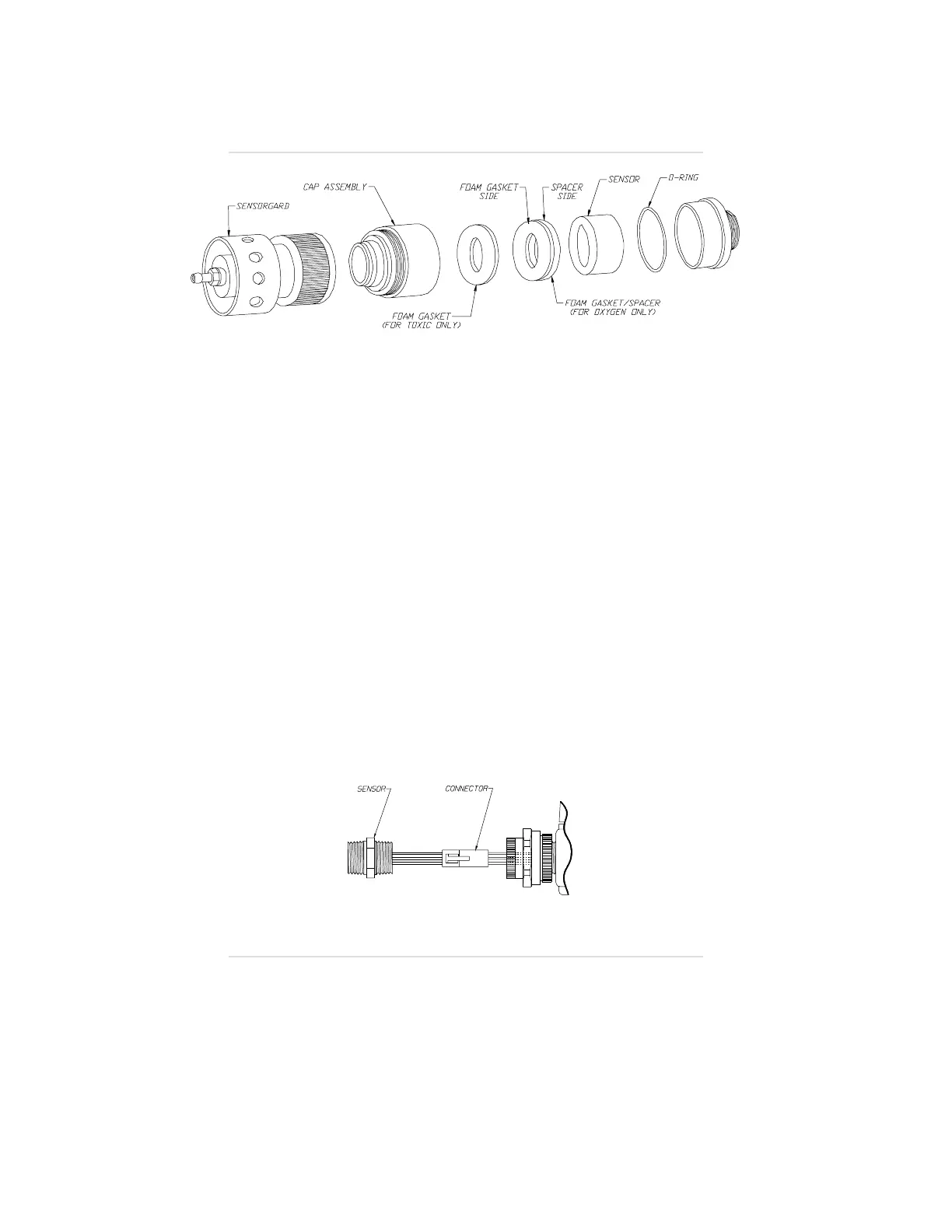combustible versions, unscrew the gas-tight union [(if
present) FIGURE 1-23].
3. Identify the sensor element needed and obtain the same type
of sensor element.
4. Toxic, Oxygen, or Combustible IR Sensors:
Unplug the sensor by pulling it straight down; dispose of
sensor properly.
Catalytic Combustible Sensors:
• Catalytic Combustible units have a three-pin connector;
release the locking clip and pull apart the connector
(FIGURE 4-5).
5. Toxic, Oxygen, or Combustible IR Sensors:
Before installing the sensor, check the pins of the sensor for
a shorting clip; remove the shorting clip and the label
beneath the clip before installing the sensor. Install the new
sensor by aligning the pins; do not force onto pins.
Catalytic Combustible Sensors:
Connect the three-pin connector on the new sensor
(FIGURE 4-5). Carefully reconnect the union, taking care not
to pinch the wires.
Figure 4-4.
Cap for Toxic Gas, Oxygen, or Combustible IR Explosion-proof Model
Figure 4-5.
Catalytic Combustible Three-Pin Connector
Chapter 4, Maintenance
4-4