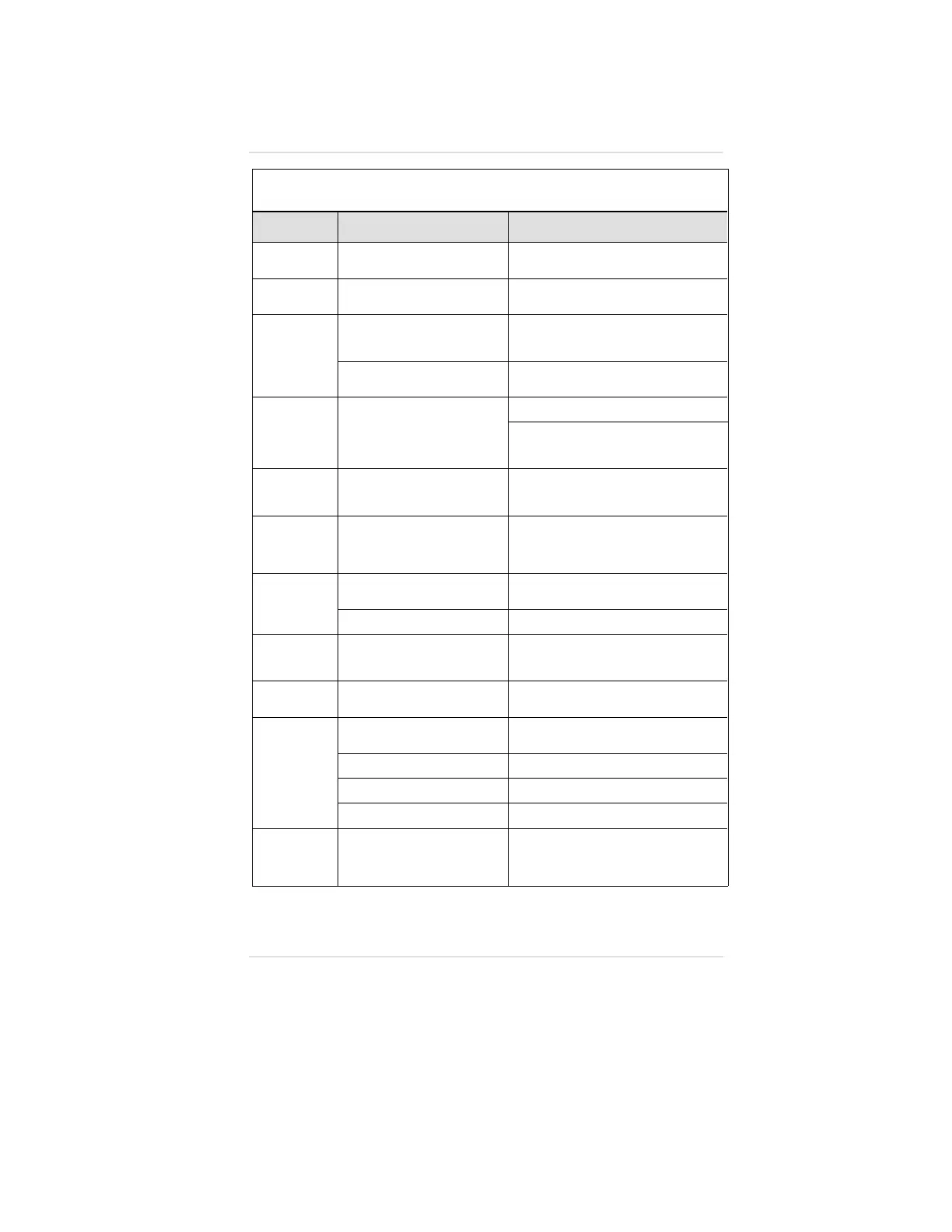Table 4-1. Troubleshooting Guidelines
SYMPTOM POSSIBLE CAUSE CORRECTIVE ACTION
Display
flashes Err 2
Invalid cell type. Replace or repair display board.
Display
flashes Err 3
Non-volatile memory not
detected.
Cycle power or repair unit.
Display
flashes Err 4
Non-volatile memory reset
or not initialized
(cell type changed).
Perform Initial Calibration.
Damaged sensor or sensor body
Replace sensor or sensor body and
perform Initial Calibration.
Display
flashes Err 5
Internal relay inoperative.
Repair or replace internal relay board.
Add noise suppression device (see
Appendix C, "Relay Connections" for
details).
Display
flashes Err 6,
7, 10
Reserved
Display
flashes Err 8
Communication error (IR only)
System will attempt automatic recovery.
If error persists, reduce any excessive
electrical noise; replace printed circuit
board with power connection.
Display
flashes Err 9
Sensor out of range, math
error (IR only)
Perform Initial Calibration.
Low input voltage Correct input voltage (see TABLE 3-1)
Display
flashes Err 11
Communication error (IR only)
System will attempt recovery. If error
persists, replace printed circuit board
with power connection.
Display
flashes Err 12
New EEPROM installed
(IR only)
Perform Initial Calibration.
Output signal
not present
Address not set properly
(MUX only).
Set MUX address.
Sensor cell missing. See SYMPTOM: "Display flashes Err 1".
Sensor signal is under-range. See SYMPTOM: "Display shows UND".
Error detected. See "Symptom" column for specific error.
Display
shows
CHANGE
SENSOR
Sensor cell output is below
acceptable signal level.
Replace sensing cell and
perform an Initial Calibration.
Chapter 4, Maintenance
4-7