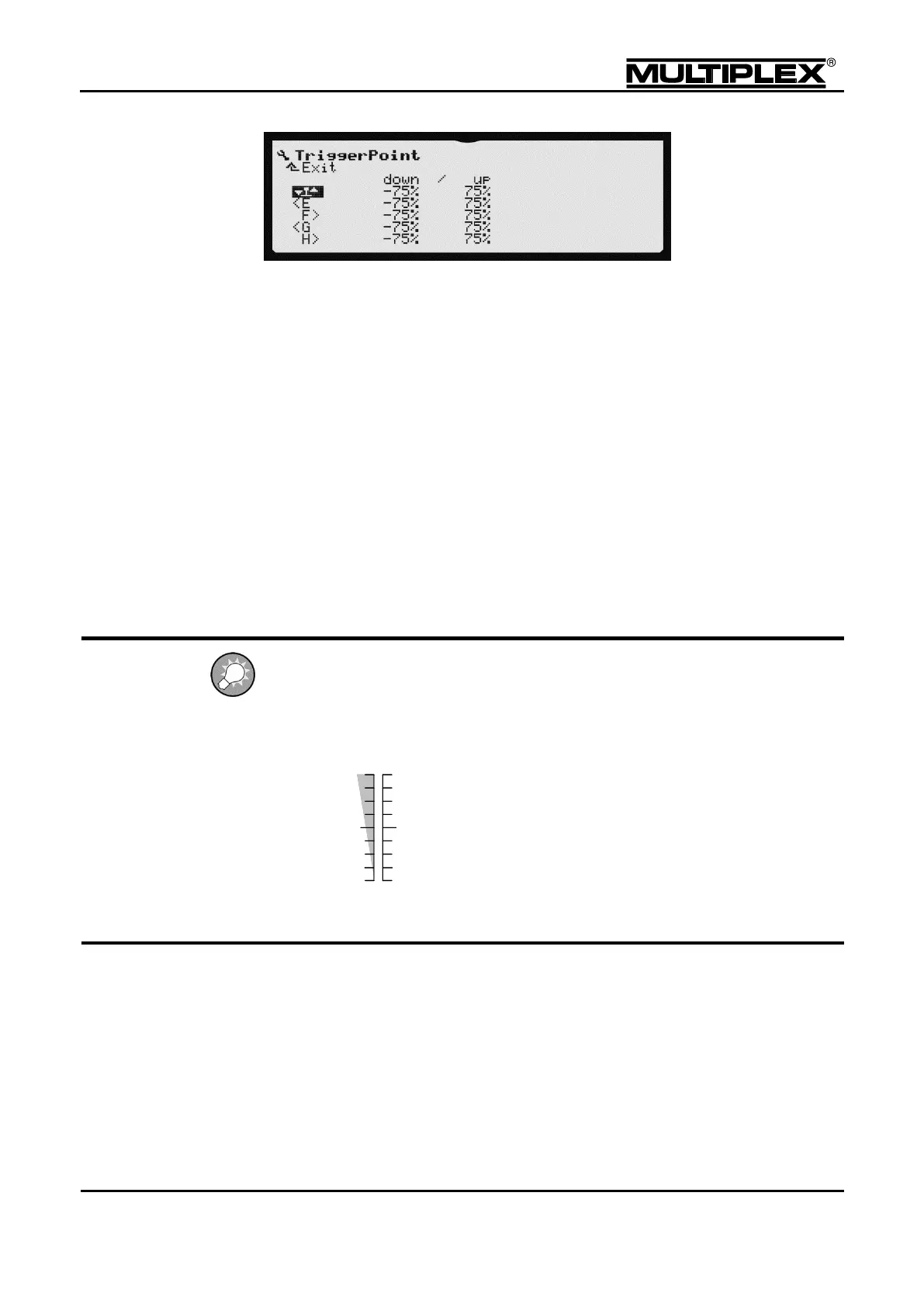down / up
Upper or lower switching threshold, respectively
‡, E, F, G, H
Sticks and sliders for which the thresholds are set.
The arrow points to the side on which the control is installed:
left (<) or right (>).
To set a switching threshold proceed as follows:
1. Select the desired control.
2. Open the down switching threshold.
3. Adjust the value by pressing the + or – buttons or using the central wheel.
4. Open the up switching threshold.
5. Adjust the value.
Using throttle/spoiler as a switch:
The drawing below illustrates the correlation between control position and switching
threshold. If you wish to start the motor run time e.g. at ¼-throttle, the threshold for
the respective control must be set to -50%.
Control position Trigger point
Example - switching on timer at ¼ throttle:
As the values range from -100% to +100% the trigger point for ¼ throttle must be
set to -50%.
100% (max.)
0% (OFF)
50% (½)
+100%
-100%
0%
(¾)
(¼)