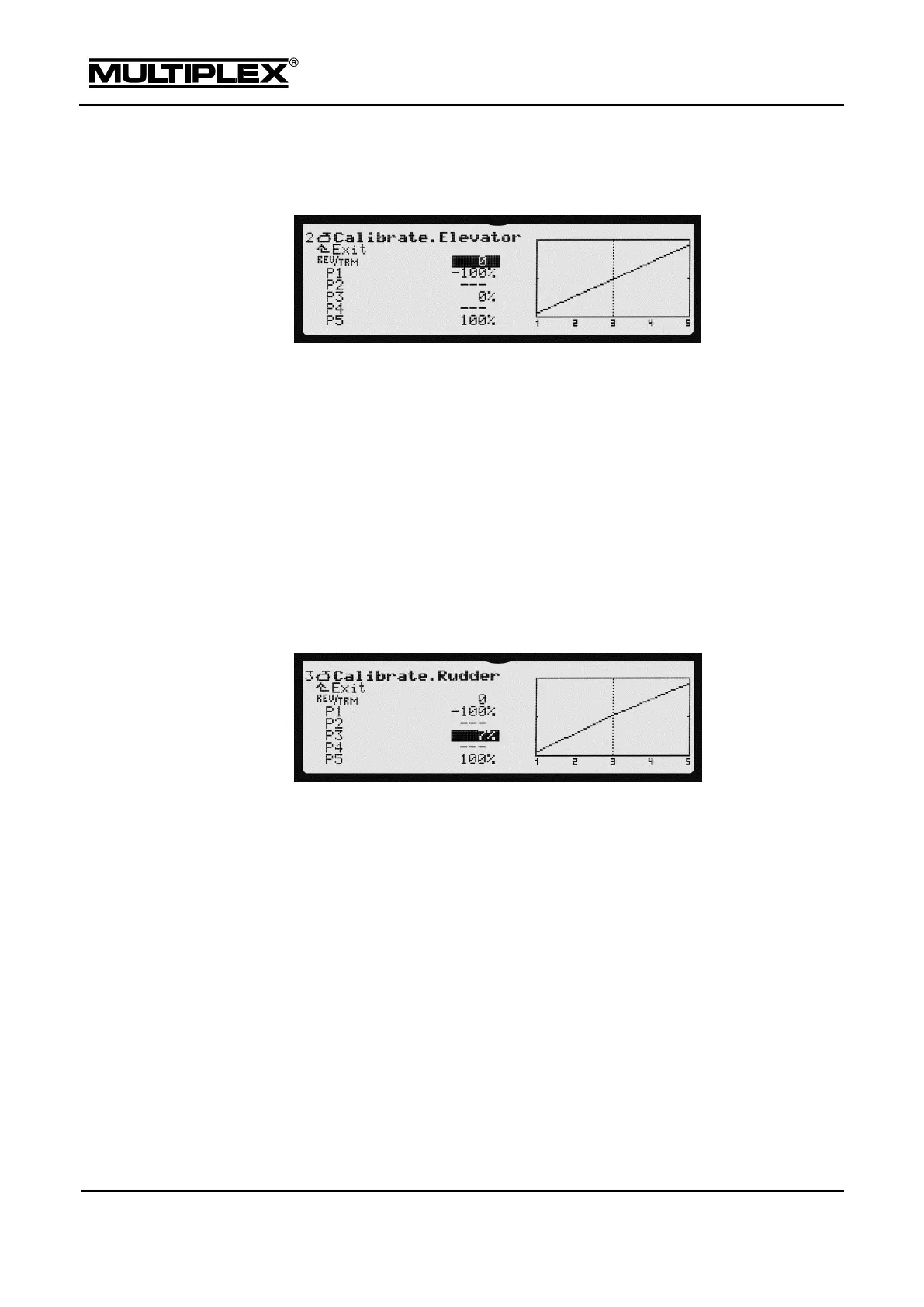Creating and customising models
8.1.3.3 Adjusting elevators
1. Open the Servo > Calibrate > 2: ELEVATOR+ menu.
2. Open the REV/TRM parameter and apply up-elevator.
If the elevator moves down, reverse the servo using the REV/CLR button.
3. Move the control surface to the neutral position using the central wheel or
the + / – buttons.
The setting range is +/-10%. Offsets exceeding 5% should be corrected
mechanically.
4. Correct the maximum servo travels using P1 and P5 (see section 8.1.3.2
"Setting control surface travel and maximum servo travel" on page 183).
8.1.3.4 Adjusting rudders
1. Open the Servo > Calibrate > 2: Rudder menu.
2. Open the REV/TRM parameter and set rudder travel to the left.
If the rudder does not move to the left, reverse the servo using the
REV/CLR button.
3. Move the control surface to the neutral position using the central wheel
or the + / – buttons.
The setting range is +/-10%. Offsets exceeding 5% should be corrected
mechanically.
4. Correct the maximum servo travels using P1 and P5 so that no mechanical
stop is reached (see section 8.1.3.2 "Setting control surface travel and
maximum servo travel" on page 183).