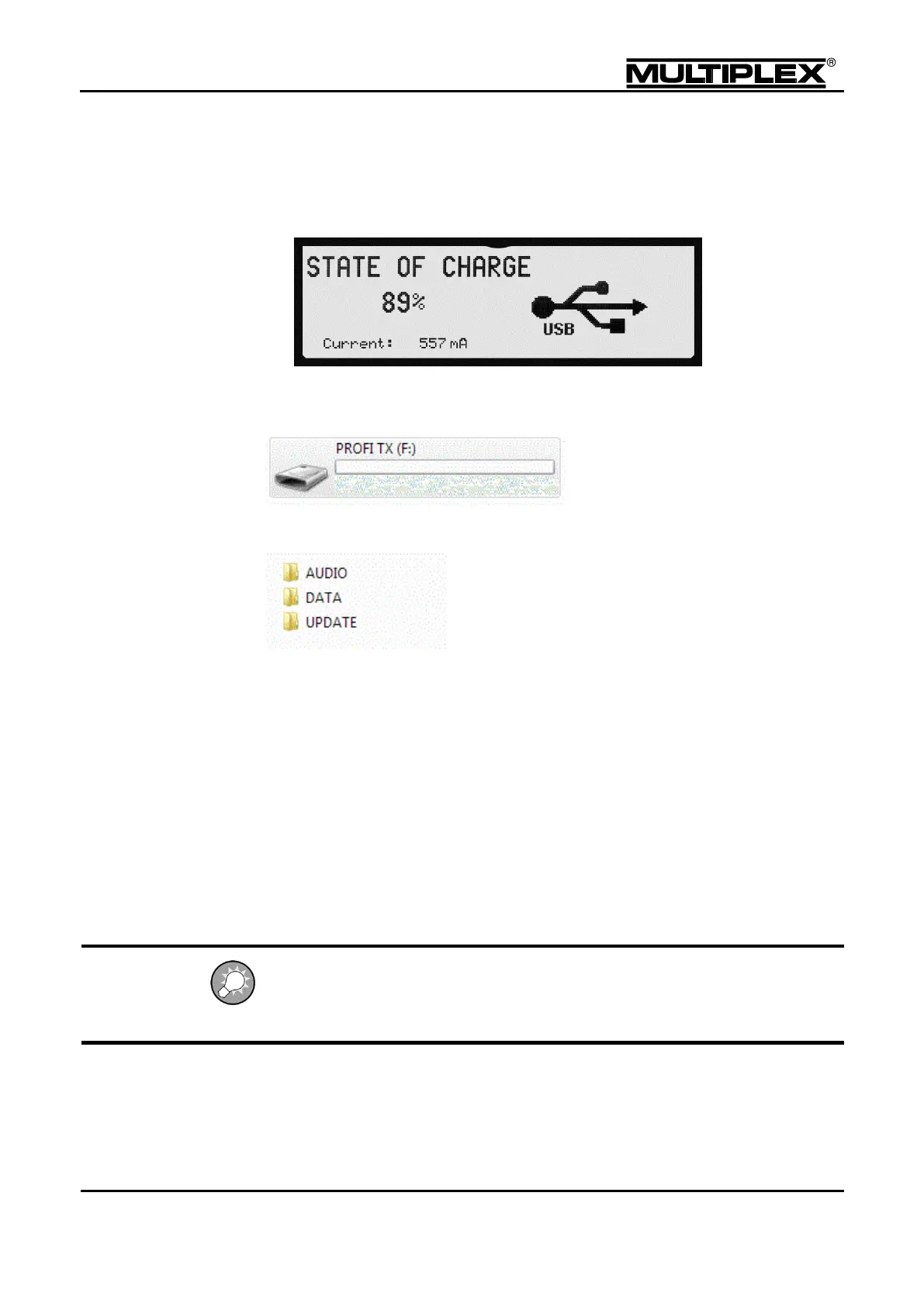Operating the transmitter using the PC
Die PROFI TX switches on automatically when it is supplied with charging voltage.
The USB icon is shown on the right side of the screen and the state of charge and
the charging current are displayed on the left.
The PROFI TX logs into the PC as mass storage (drive) with the name
"PROFI TX".
Open this "drive". It contains the following folders:
DATA; contains the model memories, see section 7.2 "Editing ".
AUDIO; this folder is empty in the current software version.
UPDATE; see section 7.3 "Software update" below.
7.2 Editing model memories
The "DATA" folder on the PC contains the entire model memory of your
PROFI TX. Files with the extension "MDL" contain one model data set each.
You can delete the model data sets on the PC or edit the numbers to reorganise
the memory.
Do not change the file name format. The PROFI TX only recognises file names in
this format: PTXxxx.MDL (where "xxx" represents the memory number with leading
zeros)