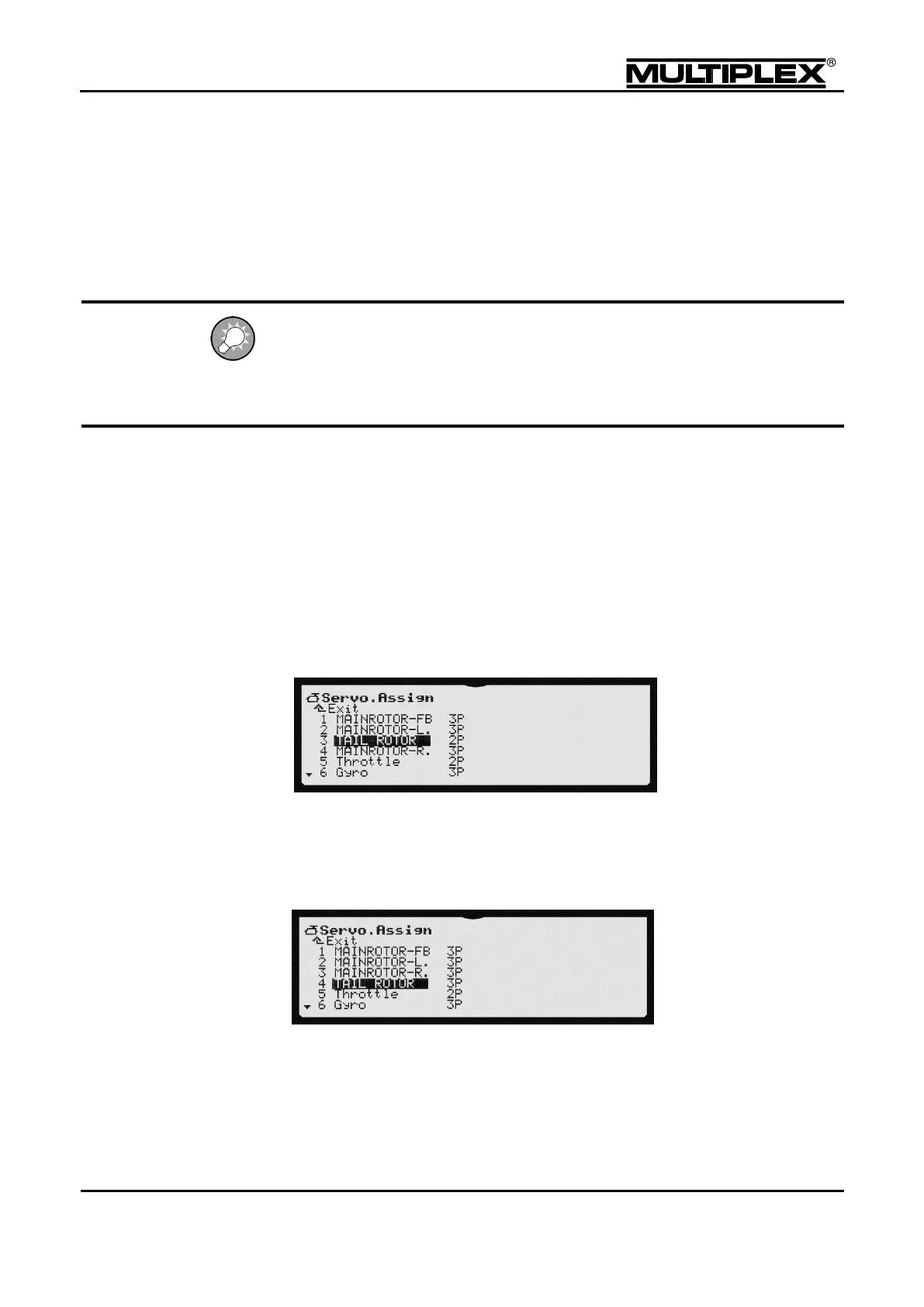Creating and customising models
8.2.4 Checking and changing servo assignment
The servo assignment defines:
The receiver output controlling the servo
The number of curve points (2, 3, or 5) used for adjusting the servo travel
Defaults
The rotor head servos and the servo gyro have 3 curve points (the centre can also
be set). Throttle and tail rotor have 2 curve points for a linear characteristic (only
end-points must be set).
Procedure
1. Open the Servo main menu.
2. Open the Assignment menu.
In this menu, the assignments for all the receiver outputs can be changed as
required.
In the following example, servos 3 and 4 are swapped so that all the head
servos are in sequence.
3. Select servo 3 TAIL ROTOR.
4. Press ENTER. Use the central wheel to set MAINROTOR-R.
5. Press ENTER. Set the number of curve points to 3P.
6. Press ENTER. Select servo 4.
7. Press ENTER. Use the central wheel to set TAIL ROTOR.