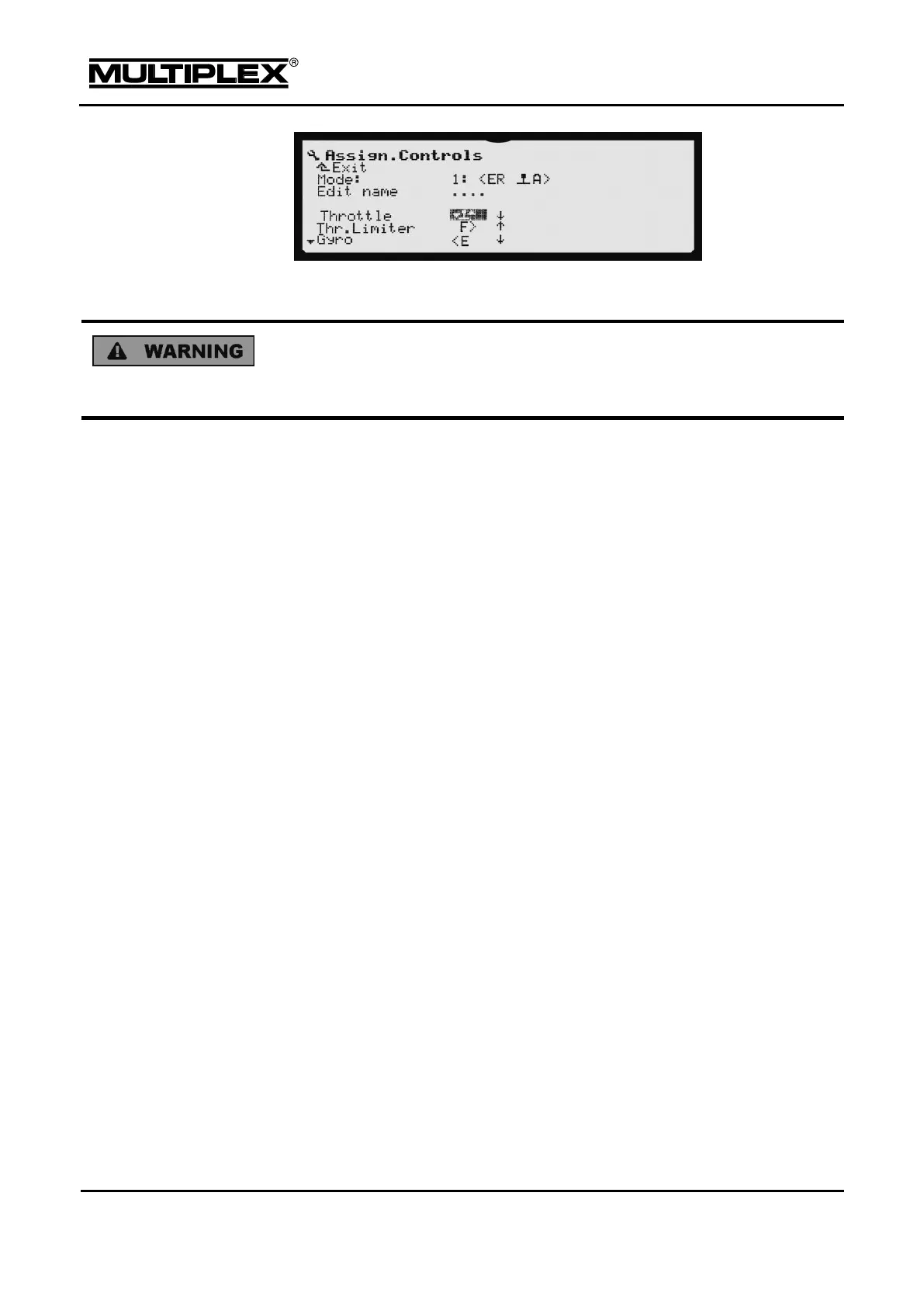Creating and customising models
4. Operate the throttle stick vigorously. Leave it in idle position.
The direction arrow points to the current position of the stick.
Never change the assignments and/or rotation direction of controls and switches
when the model is switched on. Power systems and servos may start up
unexpectedly and cause damage.
5. Confirm the change by pressing ENTER.
Proceed as described above to change the minimum position for the throttle limiter.
Changing switch position for ON and/or assignment
The "ON" position can be changed for all the switches.