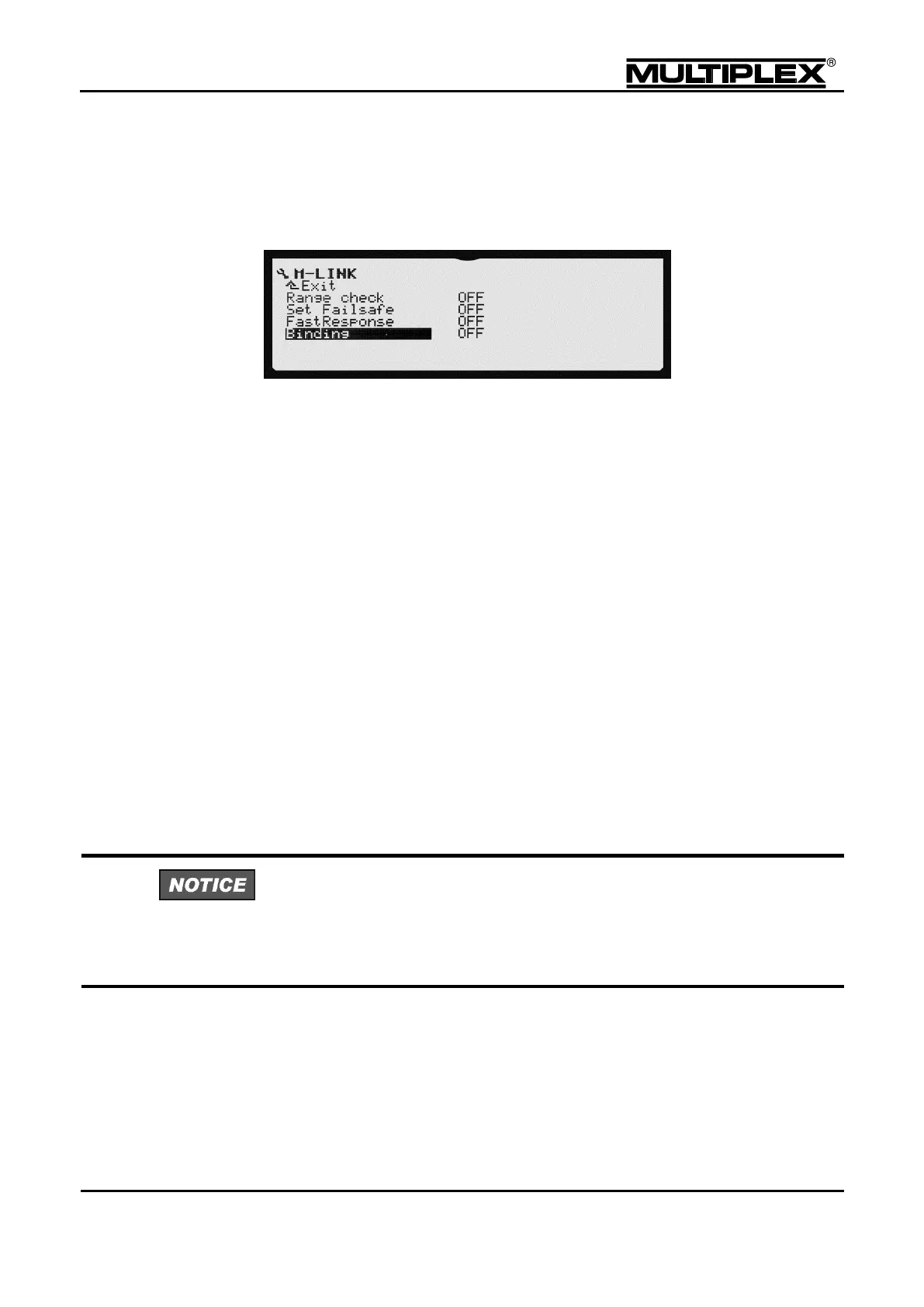5.3.1 M-LINK
The radio link functions are set in the M-LINK menu.
Range check
When performing a range check, the transmitting power is significantly
reduced to allow shorter distances between transmitter and model (see section
3.6 "Range check" on page 47).
Set Failsafe
The current servo positions are stored in the receiver.
If Failsafe positions were stored in the receiver the servos return to these
positions after 0.5 seconds.
o Use the respective PROFI TX controls to move the servos
(surfaces) of your model to the desired positions.
o Set the value to ON. After a few moments, it reverts to OFF.
o Check the Failsafe function by switching the transmitter off.
FastResponse
FastResponse reduces the transmission cycle from 21 ms to 14 ms. This
reduces the response time for control commands. Only 12 servos can be
controlled when FastResponse is active.
Not all servos work properly with FastResponse. Incompatible servos may vibrate
excessively in idle position. Check your servo before starting off on the first flight.
FastResponse has a noticeable effect only on extremely agile models that are
equipped with fast servos.