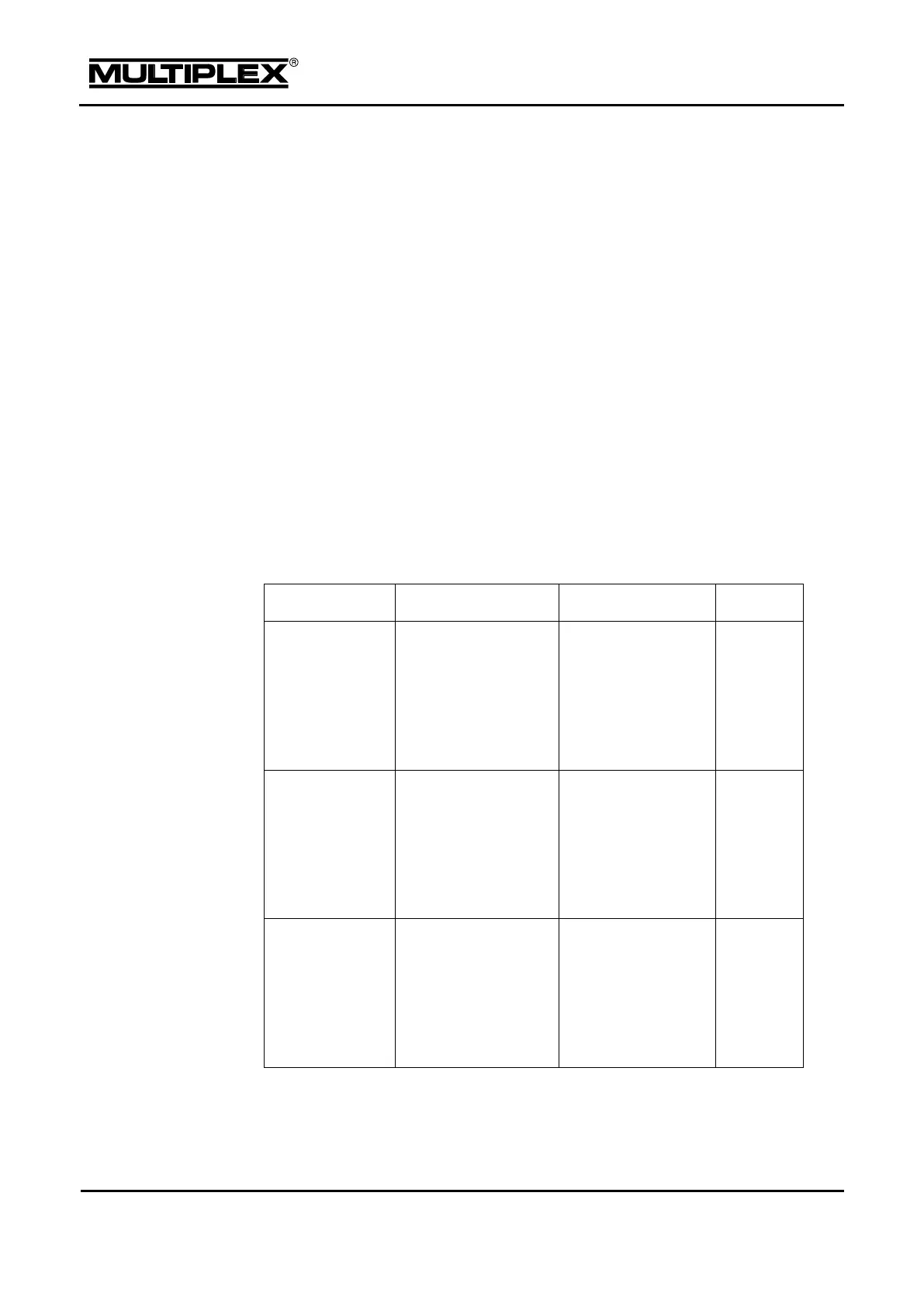4.3 Templates for land- or water-based models and tracked vehicles
4.3.1 CAR / TRUCK model template
This model template is suitable for all types of vehicle models.
The control functions Support Legs, Ramp, Light, and Aux-1 to Aux-4 provide
the Slow function. This allows operating support legs and ramp at a realistically
slow speed. Smooth transition for Light is also possible.
Flight phase switching originates from model flying, as the names suggests. This
function has been left activated for vehicle models. Smart modellers will have good
ideas for practical application.
Control function assignments and names can be changed as required.
This template does not contain pre-defined mixers. To personalise control, 4 mixers on
the control side and 7 mixers on the servo side are provided, each with eight outputs.
Controls assignment, control function, and settings
Horizontal stick axis.
Assignment by means
of controls mode.
Trim
FP4
Step size
Expo
FP4
D/R
Travel
FP4
Vertical stick axis.
Assignment by means
of controls mode.
Trim
FP4
Step size
Expo
FP4
D/R
Travel
FP4
Horizontal stick axis.
Assignment by means
of controls mode.
Trim
FP4
Step size
Expo
FP4
D/R
Travel
FP4
